Deleting by date – Sony BRAVIA BZ40J 100" Class 4K UHD HDR Commercial Monitor User Manual
Page 72
Advertising
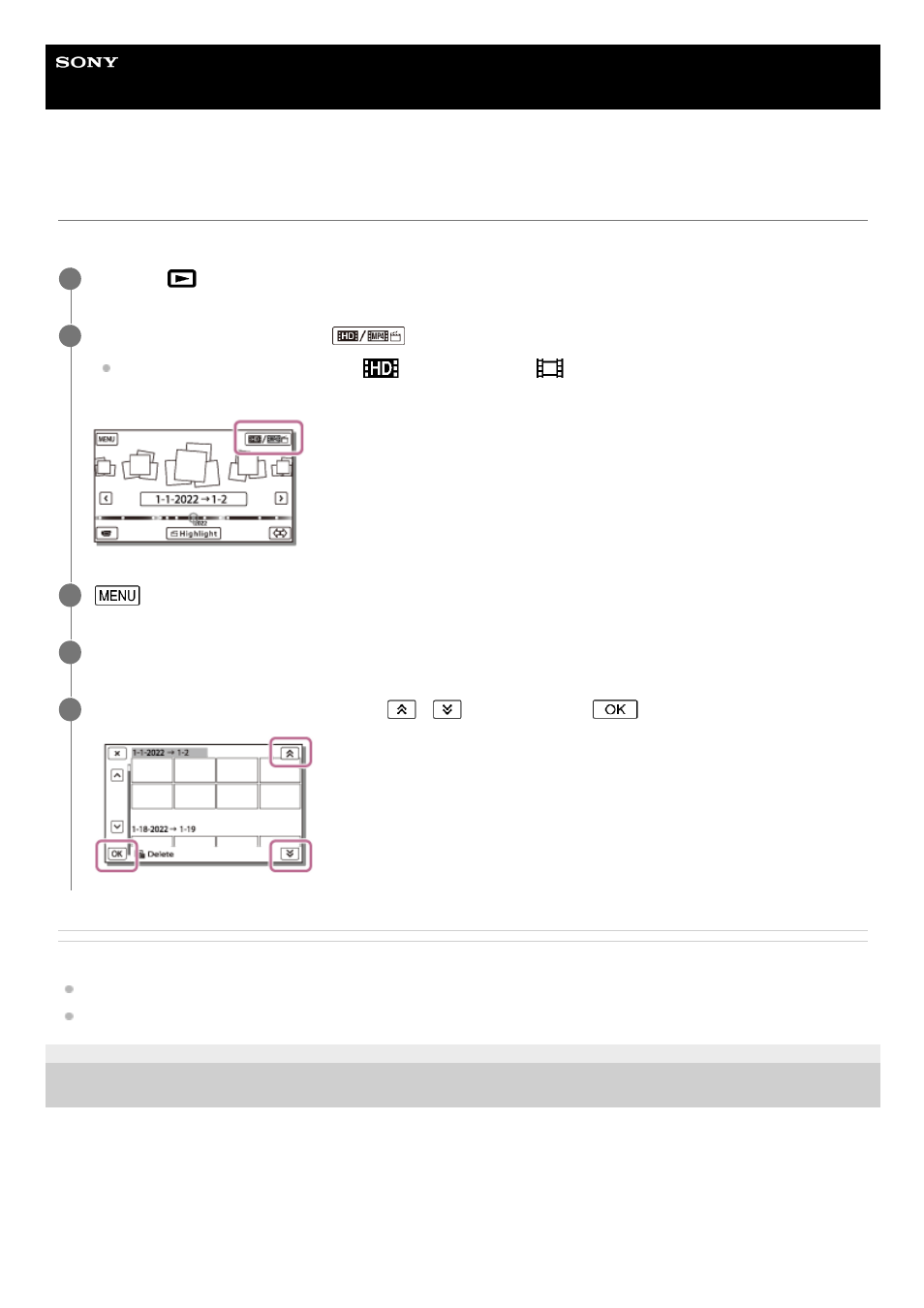
Digital 4K Video Camera Recorder
FDR-AX43/AX43A/AX45/AX45A/AX60
Deleting by date
Select unnecessary images by date of recording and delete them.
Related Topic
4-734-284-23(1) Copyright 2020 Sony Corporation
Press the
button on this product to enter the playback mode.
1
On the Event View screen, select
, and then select the movie format you want to delete.
Another icon may appear instead of
depending on the [
File Format] setting and the movie playback
format.
2
- [Edit/Copy] - [Delete].
3
Select [All In Event].
4
Select the date you want to delete using
/
, and then select
.
5
72
Advertising
This manual is related to the following products: