Connecting this product to a high definition tv – Sony BRAVIA BZ40J 100" Class 4K UHD HDR Commercial Monitor User Manual
Page 79
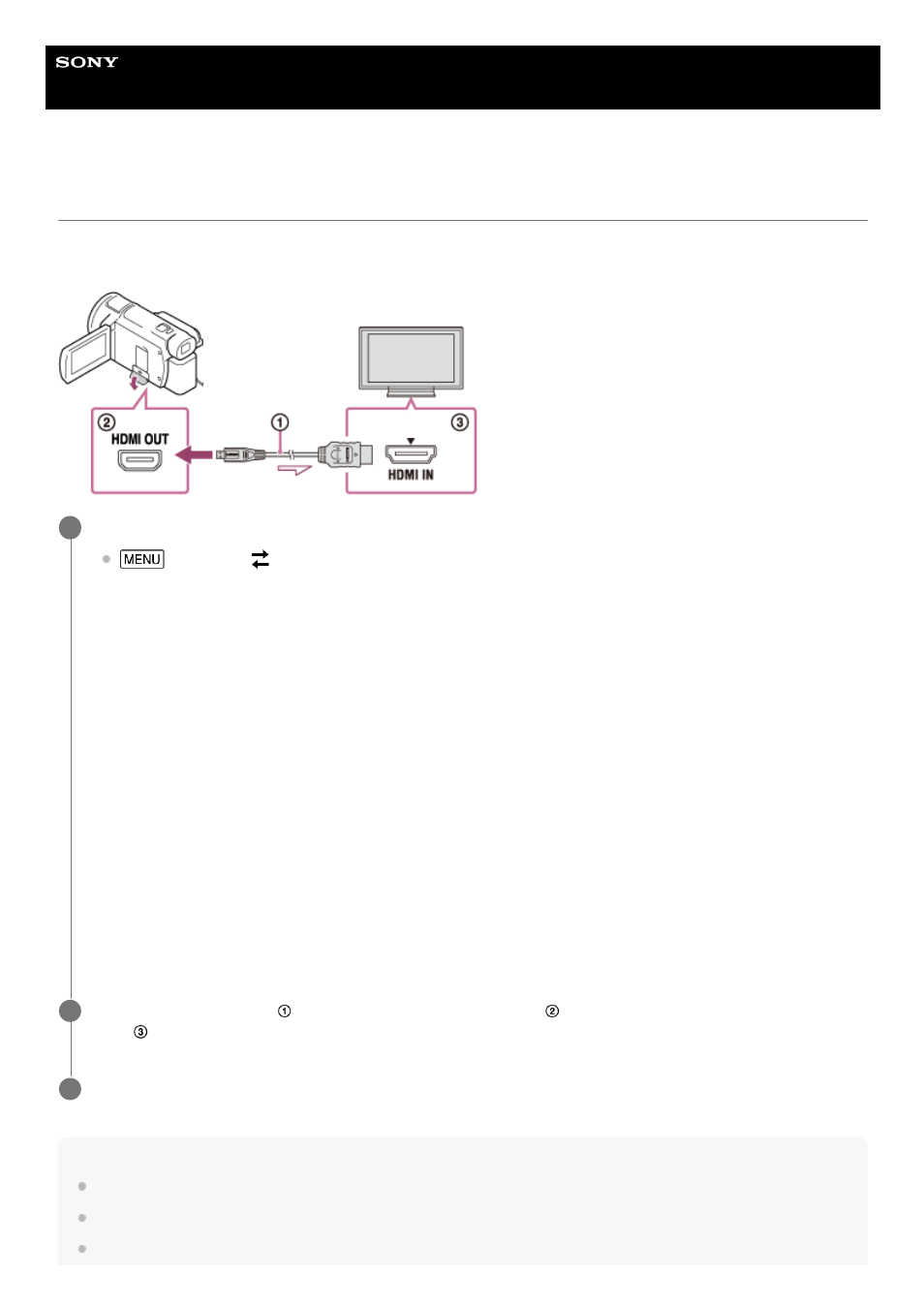
Digital 4K Video Camera Recorder
FDR-AX43/AX43A/AX45/AX45A/AX60
Connecting this product to a high definition TV
You can play images recorded in XAVC S or AVCHD movie format, in high definition image quality by connecting this
product to a TV with an HDMI jack.
Note
Refer to the instruction manuals of the TV as well.
Use the supplied AC Adaptor as the power source.
If the TV does not have an HDMI input jack, use an AV cable (sold separately). Images are output in standard definition.
Switch the input on the TV to the connected jack.
- [Setup] - [
Connection] - [HDMI Resolution] - desired setting.
The playback image quality differs, depending on the [HDMI Resolution] setting value.
When the movie format is XAVC S 4K
HDMI Resolution:
[Auto], [1080p], [1080i], [720p]
Playback image quality:
High definition image quality
HDMI Resolution:
[2160p/1080p]
Playback image quality:
4K (You cannot view images on a high definition TV.)
When the movie format is XAVC S HD or AVCHD
HDMI Resolution:
[Auto], [2160p/1080p], [1080p], [1080i], [720p]
Playback image quality:
High definition image quality
1
Connect the HDMI cable (
) (supplied) to the HDMI OUT jack (
) on this product and to the HDMI input
jack (
) on the TV.
2
Play a movie or a photo on this product.
3
79