Playing images on a tv (view on tv), Help guide – Sony BRAVIA BZ40J 100" Class 4K UHD HDR Commercial Monitor User Manual
Page 118
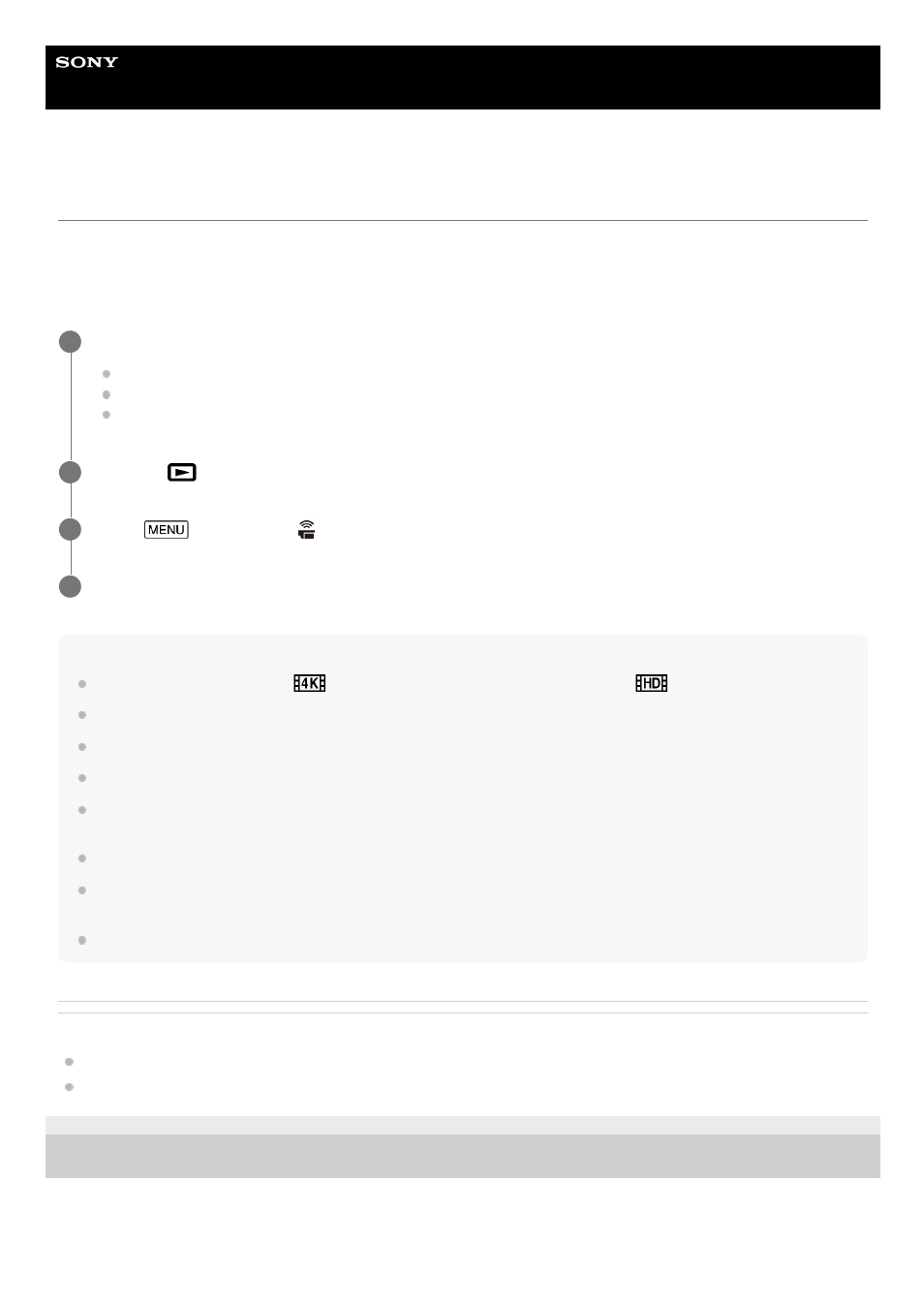
Digital 4K Video Camera Recorder
FDR-AX43/AX43A/AX45/AX45A/AX60
Playing images on a TV (View on TV)
You can view images on your TV connected to the network by transferring images from this product without connecting
this product and TV with a cable.
Operations may be required on your TV before playing depending on the TV you use. Refer to the instruction manuals of
the TV as well.
Note
This function is not available for [
XAVC S 4K] (models with the 4K functionality) and [
XAVC S HD] movies.
This function is available with the DLNA player compatible TVs.
You can view images only on TVs that are compatible with the network function (including wired network).
It may take time until the images are played on the TV.
This function is not available when using an access point without a security setting (WEP/WPA/WPA2) to protect from prying
eyes.
Select the access point you registered with this product when connecting your TV.
To enjoy viewing movies comfortably, use a wired network connection for your TV. Depending on the wireless network
environment, movies may not be played smoothly.
Depending on the settings of the recorded movie, it may not play smoothly.
Related Topic
4-734-284-23(1) Copyright 2020 Sony Corporation
Connect this product to a wireless network access point.
If your access point does not support the WPS push button, refer to “Access point settings”.
If your access point supports the WPS push button, refer to “WPS Push”.
Step 1 can be skipped from the second time.
1
Press the
button on this product to enter the playback mode.
2
Select
- [Wireless] - [ Function] - [View on TV] - the type of image you want to transfer.
3
Play a movie or a photo on the TV.
4
118