Connect the headphone, Connect the usb devices – BenQ PhotoVue SW272U 27" 4K HDR Monitor User Manual
Page 26
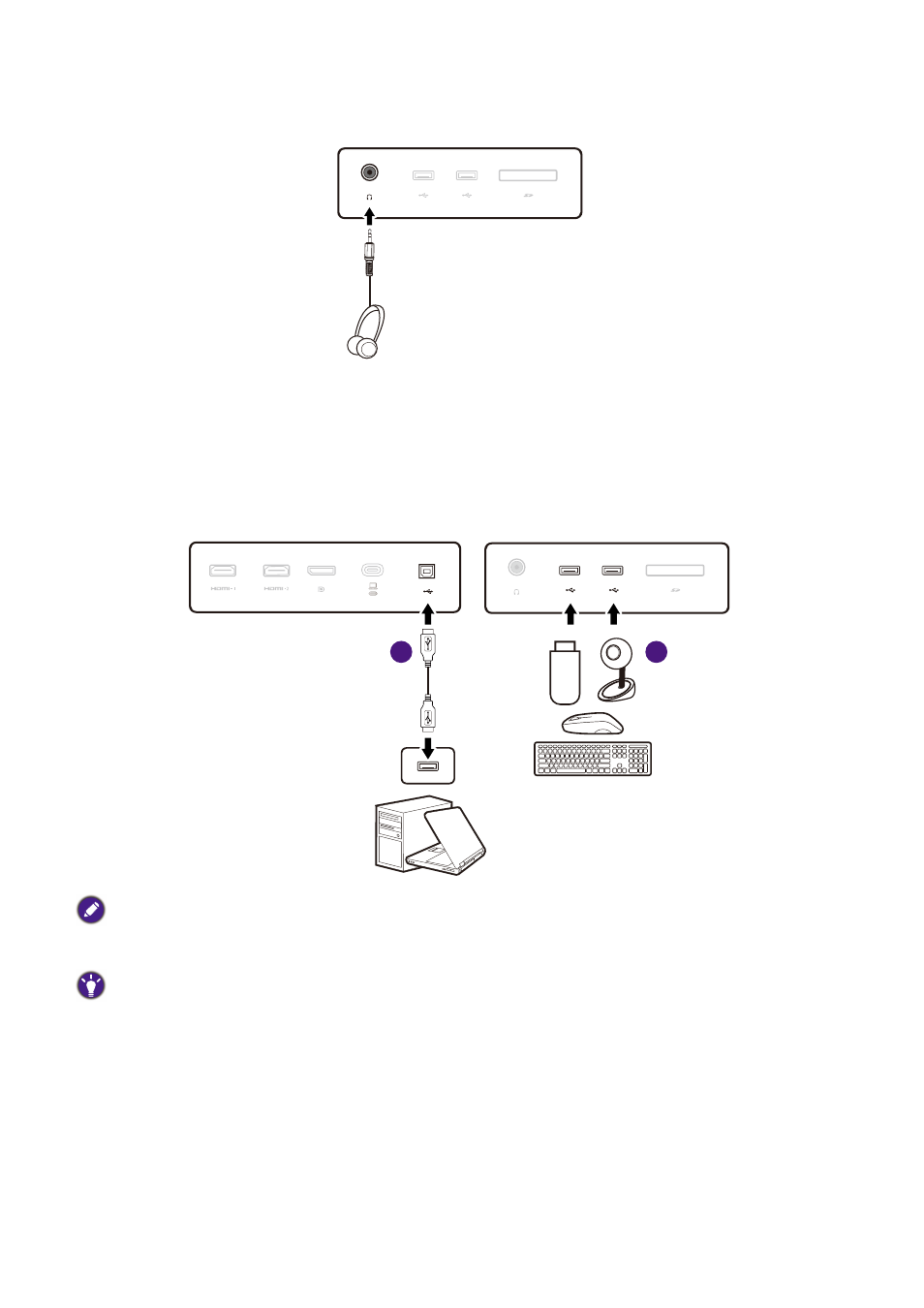
26
3. Connect the headphone.
You may connect the headphones to the headphone jack.
4. Connect the USB devices.
1. Connect the USB cable between the PC and the monitor (via the upstream USB port). This
upstream USB port transmits data between the PC and the USB devices connected to the
monitor. Note that this step is not required if the video source is from the USB-C™ input.
2. Connect the USB devices via other USB ports (downstream) on the monitor. These
downstream USB ports transmit data between the connected USB devices and the
upstream port.
The USB-C™ port on the monitor supports power delivery. See
Power delivery of USB-C™ port on your monitor
for more information. If a separately purchased USB-C™ cable is used, make sure the cable is
certified by USB-IF and is full-featured, with power delivery and video / audio / data transfer functions.
Due to USB-C™ technology limitation, the USB transmission speed is determined only by the selected refresh
USB-C Configuration on page 63
1
2