Place the hotkey puck g3 in front of the monitor, Connect the power cable to the monitor, Organize the cables – BenQ PhotoVue SW272U 27" 4K HDR Monitor User Manual
Page 27
Advertising
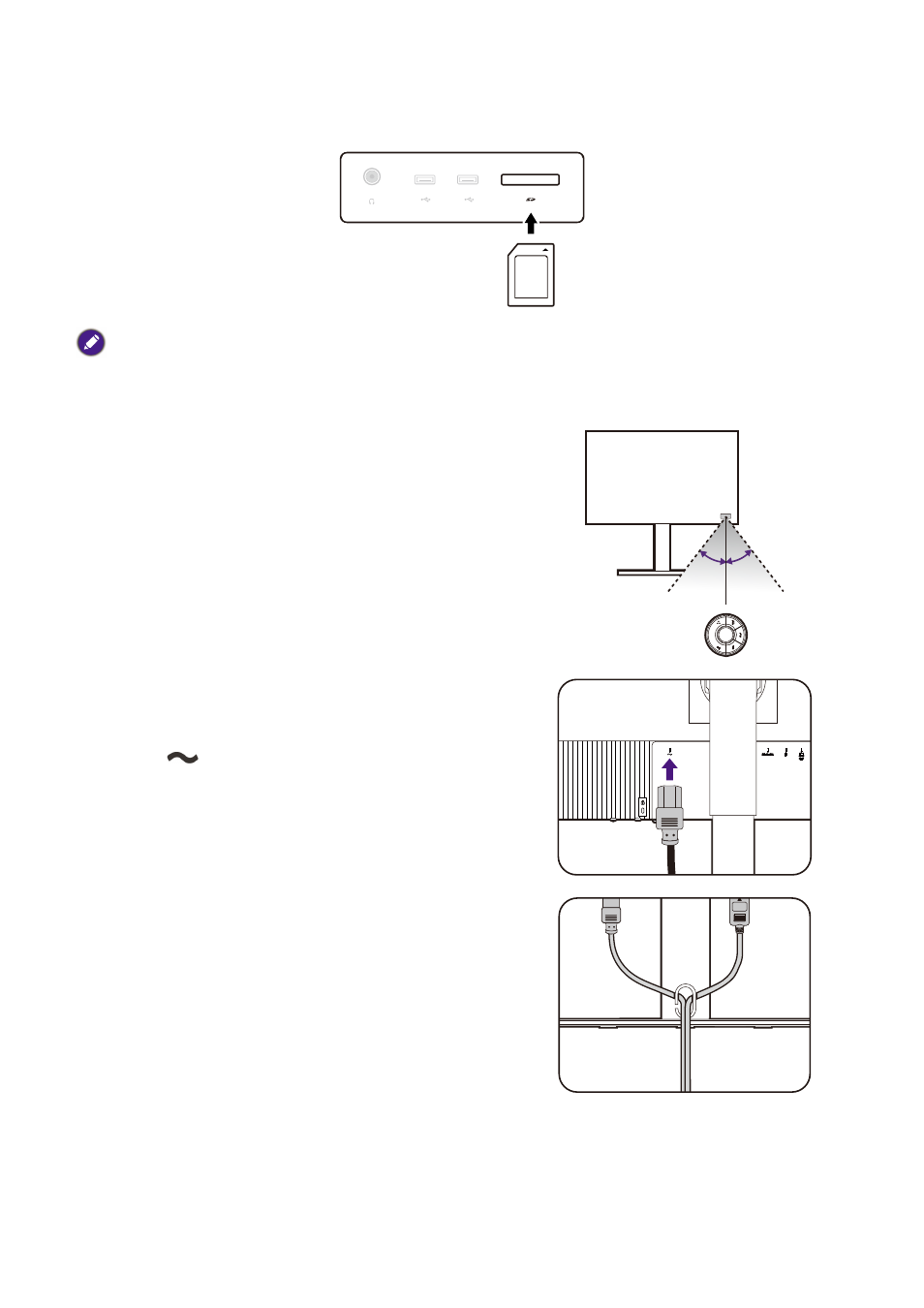
27
5. Connect the memory card.
Insert an SD or MMC memory card following the direction indicated on the card to exchange files.
Supported memory card formats are as follows:
• SD / SDHC / SDXC
• MMC
6. Place the Hotkey Puck G3 in front of
the monitor.
If you tend to control your monitor by the Hotkey Puck
G3, simply place it within the effective range as
illustrated in
The Hotkey Puck G3 and its effective
. The Hotkey Puck G3 has been
paired with your monitor and is ready for use.
7. Connect the power cable to the
monitor.
Plug one end of the power cord into the socket
labelled
on the rear of the monitor. Do not
connect the other end to a power outlet just yet.
8. Organize the cables.
Route the cables via the cable management hole.
Advertising