Viewing the current display settings, Menu. see, Viewing the – BenQ PhotoVue SW272U 27" 4K HDR Monitor User Manual
Page 51: Viewing
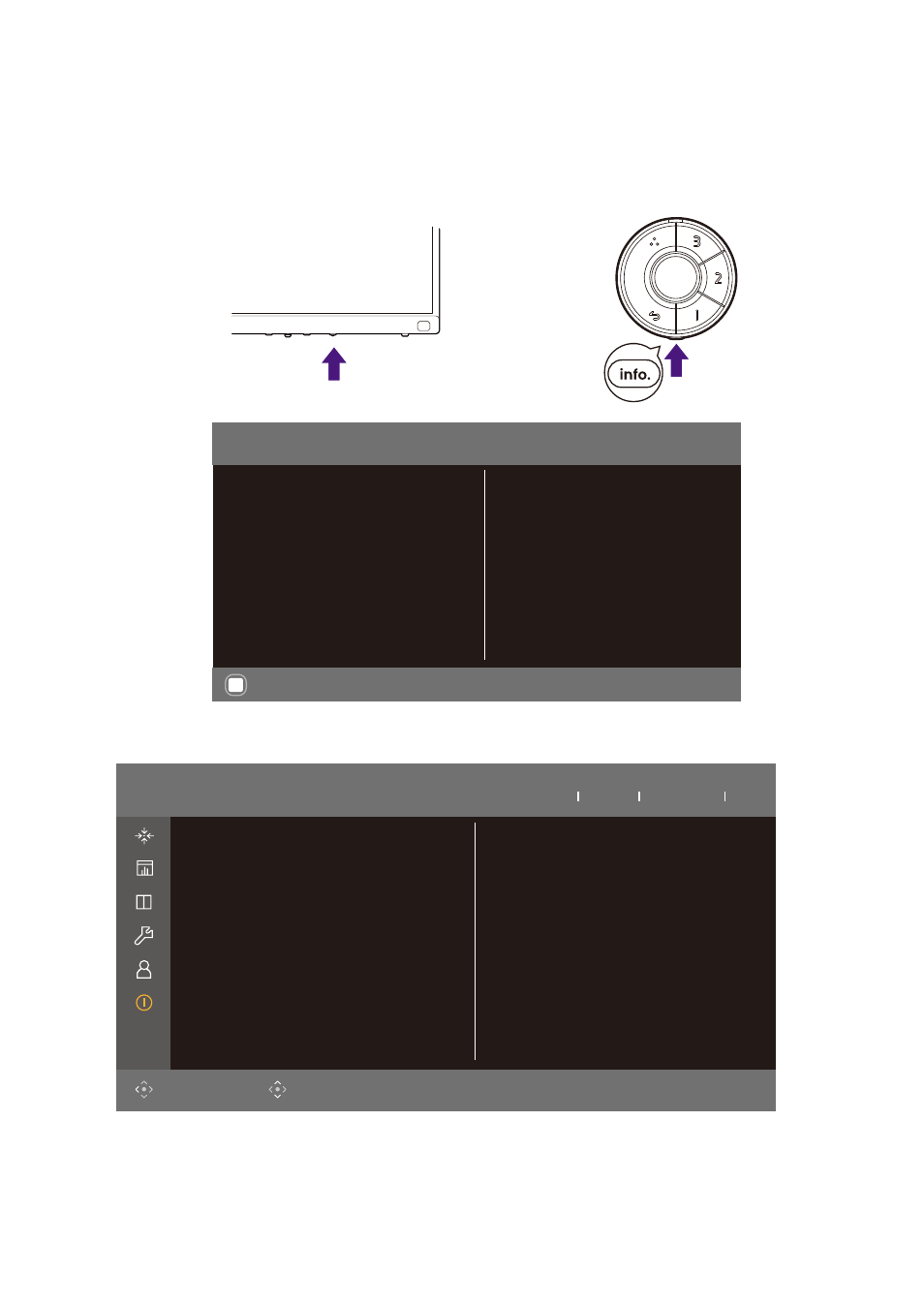
51
Viewing the current display settings
As the monitor provides various feature and functions, you may have customized the
monitor to suit your needs.
To find out the current display settings quickly, you can press the Information key on the
monitor or on Hotkey Puck G3 to bring up the short
Information
menu.
Alternatively, press the 5-way controller, and go to
Information
to view the complete
monitor information.
Both information menus show the current color data and monitor information and are for
view only. You cannot select or change any item from
Information
menu. Available
information varies.
Information
Close
120 cd/m2
6500k
2.2
Adobe RGB
Other
Input
Current Resolution
Optisum Resolution
HDR
Model Name
Color data
Brightness
White Point
Gamma
Gamut
HDMI-1
3840 x 2160 @ 60p
3840 x 2160 @ 60p
ON
SW272U
Color mode: Calibration 2
Information
Color Mode Adobe RGB
USB-C 3840x2160 30Hz
Exit
Move
System Setting
Input
Current Resolution
Brightness
Color Gamut
Gamma
White Point
Chroma Subsampling
RGB Range
USB-C
3840 x 2160 @ 30Hz
100%
Adobe RGB
2.2
6500K
YCbCr 4:4:4
Limited
Model
Model Name
SN
FW Version
Usage Time
HDR
SW272U
ETXXXXXXXXXX
VX
hours
ON