Connect-to and turn-on the power – BenQ PhotoVue SW272U 27" 4K HDR Monitor User Manual
Page 28
Advertising
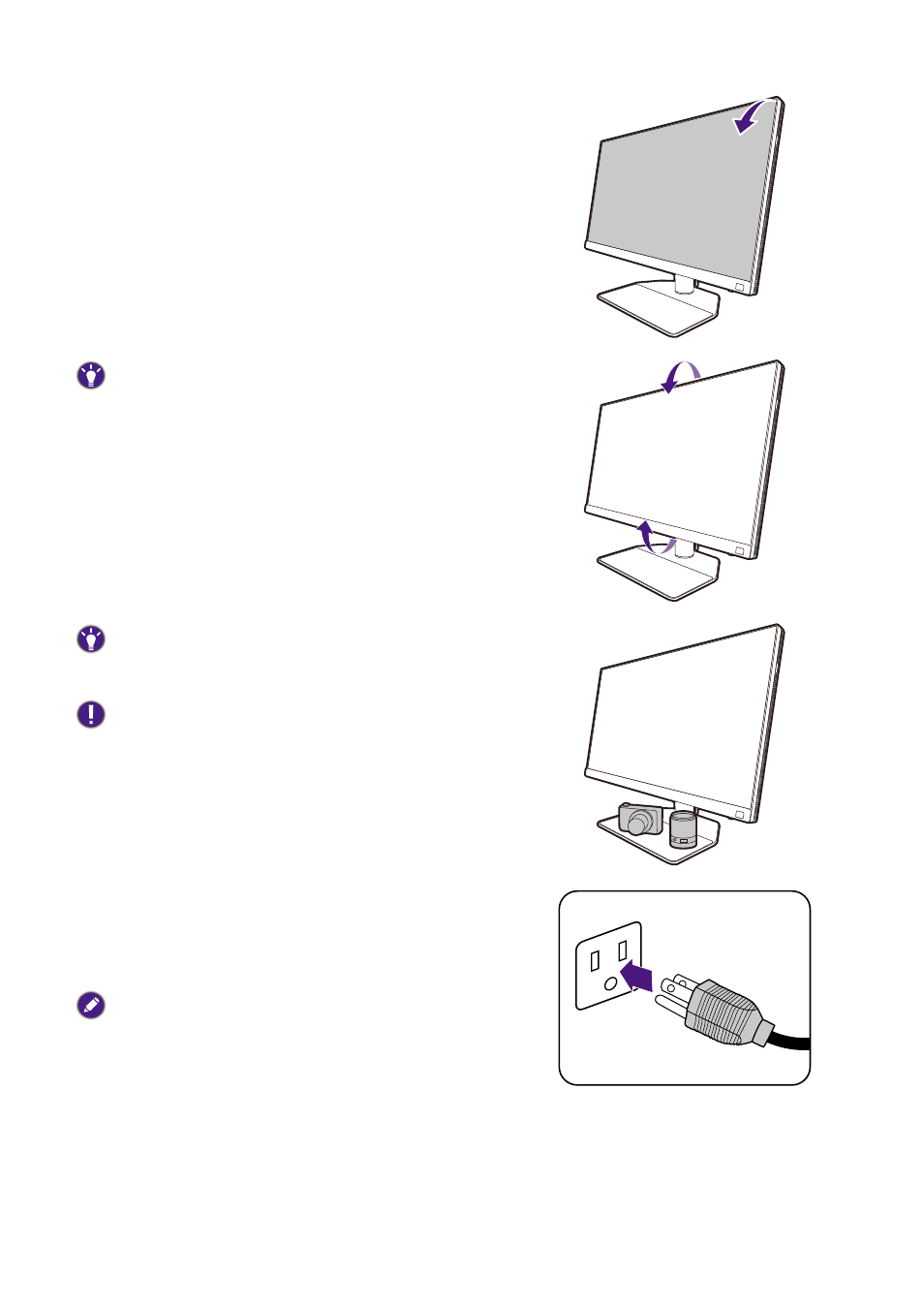
28
9. Remove the quick start guide from
the screen surface.
You should position the monitor and angle the screen to
minimize unwanted reflections from other light sources.
You can place devices on the monitor base as its surface
is antiskid. The devices on the monitor base is for
illustration only and are not provided with the product.
Remove these devices before monitor pivot or height
adjustment.
10.Connect-to and turn-on the power.
Plug the other end of the power cord into a power
outlet and turn it on.
Picture may differ from product supplied for your region.
Quick Start Guide
Advertising