Rate. see, For more – BenQ PhotoVue SW272U 27" 4K HDR Monitor User Manual
Page 63
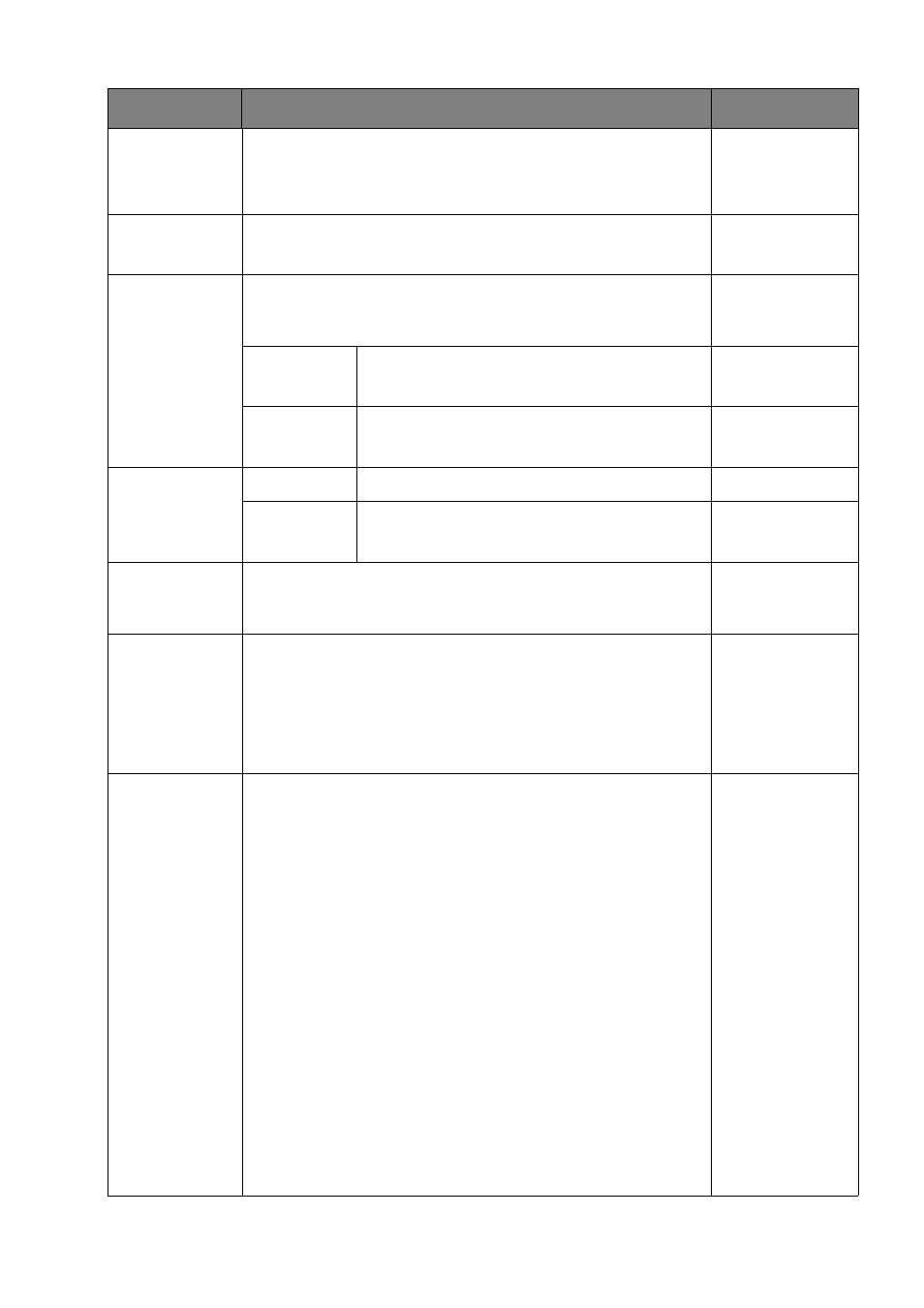
63
RGB PC
Range
Determines the range of color scales. Select an option
that matches the RGB range setting on the connected
HDMI / DP device.
• Auto Detect
•
RGB (0~255)
•
RGB (16~235)
DP
Selects an appropriate DP standard for data
transmission.
•
1:1
•
1.4
USB-C
Configuration
Sets the refresh rate of the input video via USB-C™ port.
The USB transmission speed changes accordingly due
to USB-C™ technology limitation.
UHD@60Hz
+ USB 2.0
Refresh rate: 3840 x 2160 @ 60Hz
USB transmission speed: 480 Mbps
UHD@30Hz
+ USB 3.1
Refresh rate: 3840 x 2160 @ 30Hz
USB transmission speed: 5 Gbps
Audio
Volume
Adjusts the audio volume.
0~100
Mute
Mutes the audio input.
•
ON
•
OFF
Auto Scan
When this function is activated, all ports will be in the
input auto select loop. See
for more information.
•
ON
•
OFF
Input Signal
Skip
Selects ports you want to skip in the input auto select
loop See
Scanning for inputs automatically on page 49
for more information.
•
OFF
•
USB-C
•
DP
•
HDMI-1
•
HDMI-2
Color Mode
Skip
Selects the color modes you want to hide on the
Color
Mode
menu. See
Showing commonly used color modes
on the menu (Color Mode Skip) on page 49
for more
information.
•
OFF
•
Adobe RGB
•
sRGB
•
B+W
•
Rec. 709
•
DCI-P3
•
Display P3
•
M-book
•
HDR
•
DICOM
• Paper Color
Sync
•
Calibration 1
•
Calibration 2
•
Calibration 3
•
Custom
Item
Function
Range