Color adjustment menu, Color adjustment, Color – BenQ PhotoVue SW272U 27" 4K HDR Monitor User Manual
Page 55
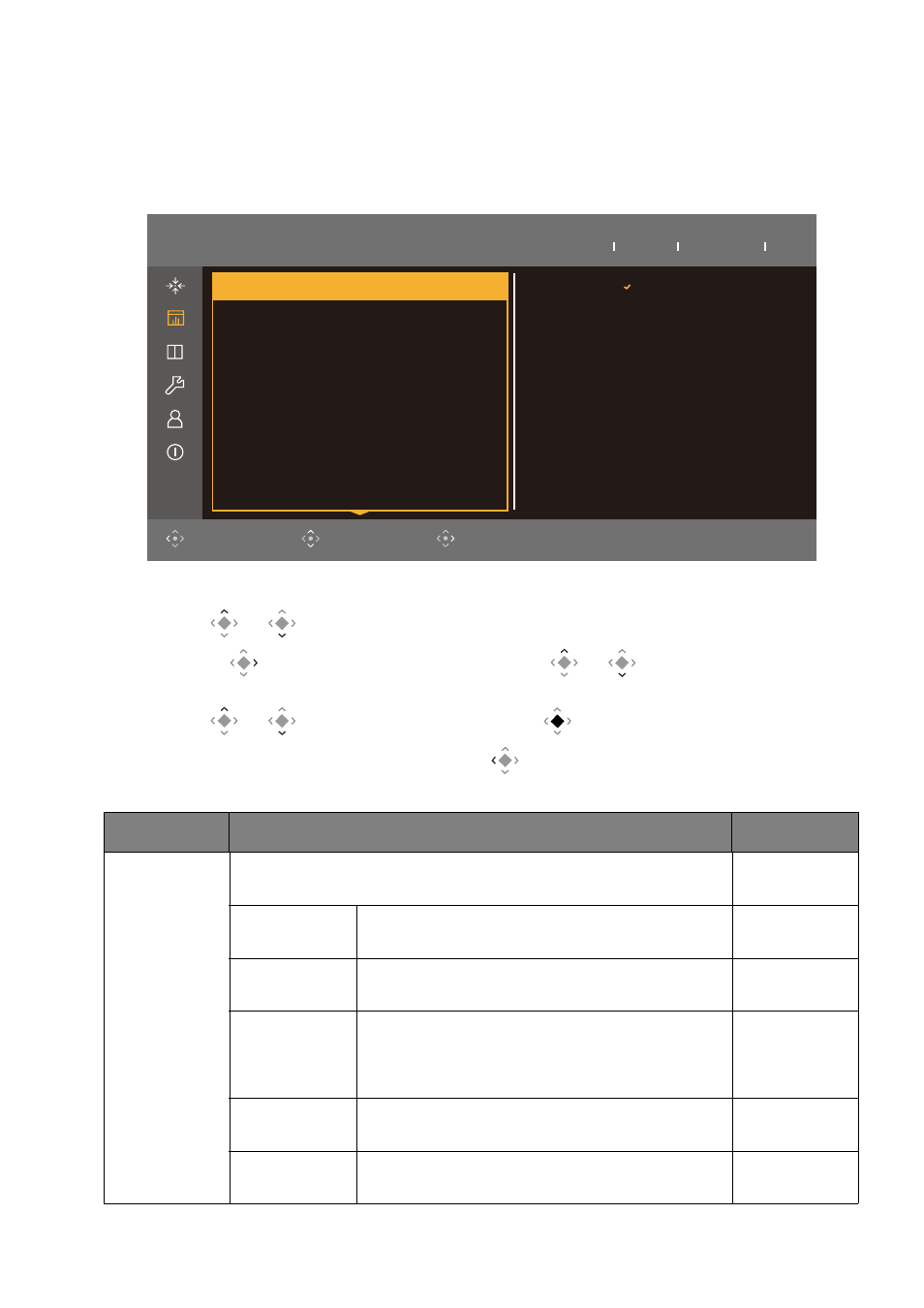
55
Color Adjustment
menu
Available menu options may vary depending on the input sources, functions and settings.
Menu options that are not available will become grayed out. And keys that are not available
will be disabled and the corresponding OSD icons will disappear. For models without
certain functions, their settings and related items will not appear on the menu.
1. Press the 5-way controller to access the main menu.
2. Use
or
to select
Color Adjustment
.
3. Select
to go to a sub menu, and then use
or
to select a menu
item.
4. Use
or
to make adjustments, or use
to make selection.
5. To return to the previous menu, select
. To exit the menu, press the Exit
key.
Adobe RGB
sRGB
B+W
REC.709
DCI-P3
Display P3
M-book
HDR
DICOM
Color Adjustment
Color Mode
Adobe RGB
USB-C 3840x2160 30Hz
Exit
Move
Edit
Color Mode
Brightness
Contrast
Sharpness
Color Temp.
Gamma
Color Gamut
Hue
Saturation
Adobe RGB
100%
50
5
6500K
sRGB
DCI-P3
Item
Function
Range
Color Mode
Select a color mode that best suits the type of images
shown on the screen.
Adobe RGB
For better color matching representation
with Adobe® RGB compatible peripherals.
sRGB
For better color matching representation
with sRGB compatible peripherals.
B+W
Applies a black and white theme.
•
Level 1
•
Level 2
•
Level 3
Rec. 709
For better color matching representation
with Standard Rec. 709.
DCI-P3
For better color matching representation
with Standard DCI-P3.