Charging your tracker, Conserving battery life, Care – Fitbit Surge User Manual
Page 14
Advertising
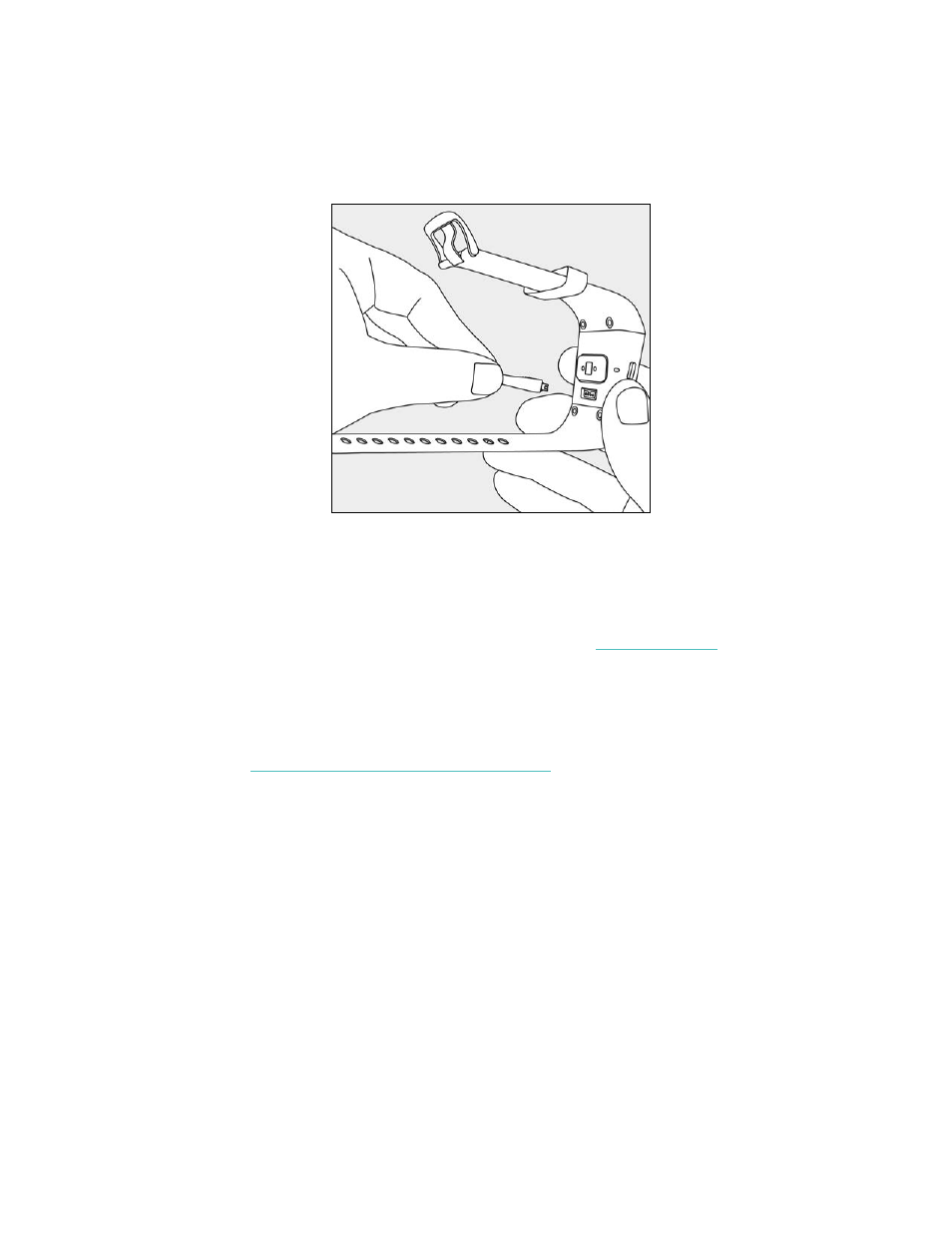
9
Charging your tracker
To charge your Surge, plug the charging cable into the USB port on your computer
or a UL-certified USB wall charger and plug the other end into the port on the back
of the Surge. Charging completely takes 1 to 2 hours.
Conserving battery life
If you won’t be using your Surge for a while, you can conserve battery life by
shutting it down. To do so, swipe to the Settings screen and swipe up to find
Shutdown. For other tips on maximizing battery life, see
Care
It’s important to clean and dry your Surge regularly. For instructions and more
information see
http://www.fitbit.com/productcare
.
Advertising