Fitbit Surge User Manual
Page 22
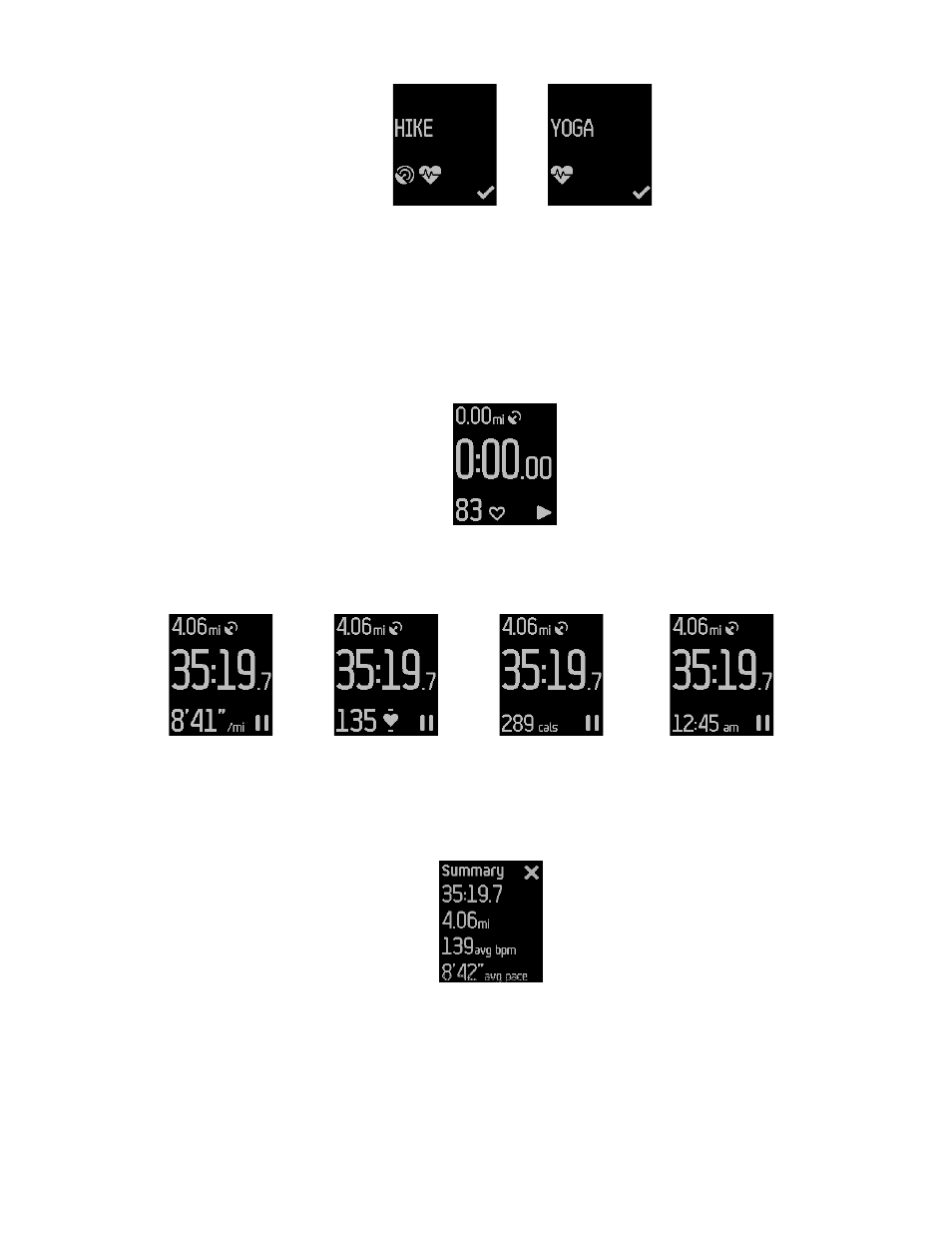
17
Uses GPS Doesn’t use GPS
3.
When you find the exercise you want to track, press the Select button or tap
the screen. If you change your mind, press the Home button to exit.
If your exercise uses GPS, the GPS searching screen appears. For best results,
wait for the signal to be discovered before you start your exercise.
A stopwatch screen appears with stats at the top and bottom of the screen.
4.
Press the Select button to start your exercise.
5.
While you are exercising, you can swipe to see various stats or the time of day.
Stats vary depending on the type of exercise.
Pace Heart Rate Calories Clock (time of day)
6.
Press the Select button to pause or resume your exercise.
7.
When your exercise is done, press the Select button to pause, then press the
Action button to see a summary. You may have to scroll down to view all the
stats tracked during your exercise.
8.
Press the Action button to exit.