TOYOTA 2011 Tundra User Manual
Page 231
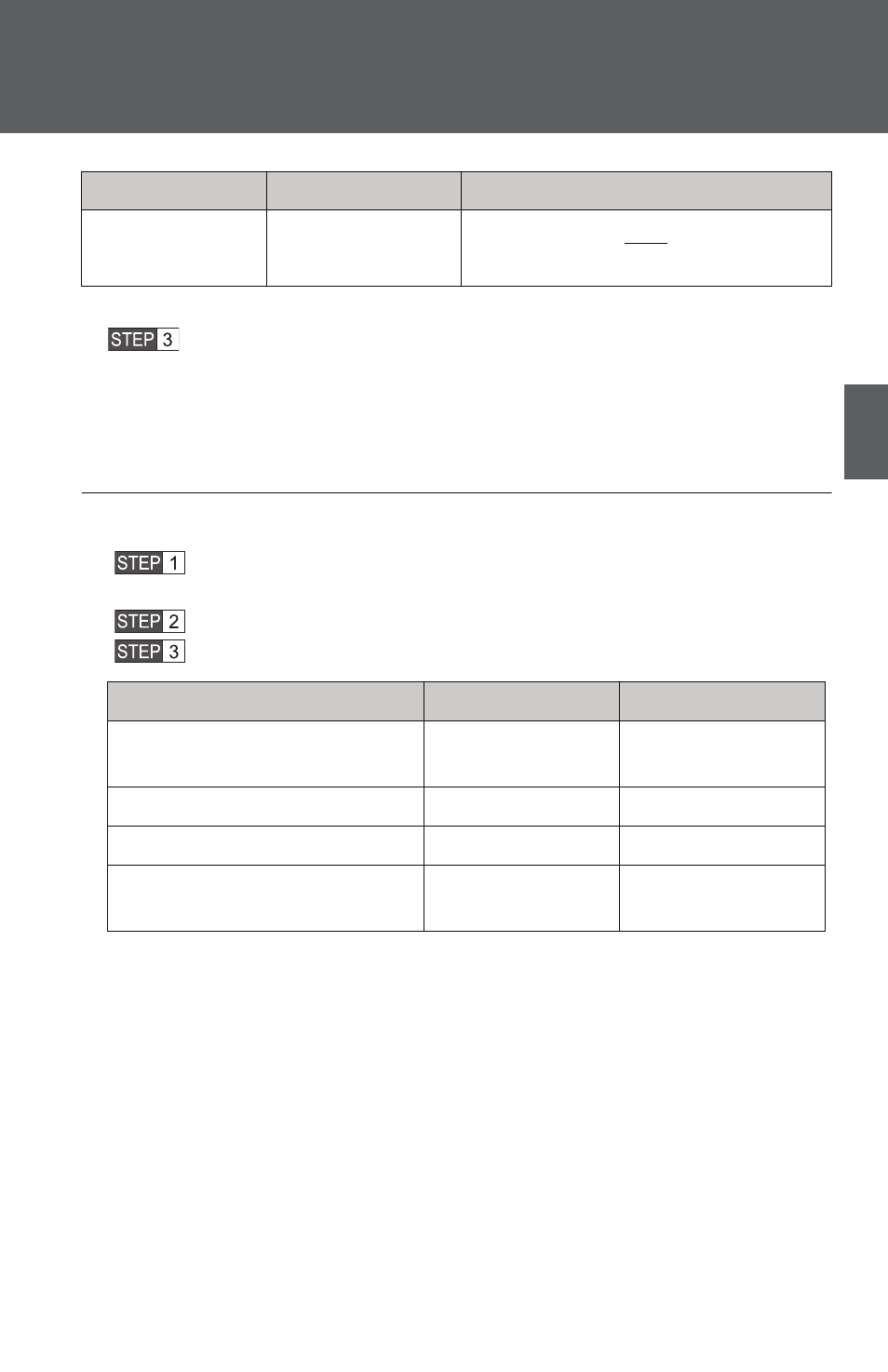
207
2-2. Instrument cluster
2
Wh
en drivin
g
*
: Default setting
After customize is complete, press the SETUP button to set
the selected item.
If the customization fails, the previously setting will be displayed.
If no button is pressed for 10 seconds, the display change to normal
display.
Items
Screen text
Select in this order
Reset to default
setting
HOLD RESET
TO RESTORE
DEFAULT SETTINGS
n
To select the US (ENGLISH) or METRIC
Press the SETUP button to display UNITS on the multi-information
display.
Press the SELECT RESET button to change the units.
Press the INFO or SETUP button and complete the unit change.
n
Feature customization error
• If SYSTEM ERROR message is indicated, turn the engine switch off and
then on again.
• If SYSTEM ERROR message is indicated again, contact your Toyota
dealer.
Information
US (ENGLISH)
METRIC
Average Fuel Economy and
Current Fuel Economy
MPG
L/100 Km
Distance To Empty
MILES
Km
Average Speed
MPH
Km/h
Outside temperature display
on the accessory meter
°F
°C