Using the dvd player (video cd) – TOYOTA 2011 Tundra User Manual
Page 421
Advertising
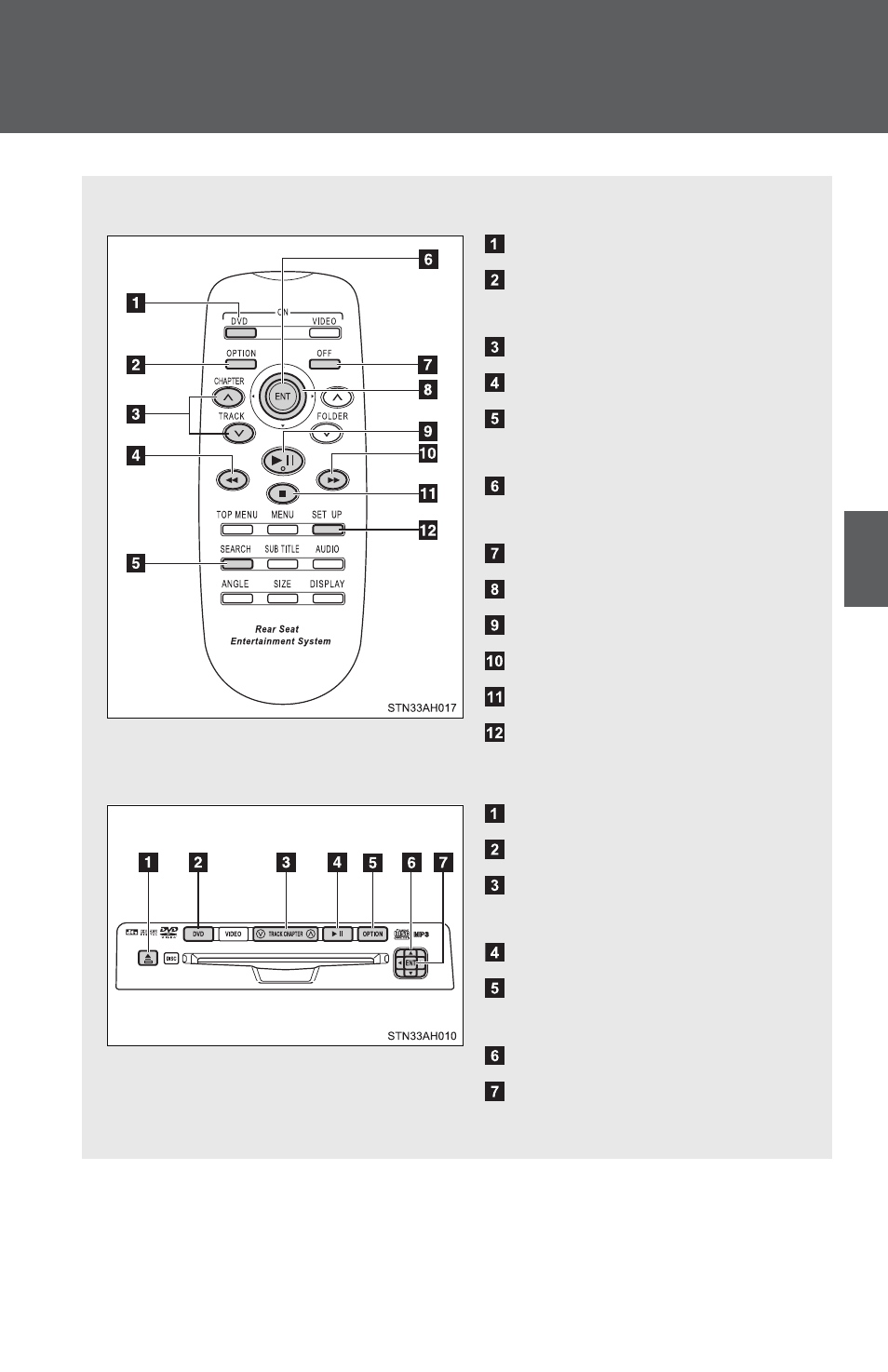
399
3-4. Using the rear audio/video system
3
In
te
rio
r a
nd
ex
te
rior fe
at
ur
es
Using the DVD player (video CD)
n
Remote controller
Turning on the DVD mode
Turning on/off the control
icon screen
Selecting a chapter
Reversing a disc
Searching the disc menu
number
Inputting the selected con-
trol icon
Turning off the screen
Selecting a control icon
Playing/pausing a disc
Fast-forwarding a disc
Stopping a disc
Changing the initial setting
n
Unit
Ejecting a disc
Turning on the DVD mode
Skipping to the desired
chapter
Playing/pausing a disc
Turning on/off the control
icon screen
Selecting a control icon
Inputting the selected con-
trol icon
Advertising
This manual is related to the following products: