Using the dvd player (mp3 discs) – TOYOTA 2011 Tundra User Manual
Page 426
Advertising
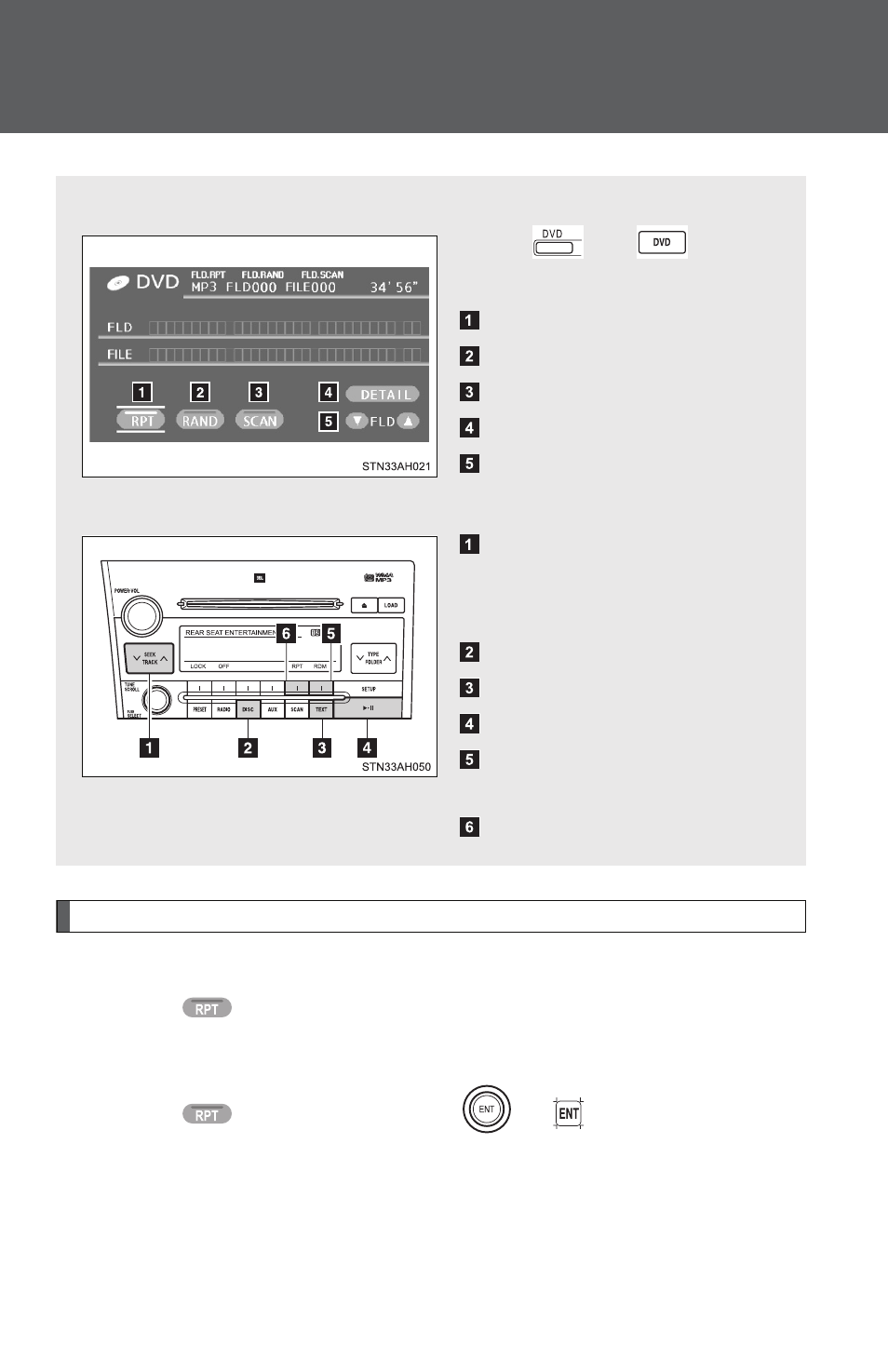
404
3-4. Using the rear audio/video system
Using the DVD player (MP3 discs)
Repeat play
n
Repeating a file
Select .
n
Repeating all of the files in the folder
Select
, and press and hold
or
.
n
Control screen
Press
or
to dis-
play the control screen.
Repeat play
Random playback
Search playback
Displaying file information
Selecting a folder
n
Operating from the front audio system
Press: Selecting a file
Press and hold: Fast-for-
warding/reversing a file
Selecting the DVD mode
Displaying a elapsed time
Playing/pausing a disc
Random playback
(
→P. 337)
Repeat play
(
→P. 338)
Advertising
This manual is related to the following products: