TOYOTA 2011 Tundra User Manual
Page 361
Advertising
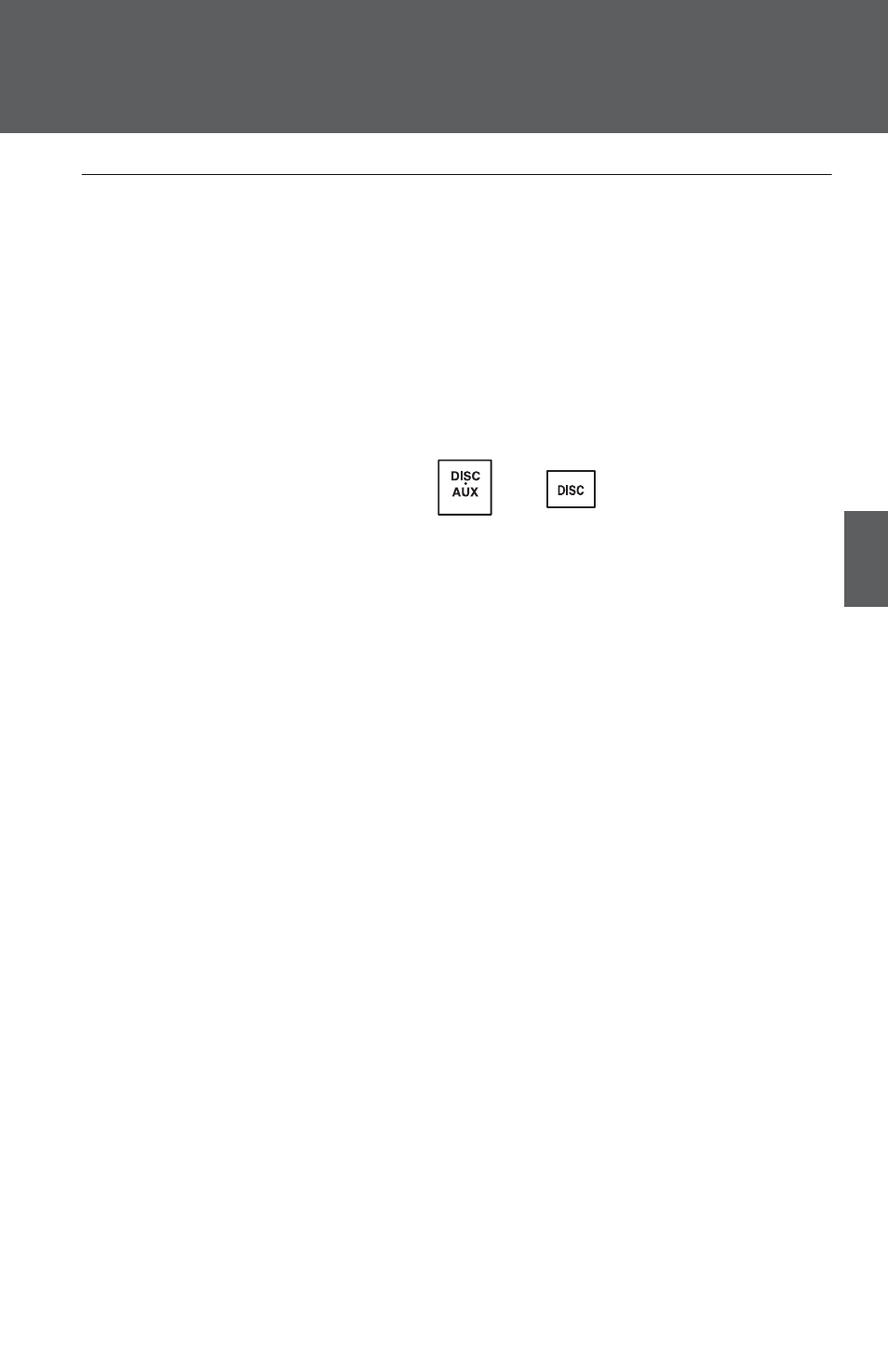
339
3-2. Using the audio system
3
In
te
rio
r a
nd
ex
te
rior fe
at
ur
es
n
Display
→P. 331
n
Error messages
“CD CHECK”:This indicates a problem either with the CD or inside the
player. The CD may be dirty, damaged or inserted up-side
down.
“WAIT” or “PLEASE WAIT”:Operation has stopped due to a high tempera-
ture inside the player. Wait for a while and then
press
or
. Contact your Toyota
dealer if the CD still cannot be played.
n
Discs that can be used
→P. 332
n
CD player protection feature
→P. 332
n
If CDs are left inside the CD player or in the ejected position for
extended periods
→P. 332
n
Lens cleaners
→P. 332
Advertising
This manual is related to the following products: