TOYOTA 2011 Tundra User Manual
Page 416
Advertising
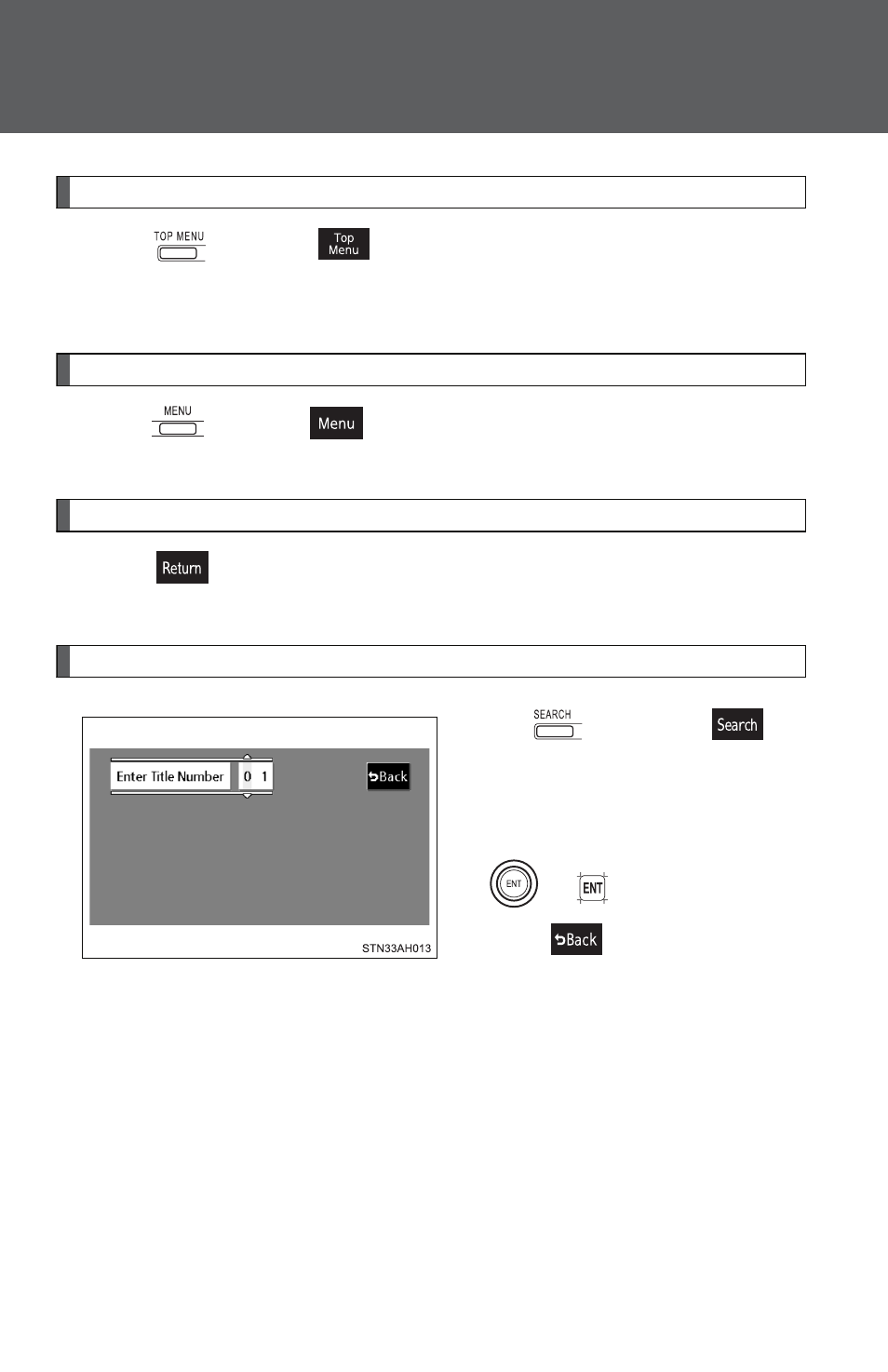
394
3-4. Using the rear audio/video system
Turning on the title selection screen
Press
or select
to turn on the title selection screen. For
the operation of the title selection screen, see the separate manual
for the DVD disc.
Turning on the menu screen
Press
or select
to turn on the menu screen. For the oper-
ation of the menu screen, see the separate manual for the DVD disc.
Returning to the previous screen
Select
to return to the previous screen. For the operation of the
menu screen, see the separate manual for the DVD disc.
Searching for a title
Press
or select
to
display the screen to search for a
title.
Select the title number, and press
or
to input it.
Select
to return to the pre-
vious screen.
Advertising
This manual is related to the following products: