Using the bluetooth, Audio system – TOYOTA 2011 Tundra User Manual
Page 390
Advertising
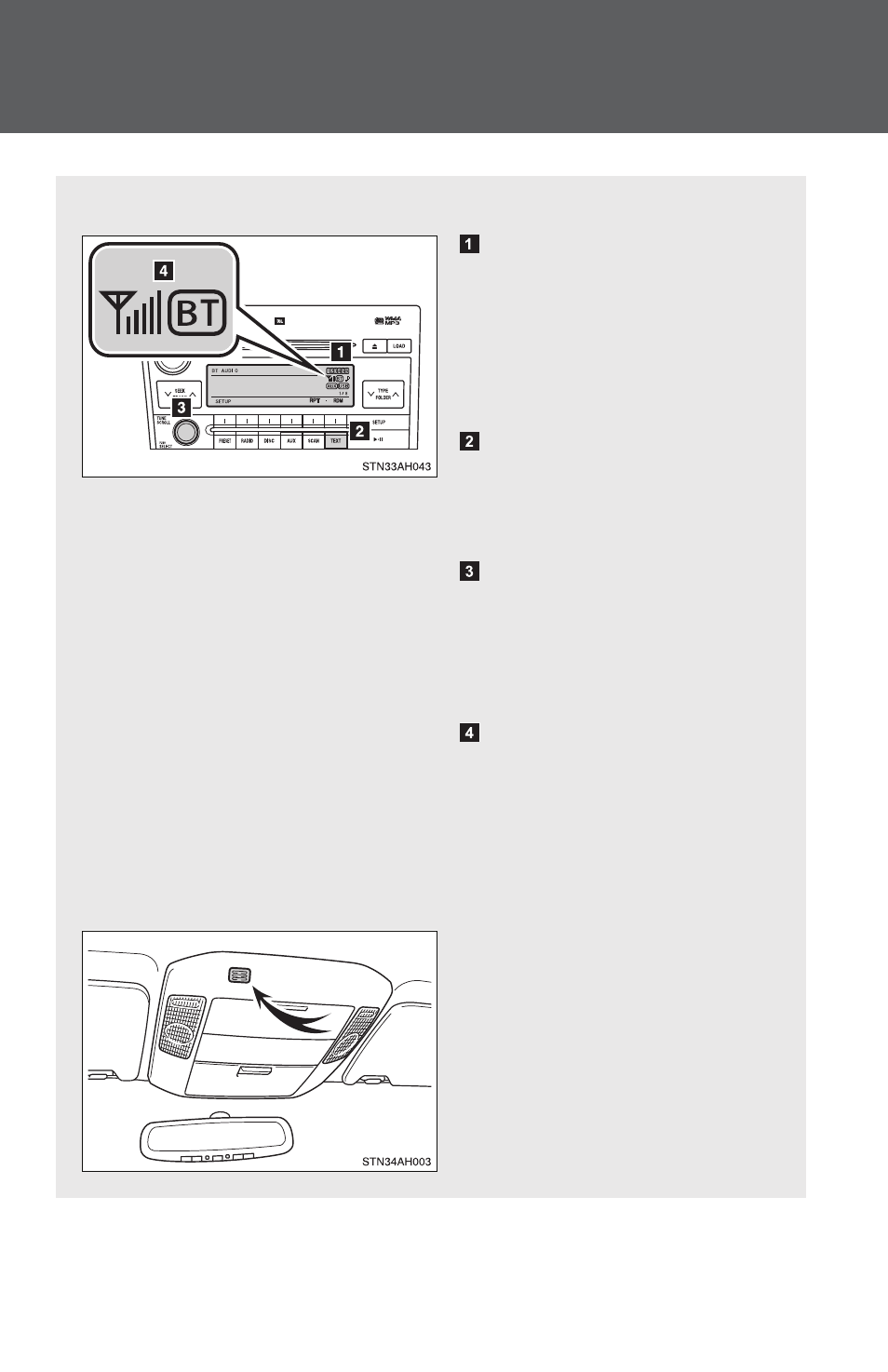
368
3-3. Using the Bluetooth
®
audio system
Using the Bluetooth
®
audio system
n
Audio unit
Display
A message, name, number,
etc. is displayed.
Lower-case characters and
special characters cannot
be displayed.
Displays information that is
too long to be displayed at
one time on the display
(press and hold)
Selects items such as menu
and number
Turn: Selects an item
Press: Inputs the selected
item
Bluetooth
®
connection con-
dition
If “BT” is not displayed, the
Bluetooth
®
audio system
cannot be used.
n
Microphone
Advertising
This manual is related to the following products: