TOYOTA 2011 Tundra User Manual
Page 423
Advertising
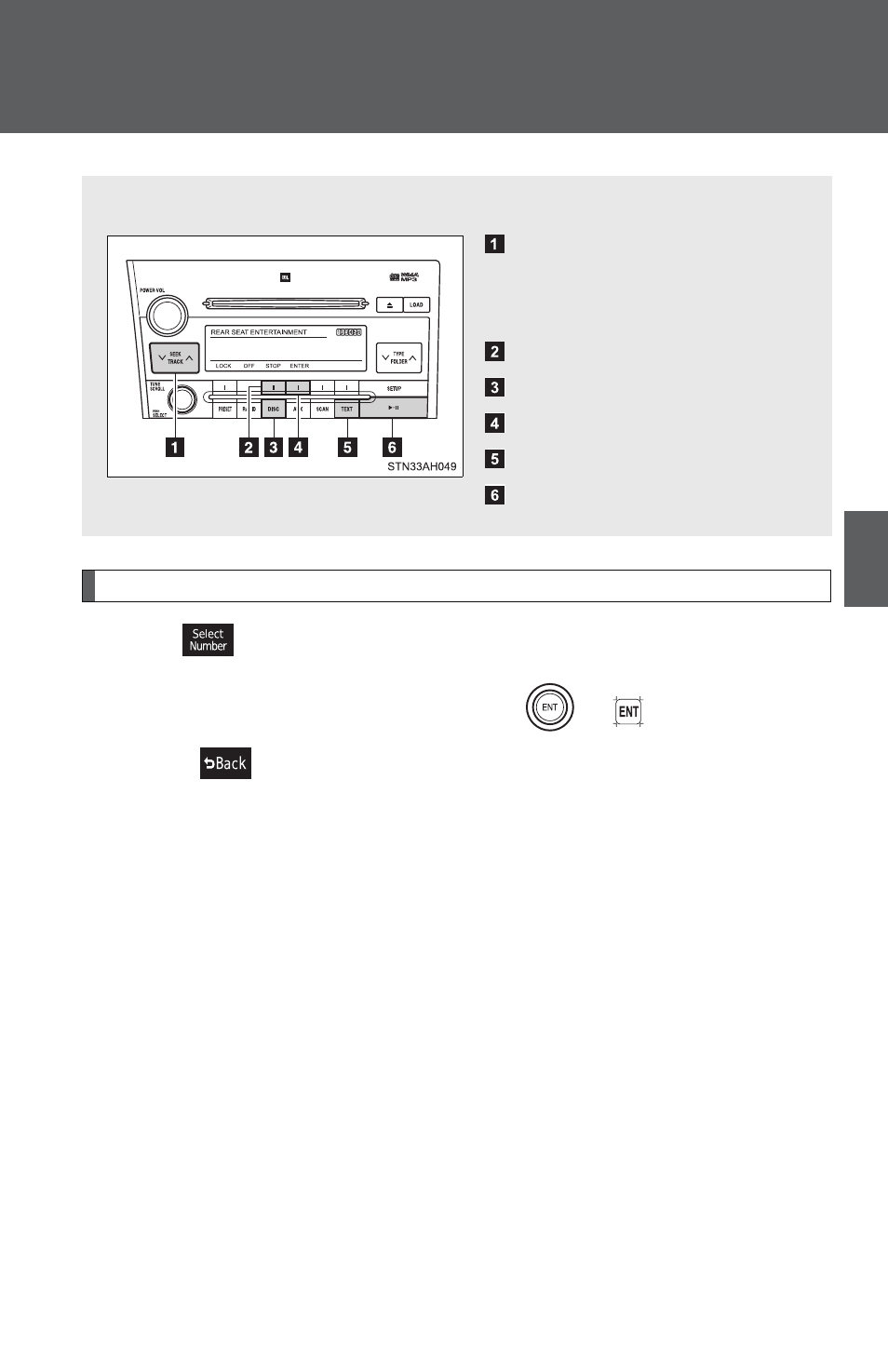
401
3-4. Using the rear audio/video system
3
In
te
rio
r a
nd
ex
te
rior fe
at
ur
es
Selecting a disc menu number
Select
to display the disc menu number search screen.
Select the disc menu number, and press
or
to input it.
Select
to return to the previous screen.
n
Operating from the front audio system
Press: Selecting a chapter
Press and hold: Fast-for-
warding/reversing a disc
Stopping/playing a disc
Selecting the DVD mode
Starting a disc
Displaying a elapsed time
Playing/pausing a disc
Advertising
This manual is related to the following products: