Light control switch – Subaru 2010 Forester User Manual
Page 148
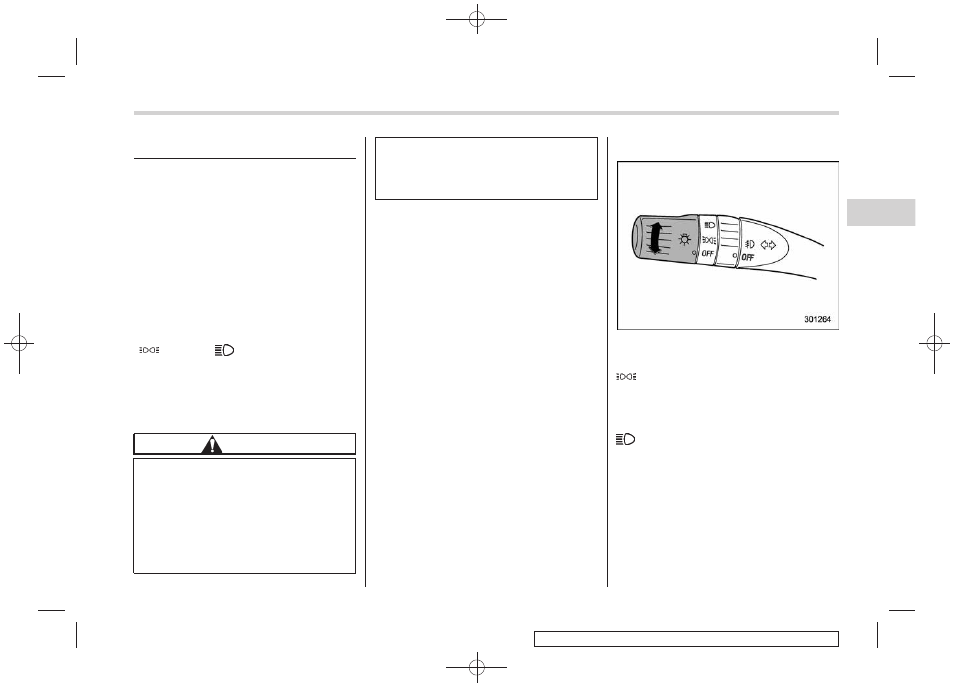
Black plate (137,1)
北米Model "A8150BE-B" EDITED: 2009/ 10/ 2
Light control switch
The light control switch only operates
when the ignition key is inserted into the
ignition switch.
Regardless of the position of the light
control switch, the illuminated lights are
turned off when the ignition key is
removed from the ignition switch.
NOTE
. Even if the ignition key is removed
from the ignition switch, the lights can
be illuminated by operating the light
control switch position from
“OFF” to
“
” and/or “
”.
. If the driver’s door is opened while
the lights are illuminated and the igni-
tion key is removed from the ignition
switch, the chirp sound informs the
driver that the lights are illuminated.
CAUTION
. Use of any lights for a long period
of time while the engine is not
running can cause the battery to
discharge.
. Before leaving the vehicle, make
sure that the light control switch
is turned to the
“OFF” position. If
the vehicle is left unattended for
a long time with the light control
switch set to a position other
than
“OFF”, the battery may be
discharged.
& Headlights
To turn on the headlights, turn the knob on
the end of the turn signal lever.
first position
Instrument panel illumination, tail lights,
front side marker lights and license plate
lights are on.
second position
Headlights, instrument panel illumination,
tail lights, front side marker lights, and
license plate lights are on.
Instruments and controls
3-25
– CONTINUED –
3