Audio control buttons (if equipped) – Subaru 2010 Forester User Manual
Page 211
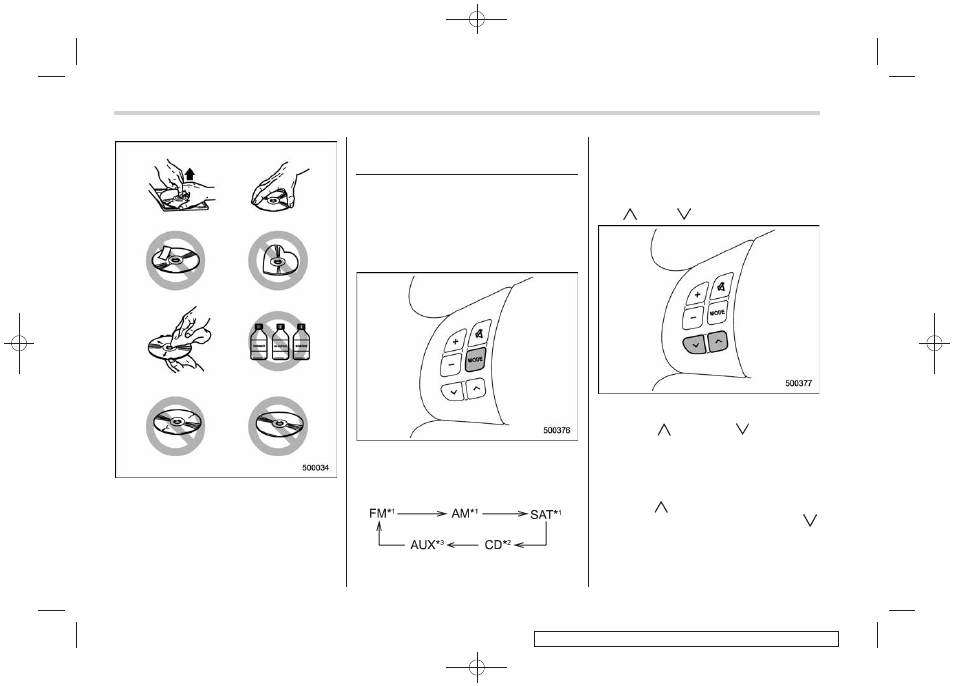
Black plate (200,1)
北米Model "A8150BE-B" EDITED: 2009/ 10/ 2
5-28
Audio
Audio control buttons (if
equipped)
These buttons are located on the steering
wheel. They allow the driver to control
audio functions without taking his/her
hands off the steering wheel.
& MODE button
This button is used to select the desired
audio mode. Each time it is pressed, the
mode changes to the next one in the
following sequence:
*1: The frequency last received in the selected
waveband will be displayed.
*2: Only when a CD is in the player.
*3: Only when with an auxiliary audio product is
connected.
! “ ” and “ ” buttons
! With radio mode selected
Press the
“ ” button or “ ” button for a
short time to skip to a preset channel, and
press it for a long time to seek the next
receivable station.
! With CD mode selected
Press the
“ ” button to skip forward in the
track/file (track) order. Press the
“ ”
button to skip backward in the track/file
(track) order.
The track/file (track) number will be shown