Audio – Subaru 2010 Forester User Manual
Page 184
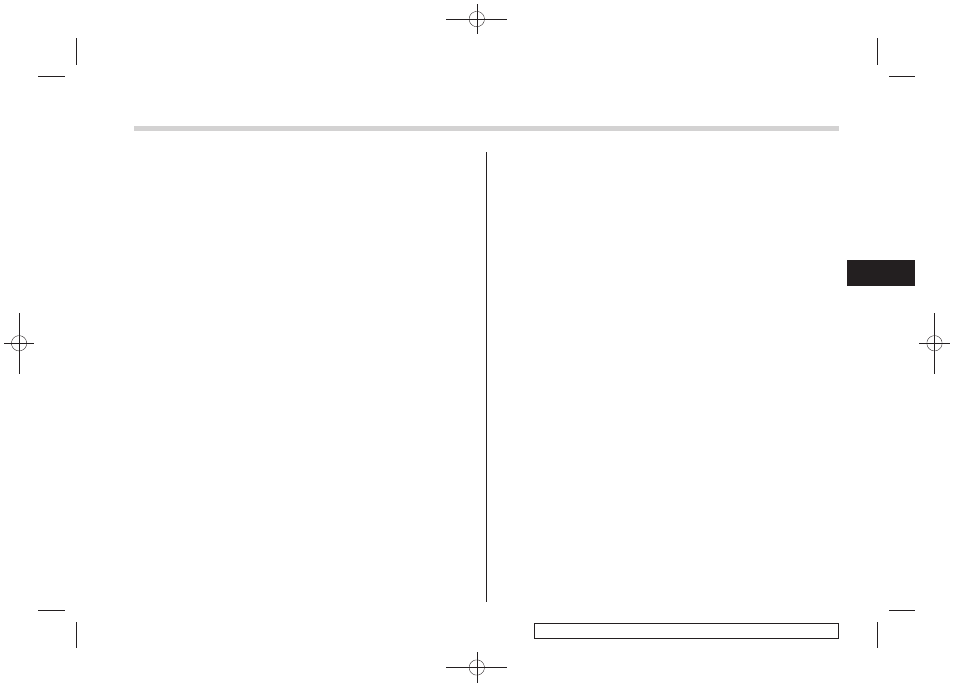
Black plate (9,1)
北米Model "A8150BE-B" EDITED: 2009/ 9/ 28
Antenna system ..................................................
5-2
Roof antenna ......................................................
5-2
FM reception .......................................................
5-2
XM
TM
satellite radio reception (if equipped)......
5-2
Installation of accessories..................................
5-4
Audio set .............................................................
5-4
Type A audio set (if equipped) .............................
5-5
Type B audio set (if equipped) .............................
5-6
Power and sound controls .................................
5-7
Power switch and volume control ........................
5-7
Sound control .....................................................
5-7
Adjustable level of each mode .............................
5-9
FM/AM radio operation ......................................
5-10
FM/AM selection.................................................
5-10
Tuning ...............................................................
5-10
Displaying radio PS (Program Service Name) and
RT (Radio Text) ................................................
5-12
Station preset ....................................................
5-12
Satellite radio operation (if equipped) ..............
5-13
XM
TM
satellite radio ............................................
5-13
Sirius satellite radio ...........................................
5-13
Satellite radio reception......................................
5-13
Displaying satellite radio ID of tuner ...................
5-13
Band selection...................................................
5-14
Channel and category selection .........................
5-14
Channel preset ..................................................
5-16
Display selection ...............................................
5-16
CD player operation ..........................................
5-17
How to insert a CD (type A)................................
5-17
How to insert a CD(s) (type B) ............................
5-17
How to play back a CD ......................................
5-19
To select a track from its beginning....................
5-19
Fast-forwarding and fast-reversing .....................
5-20
Repeating ..........................................................
5-21
Random playback ..............................................
5-21
Scan .................................................................
5-22
Display selection ...............................................
5-22
Folder selection .................................................
5-23
How to eject a CD from the player (type A) .........
5-23
How to eject CDs from the player (type B) ..........
5-24
When the following messages are displayed.......
5-25
Auxiliary input jack (if equipped)......................
5-25
Precautions to observe when handling a
compact disc...................................................
5-26
Audio control buttons (if equipped) .................
5-28
MODE button .....................................................
5-28
Audio
5