Nstrument panel – Subaru 2010 Forester User Manual
Page 3
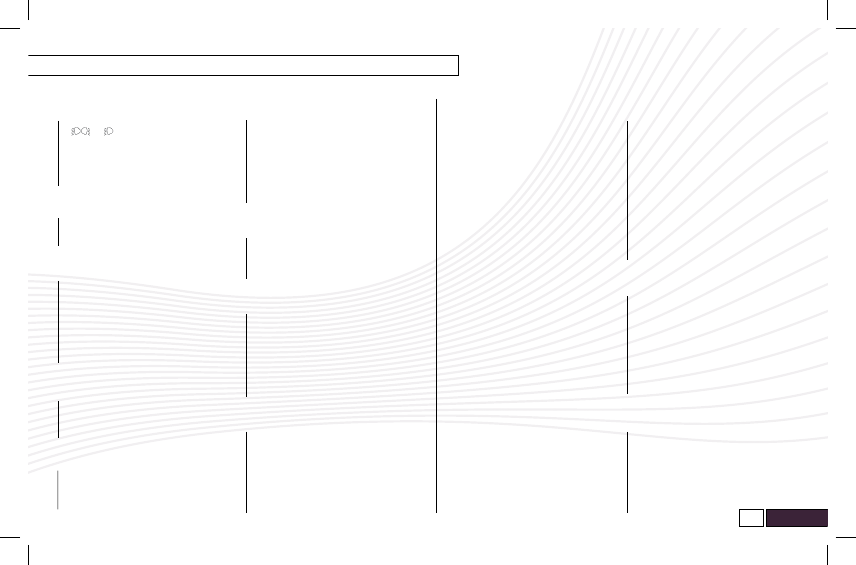
p
Anel
i
llUminAtion
When the headlight switch is in the
or position, you can adjust
the brightness of the instrument panel
illumination for better visibility. To
brighten, turn the control dial upward. To
darken, turn the control dial downward.
H
ood
r
eleAse
To open your hood, pull the hood release
lever located under the left side of the
instrument panel.
H
eAdligHts
Daytime running lights are standard on your
vehicle. To turn on parking lights or headlights,
twist the end of the turn signal lever forward.
To change headlights from low beam to high
beam, push the turn signal lever forward; to
return to low beam, pull the lever back. To
flash the headlights, pull the lever toward you
and then release it.
f
og
l
igHts
(
if
eqUipped
)
Your fog lights will only operate when your
headlights are on low beam. To turn the fog
lights on, turn the dial up. To turn the fog
lights off, turn the dial back down.
c
oolAnt
t
emperAtUre
Illumination in BLUE indicates insufficient
warming up of the engine. Illumination in RED
indicates overheating condition of the engine.
c
Heck
e
ngine
l
igHt
If this light comes on and stays on, see
your Subaru dealer as soon as possible.
There may be a problem with your
emission control system. NOTE: If you
have recently fueled your vehicle, the
“CHECK ENGINE” light may stay on due
to a missing or loose fuel filler cap. (The
cap should be tightened until it clicks.)
l
ow
f
Uel
w
Arning
l
igHt
If this light appears, refuel promptly; your
tank is nearly empty. Approximately 2.6 U.S.
gallons of fuel remain.
ABs w
Arning
l
igHt
If the ABS (Anti-lock Brake System) light
comes on and stays on after the vehicle
speed exceeds approximately 8 mph,
the ABS system may not be working
properly. (The conventional brake system
will continue to operate normally.) Have
the ABS system checked by your Subaru
dealer at the first available opportunity.
c
rUise
c
ontrol
SET
Push the “CRUISE” button located
on the steering wheel. The “CRUISE”
indicator light on the instrument panel
will turn on. Press the accelerator pedal
until your vehicle reaches the desired
speed. Push the “SET/COAST” button
and release. Ease off the accelerator
pedal. Your vehicle will maintain the
desired speed.
TEMPORARY CANCEL
There are four
ways to temporarily cancel cruise
control: depress the brake pedal; push
the “CANCEL” button; press the clutch
pedal (manual transmission); or, shift
the selector lever into the “N” position
(automatic transmission).
RESUME
Push the “RES/ACC” button with
the vehicle speed approximately 20 mph
or more.
SHUT OFF
To quit cruise control,
push the main “CRUISE” button again,
or, when the vehicle is stopped, turn
the ignition switch to the “ACC” or
“LOCK” position.
INCREASE SPEED
Push the
“RES/ACC” button, hold until your
vehicle reaches the desired speed, and
release. To increase speed using the
accelerator pedal, press the pedal until
you reach the desired speed. Push the
“SET/COAST” button to set the speed.
DECREASE SPEED
Push and hold the
“SET/COAST” button, until your vehicle
slows to the desired speed, then release.
To decrease the speed using the brake
pedal, press the pedal to release cruise
control temporarily. When the speed
decreases to the desired rate, push the
“SET/COAST” button.
w
indsHield
w
ipers
To turn wipers on, press the wiper control
lever down one level for intermittent, two
levels for low, or three levels for high speed.
Return the lever to the “OFF” position to
stop wipers. For a single wipe/mist, pull
the lever toward you. To spray washer fluid
spray, press the washer button at the end
of the wiper control lever. To operate the
rear wiper, turn the knob on the end of
the control lever forward to intermittent,
continuous, or wash position. Turn the end
of the lever backward for wash operation
when the rear wiper is not in use.
p
Assenger
f
rontAl
A
irBAg
on/off i
ndicAtors
These indicators, located next to the clock,
show the status of the front seat passenger’s
SRS frontal air bag. If the air bag is enabled,
the frontal air bag ON indicator light will
illuminate. If the air bag is disabled (not
activated to deploy in an accident), the OFF
indicator will illuminate. Please refer to your
Owner’s Manual for complete details.
H
AzArd
w
Arning
f
lAsHers
Press the hazard button to turn flashers
on to warn other drivers when you are
experiencing emergency conditions.
Press again to turn flashers off.
10
2
1
3
4
7
8
9
5
11
12
6
I
nstrument panel
3
199382_10_Forester_QRG_042709.indd 4
4/27/09 4:08:49 PM