User controls – Optoma EH415 User Manual
Page 24
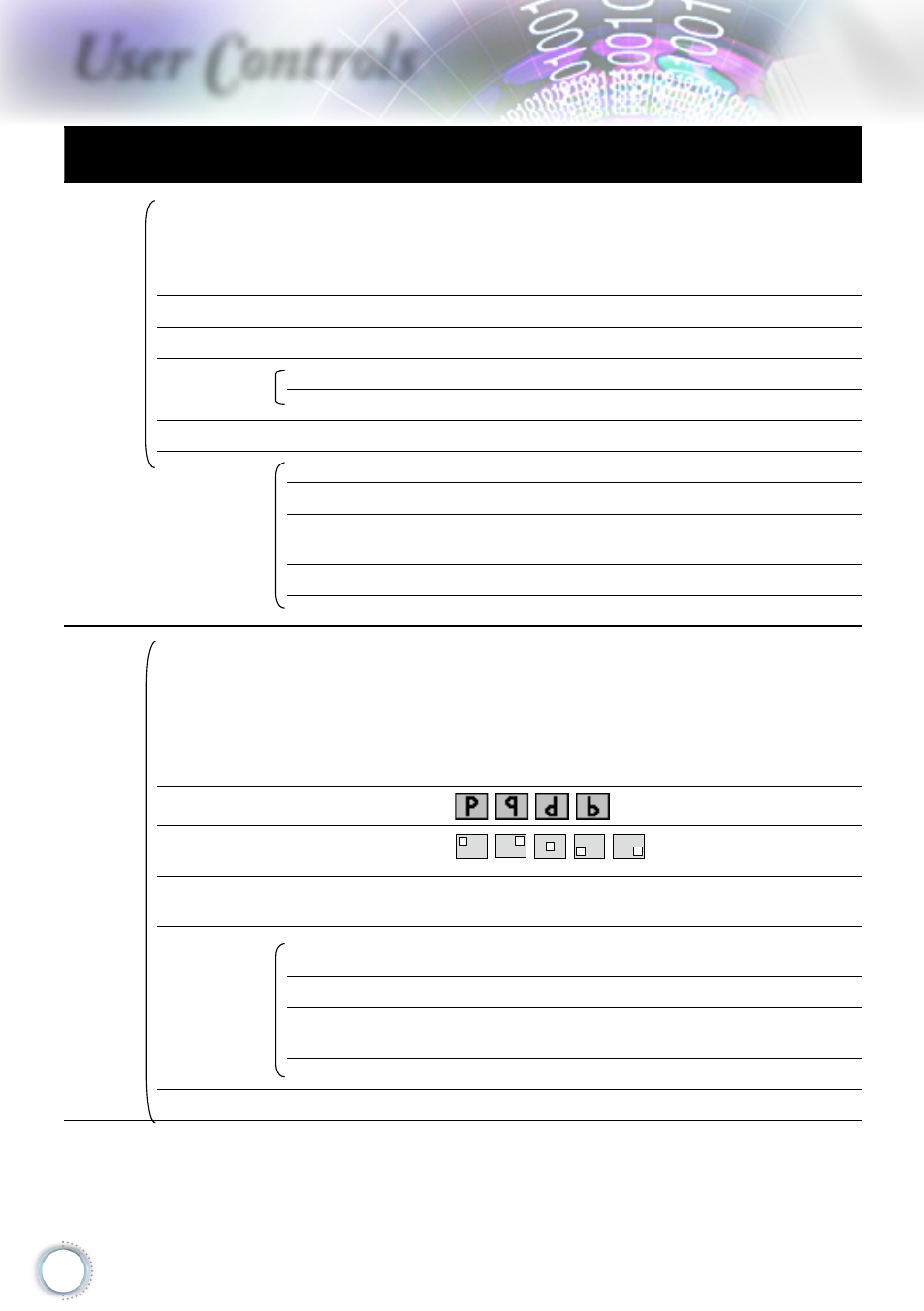
24
User Controls
Main
menu
Sub menu
Advanced
menu
Settings
Display Format
WXGA
4:3, 16:9 or 16:10, Native, Auto
1080P
4:3, 16:9, LBX , Native, Auto
Zoom
-5~25
Edge Mask
0~10
Image Shift H
-100~+100
V
-100 ~ +100
V Keystone
-40 ~ +40
*3D
3D Mode
DLP-Link / IR
3D→2D
3D / L / R
3D Format
Auto / SBS / Top and Bottom / Frame
Sequential
3D Sync Invert On / Off
Exit
Setup
Language
English / Deutsch / Français / Italiano
/ Español / Português / Svenska /
Nederlands / Norsk / Dansk / Polski /
Русский / Suomi / ελληνικά / Magyar /
Čeština / عربي / 繁體中文 / 簡体中文 /
日本語 / 한국어 / ไทย / Türkçe / فارسی
/ Việt / Romanian / Bahasa Indonesian
Projection
Menu
Location
Screen
Type
16:10 / 16:9 (WXGA)
Security
Security
Setting
On / Off
Security Timer Month / Day / Hour / Exit
Change
Password
Exit
Projector ID
00~99