User controls, English – Optoma EH415 User Manual
Page 27
Advertising
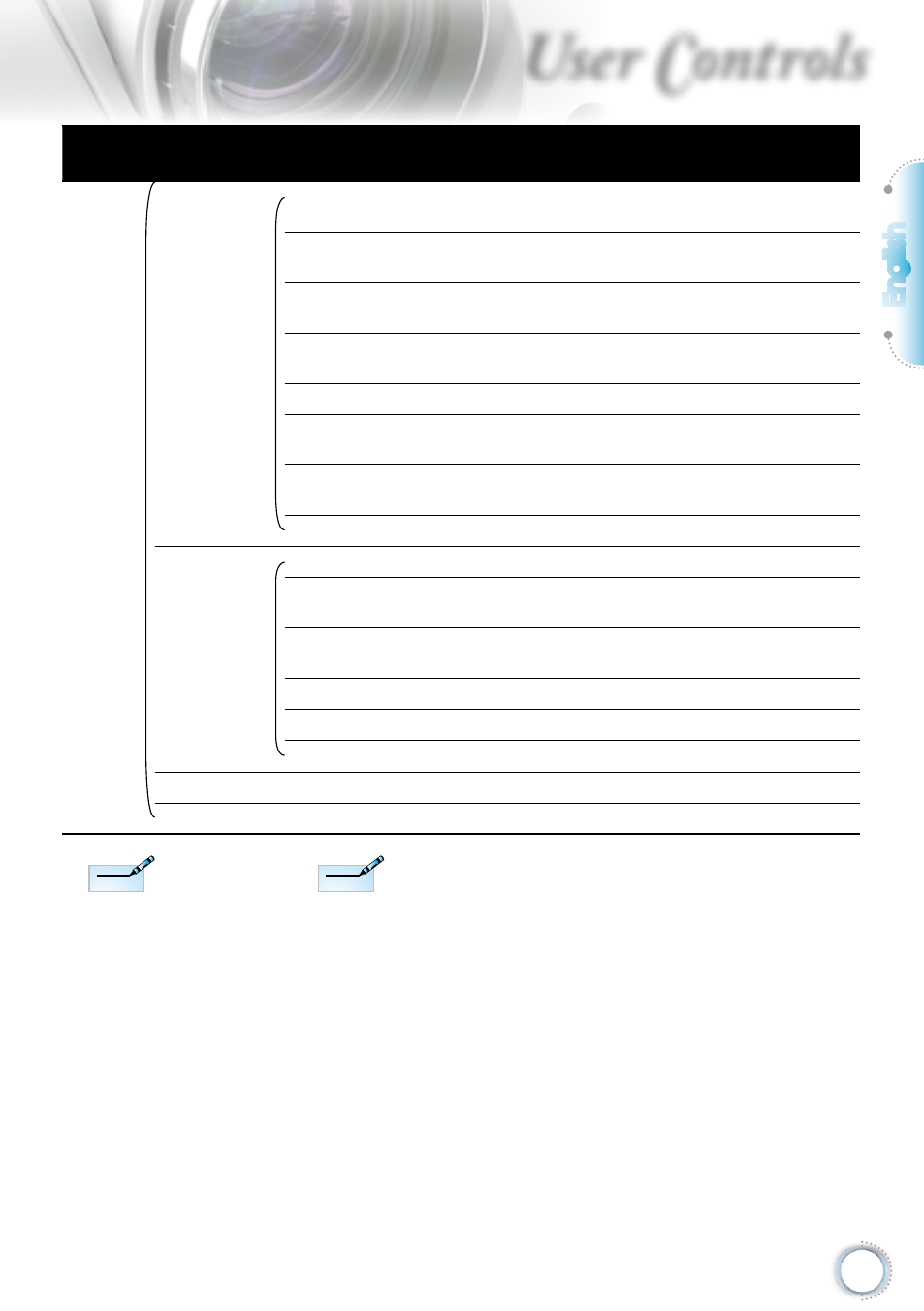
English
27
User Controls
Main
menu
Sub menu
Advanced
menu
Settings
Advanced
Direct Power
On
On / Off
Signal Power
On
On / Off
Auto Power Off
(min.)
Sleep Timer
(min.)
Quick Resume On / Off
Power Mode
(Standby)
Active / ECO
OSD Time-Out 5 sec. / 15 sec. / 30 sec. / 60 sec. /
Never
Exit
Lamp
Settings
Lamp Hour
Lamp
Reminder
On / Off**
Brightness
Mode
Bright / Eco.
DynamicBlack On / Off
Lamp Reset
Yes / No
Exit
Information
Reset
Current / All
N
ote
N
ote
• (#) “Color” and
“Tint” is only
supported in
for YUV video
sources.
• (*) “3D” is
only available
when a
compatible
signal is
supplied.
N
ote
N
ote
• (**)When
DynamicBlack
is On, and
Brightness Mode
is set to Bright, the
Dynamic range is
100%~30%. When
brightness mode is
on Eco. Mode, the
dynamic range is
80%~30%
Advertising