User controls – Optoma EH415 User Manual
Page 26
Advertising
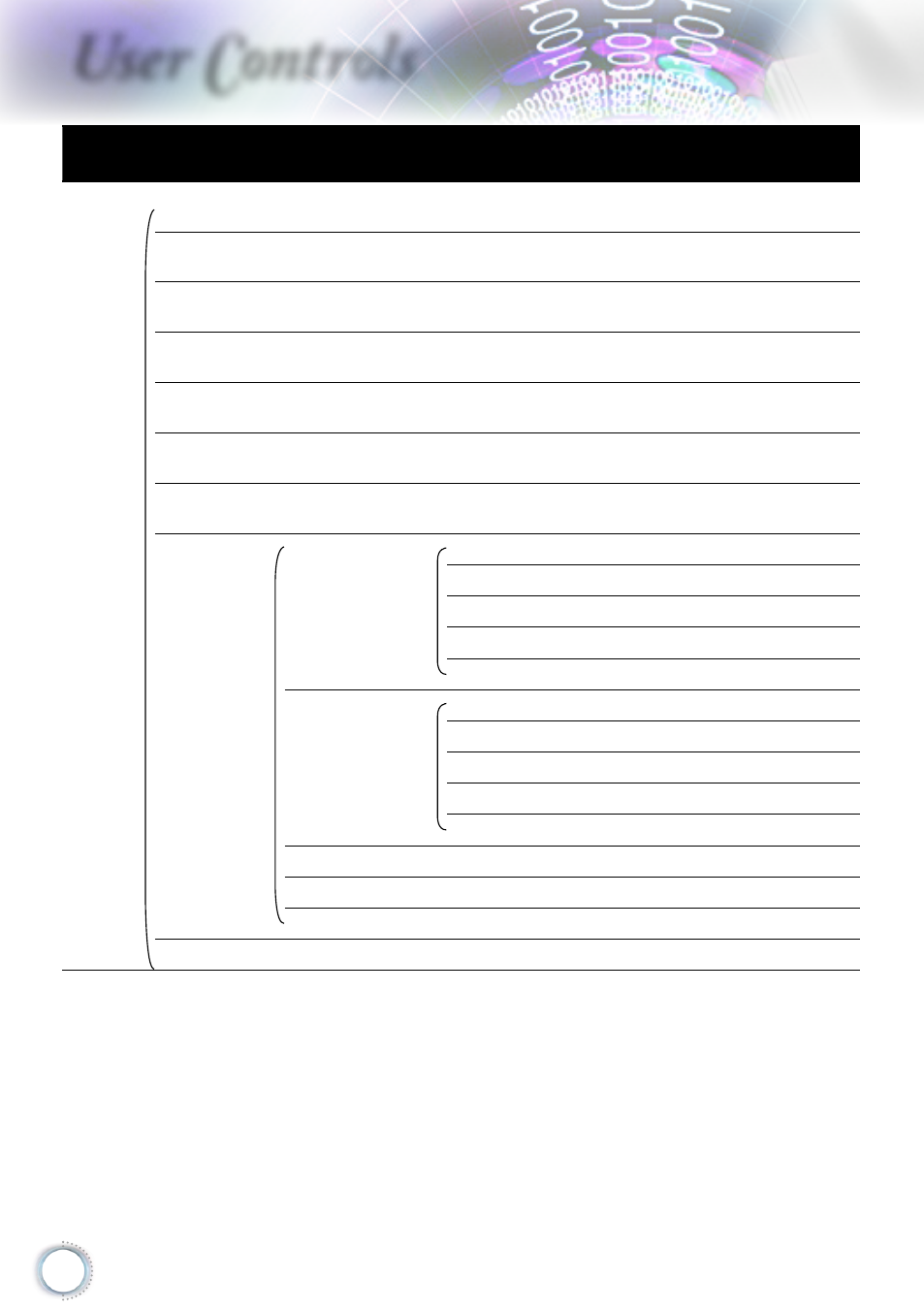
26
User Controls
Main
menu
Sub menu
Advanced
menu
Settings
Options Input
Source
VGA1 / VGA2 / Video / S-Video / HDMI /
DisplayPort / Exit
Source
Lock
On / Off
High
Altitude
On / Off
Information
Hide
On / Off
Keypad
Lock
On / Off
Test
Pattern
None / Grid / White
Background
Color
Blue / Black / Red / Green / White
Remote
Settings
Function 1
Brightness
Contrast
Color Matching
Color Temp.
Gamma
Function 2
Source Lock
Projection
Lamp Settings
Mute
Zoom
IR Function
On / Off
Remote Code All~99
Exit
12V Trigge
On / Off / Auto 3D
Advertising