Options | input source, Options |input source, User controls – Optoma EH415 User Manual
Page 51
Advertising
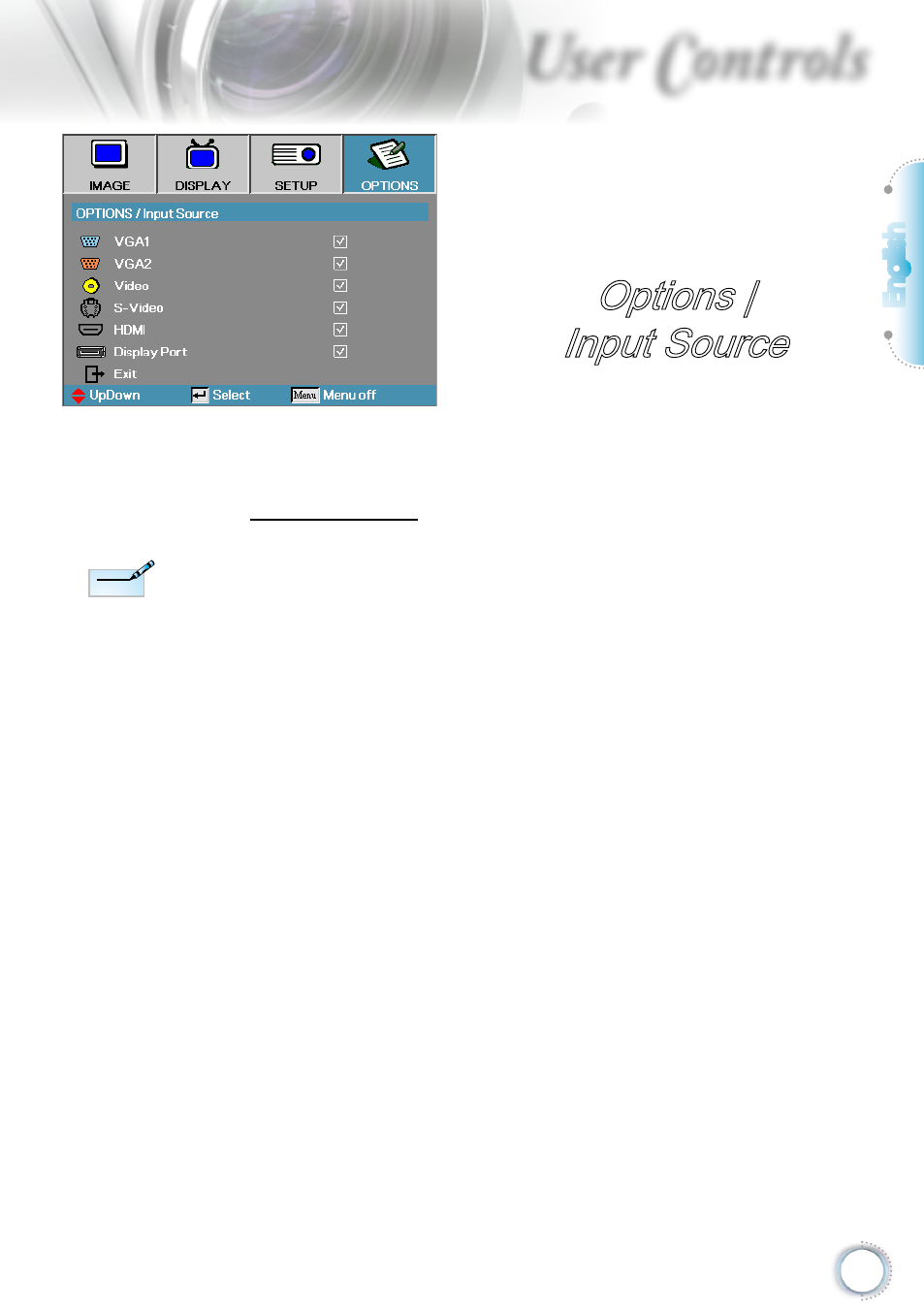
English
51
User Controls
Input Source
Use this option to enable / disable input sources. Press
▲
or ▼ to select a source, then press ◄ or ► to enable
/ disable it. Press “ENTER” to finalize the selection. The
projector will not search inputs that are de-selected.
Options |
Input Source
N
ote
N
ote
If all sources are
deselected, the
projector cannot
display any
images. Always
leave at least one
source selected.
Advertising