User controls – Optoma EH415 User Manual
Page 66
Advertising
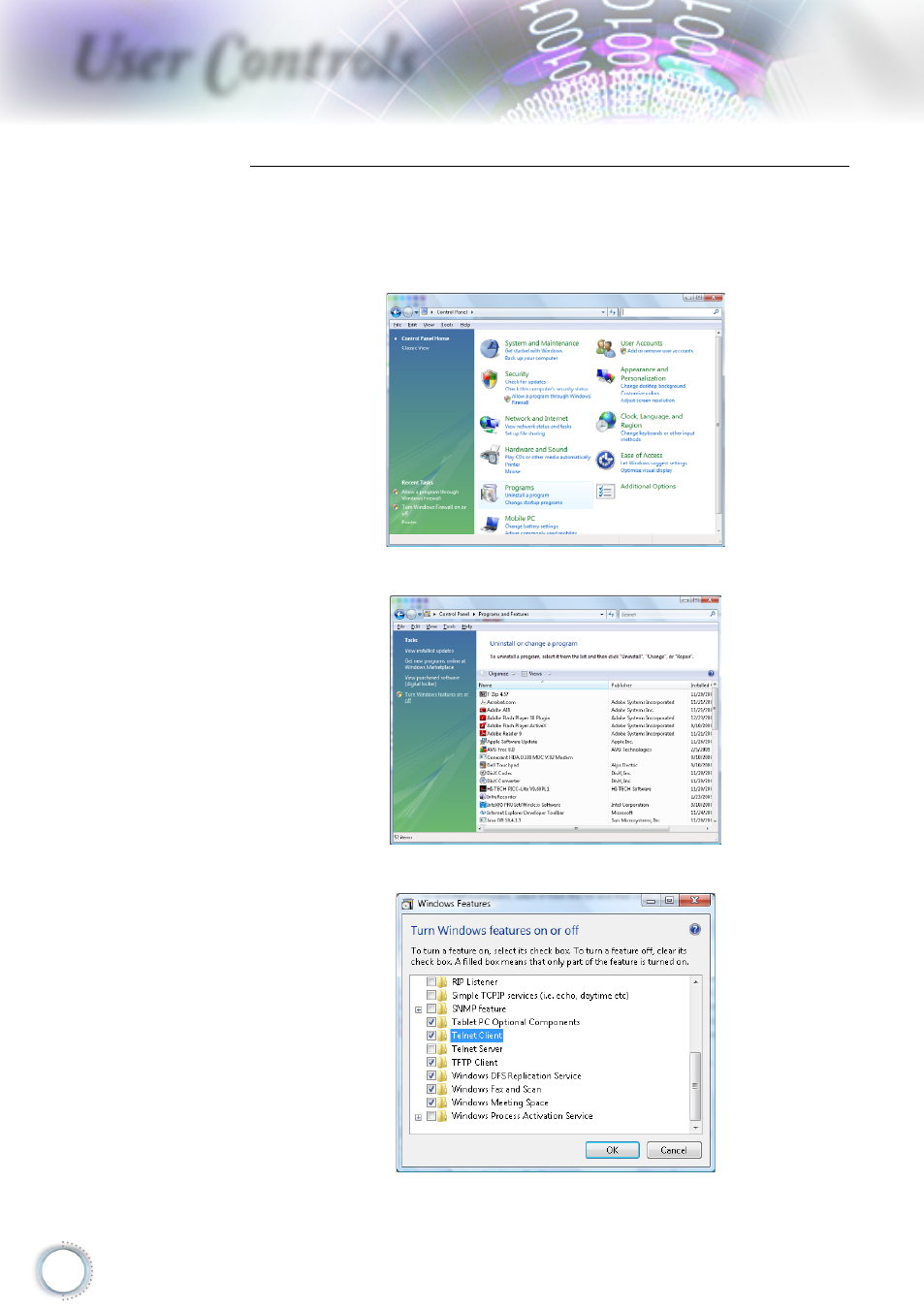
66
User Controls
How to have TELNET enabled in Windows VISTA / 7
By default installation for Windows VISTA, “TELNET”
function is not included. But end-user can have it by way of
“Turn Windows features On or Off” to be enabled.
1. Open “Control Panel” in Windows VISTA.
2. Open “Programs”.
3. Select “Turn Windows features on or off” to open.
Advertising