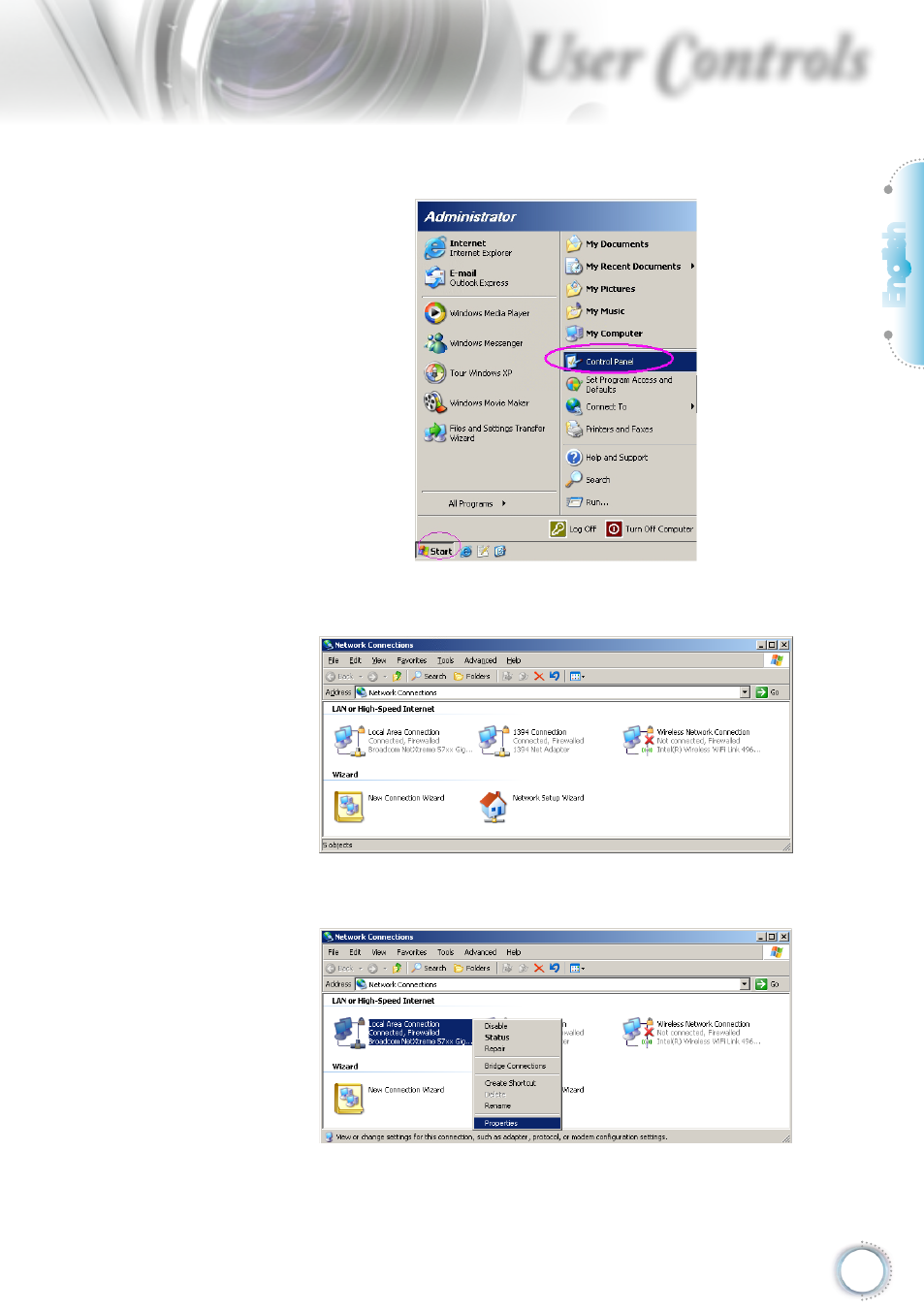
English
59
User Controls
2. On the PC (Laptop), select Start -> Control Panel->
Network Connections.
3. Right Click on your Local Area Connection, and select
Property.
4. In the Properties window, select the General tab, and
select Internet Protocol (TCP/IP).