User controls – Optoma EH415 User Manual
Page 60
Advertising
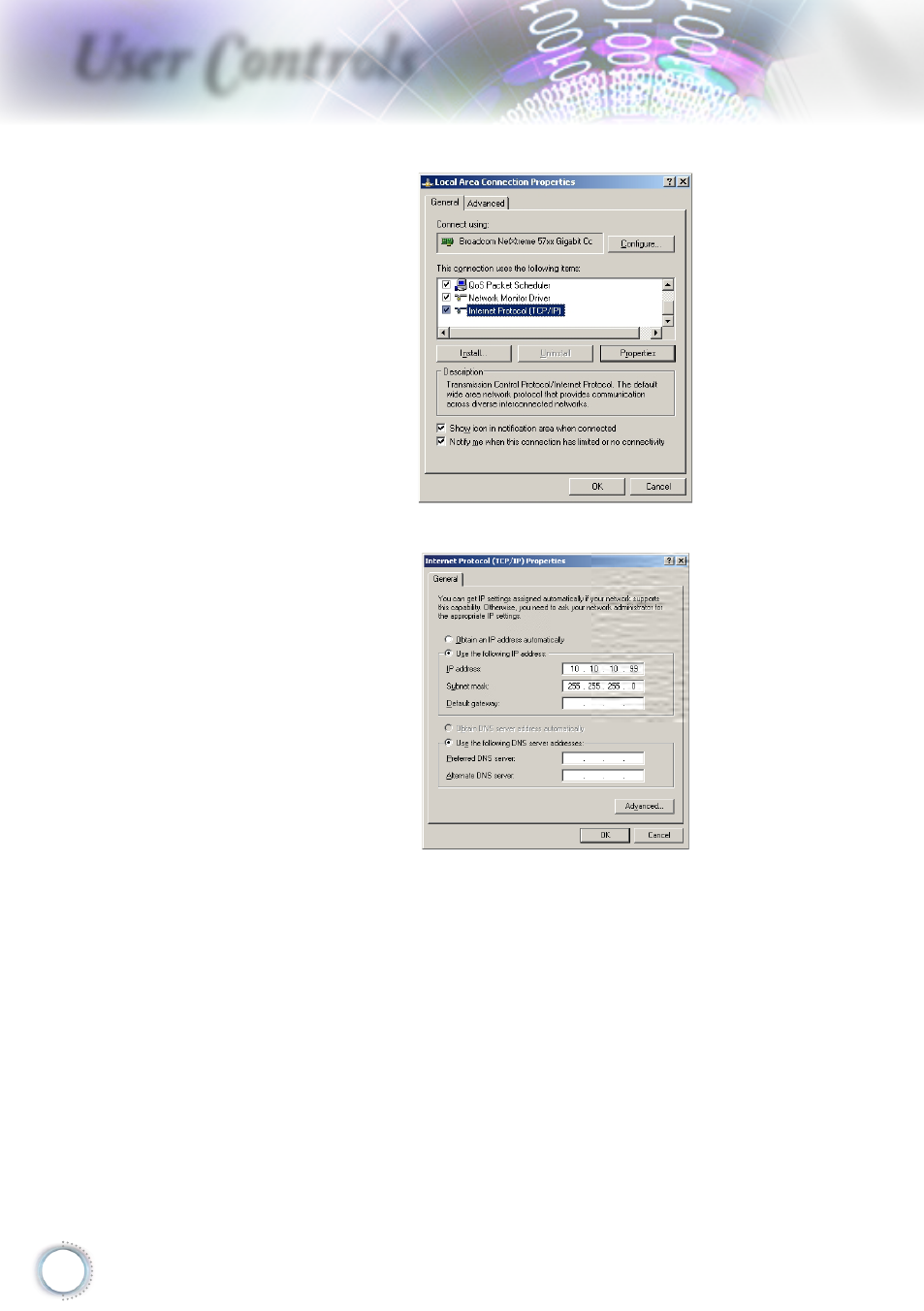
60
User Controls
5. Click Properties.
6. Fill in the IP address and Subnet mask, then press OK.
7. Press the Menu button on the projector.
8. Select OSD-> SETUP-> Network Settings-> Lan Settings.
9. After getting into Network Status, input the following:
DHCP: Off
IP Address:
10.10.10.10
Subnet Mask:
255.255.255.0
Gateway: 0.0.0.0
DNS:
0.0.0.0
10. Press “ENTER” / ► to confirm settings.
Advertising