Alarm setup (digital objects) – CIRCUTOR QNA500 series User Manual
Page 46
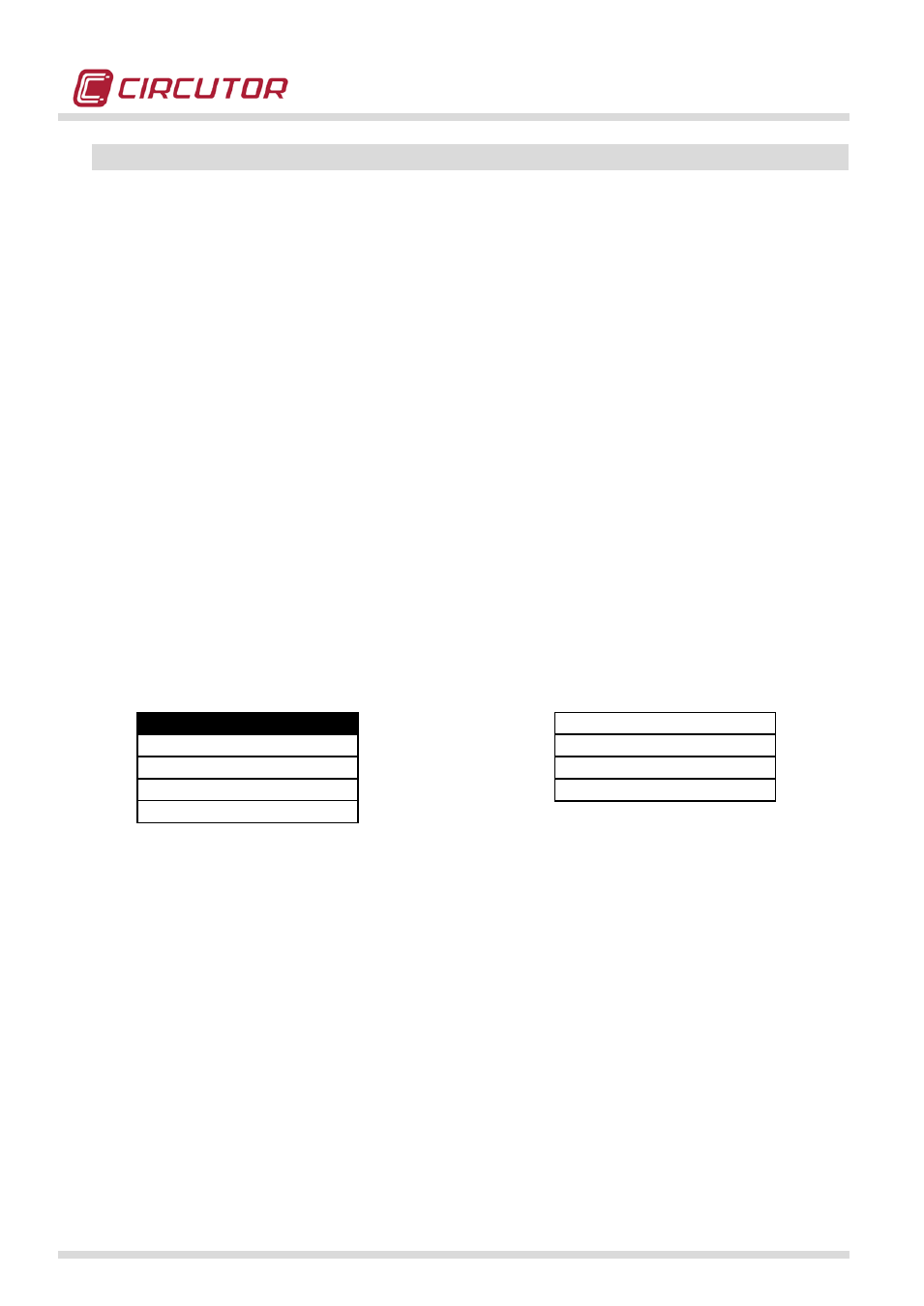
POWER QUALITY ANALYZER QNA500 8IO
QNA500 8IO Instruction manual
46 / 111
9.5.- ALARM SETUP (Digital objects)
M-8iO centralizer can configure a list of alarms (up to 16 alarms) to manage conditions from itself or
from other MULTIFIT modules.
These alarms can be recorded in the memory, used to create actions in other MULTIFIT modules or to
open/reclose digital outputs in the M-8iO centralizer.
There are 3 different types of alarms (or digital objects), as described:
• ALARM OBJECTS: can enable any alarm condition associated to an electrical variable
measured by the QNA500 module.
• ENERGY OBJECTS: these are necessary when associating a pulse output of a M-8IO module.
The most common application is where the pulse outputs can produce pulses proportional to
the energy (A+, A-, Q1, Q2, Q3 or Q4) measured by the QNA500. To do so, first activate an
energy object and activate the pulse output on the M-8IO module. This configuration is
explained in the corresponding chapter of this module.
• TIME OBJECTS: these objects allows to open/reclose a digital output depending on a time
condition.
These alarms (or digital objects) can be associated with the following variables:
Variable description Code
Digital Input 1
101
Digital Input 2
102
Digital Input 3
103
Digital Input 4
104
Digital Input 5
105
Digital Input 6
106
Digital Input 7
107
Digital Input 8
108
These alarms can be linked with others by using conditions (AND, OR, AND NOT, OR NOT).
Moreover, each alarm can be used in a negative or positive logic. Finally, for each alarm user can do
following actions:
• Register alarm in memory (with time-stamp)
• Open/reclose digital output (relay or opto-mostfet)
• Send confirmation to other centralizer MULTIFIT (up to 4 modules)
• Send emails (no-emails, list 1,…, list 4)