CIRCUTOR QNA500 series User Manual
Page 79
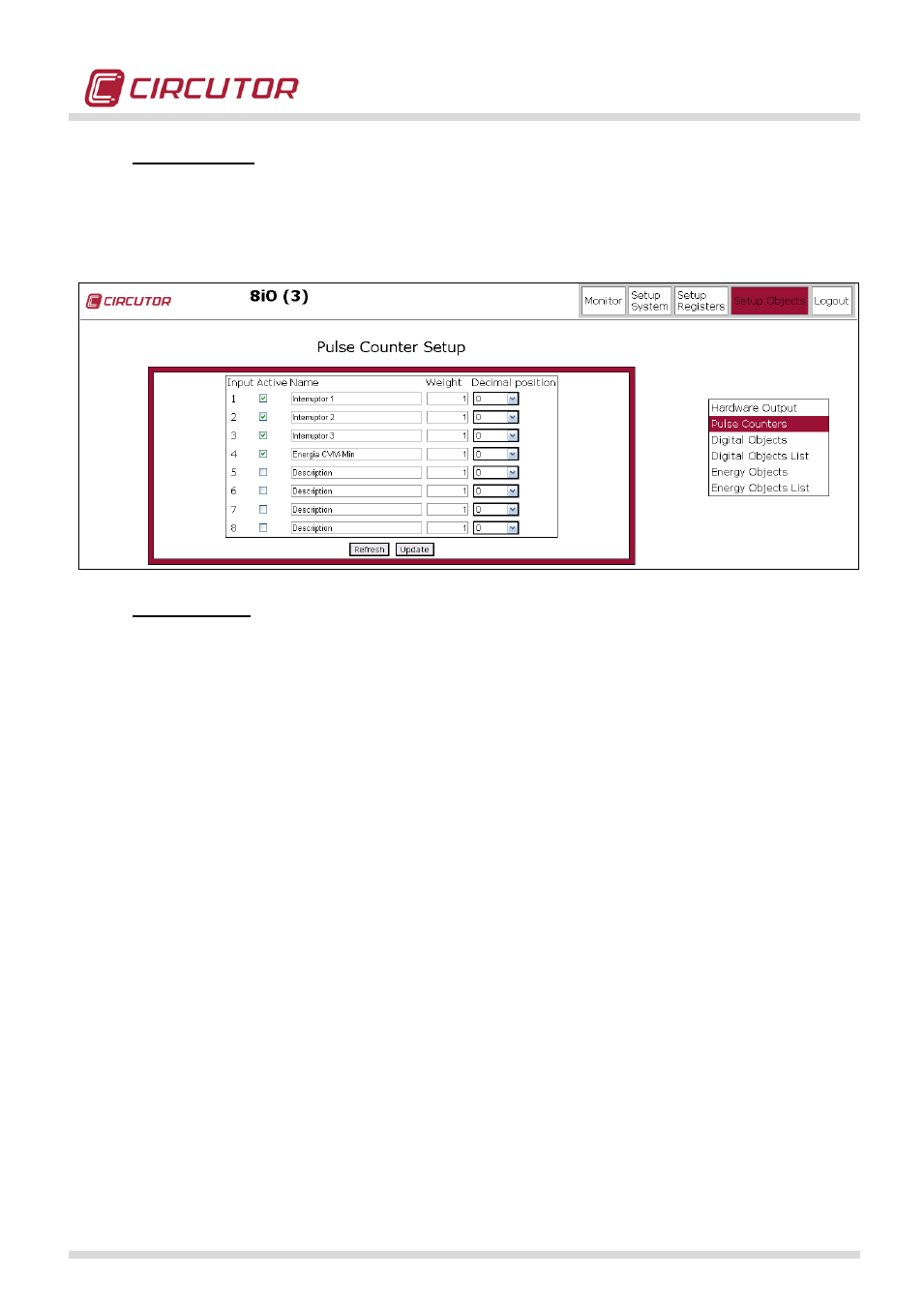
POWER QUALITY ANALYZER QNA500 8IO
QNA500 8IO Instruction manual
79 / 111
• Pulse Counter: this option can count the pulses in each digital input and program a series of
additional variables:
o
name or description, so that it is more intuitive for the user
o
weight of the pulse (e.g., M-8IO can record a value of X for each pulse received)
o
number of decimal places (from 0.1 to 0.0001)
• Digital Objects: this option allows configuration of up to 16 alarms (or digital objects). These
alarms can refer to the alarms from a different MULTIFIT device. (The following example shows
how to close relay output no. 1, depending on the pulse received on digital input no. 1 and send
this notification to a QNA500 8IO module with peripheral no. 22, with the use of the WEB
server).
Select the new digital object from the list (16 available)
Write a name (
for example Test alarm)
Enter the following value in the "Peripheral" text field: 0
Enter the following value in the "Digital Object" text field: 101
(Not required) you can enter up to 8 arithmetic conditions: OR AND, OR NOT,
AND NOT.
Select the "Logic" variable as: Positive
Select the “Hardware Output” variable as: 01
“Active” checkbox: Enabled
Select the "Active" checkbox on the "Send to" option: Enabled
Enter the following value in the "Peripheral" text field: 22