Web server, Introduction, M-base setup – CIRCUTOR QNA500 series User Manual
Page 47
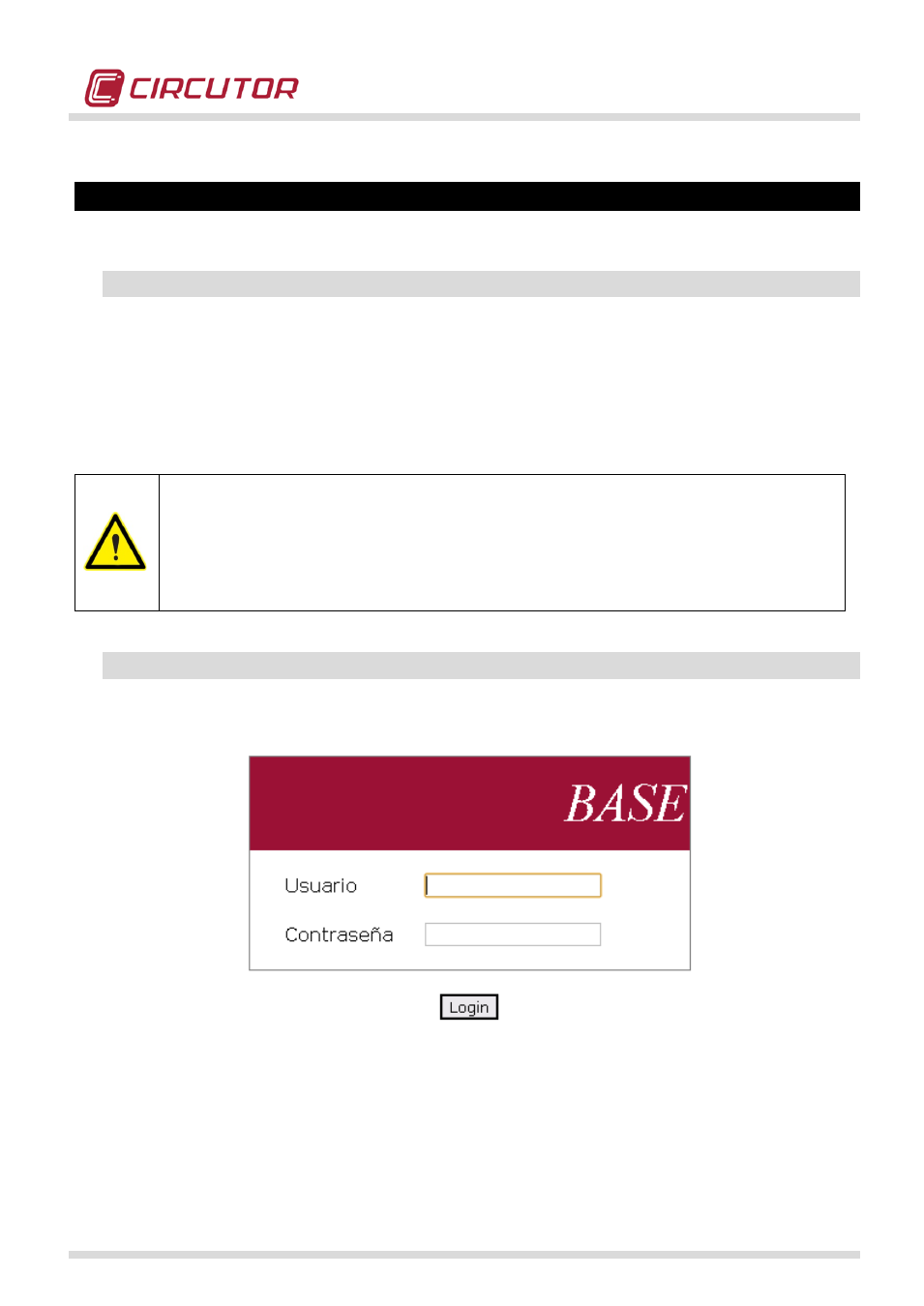
POWER QUALITY ANALYZER QNA500 8IO
QNA500 8IO Instruction manual
47 / 111
10.- WEB SERVER
10.1.- Introduction
Each module of the MULTIFIT system has an independent WEB server that can monitor and
configure the data with a flexible approach. The user can access each independent WEB server
and check any type of data. The WEB server has a connection time-out. The server will close
the connection and request the user and password again after 2 minutes with no activity.
Each web-server allows access to 2 users. First one is ‘root’ which have privleges of writing-
reading and second one is ‘user’ which has only reading privileges.
Web server access is tested with standard web browsers. It is very important that
web browser used has enabled cookies reception privileges in order to allow a
correct access to the server.. MULTIFIT web-servers allows correctly following
web browsers: from PC (Internet Explorer, Mozilla Firefox, Google Chrome) and
from mobile phone or tablet (Safari from iOS, Opera for Blackberry, Chrome for
Android devices).
10.2.- M-BASE Setup
The initial configuration window requests the user to enter a user name and password to access the
server of the M-BASE module.
The default user names and password of the 2 types of user are as follows:
Root user and password:
root & cir-root
Guest user and Password: user & cir-user