CIRCUTOR QNA500 series User Manual
Page 59
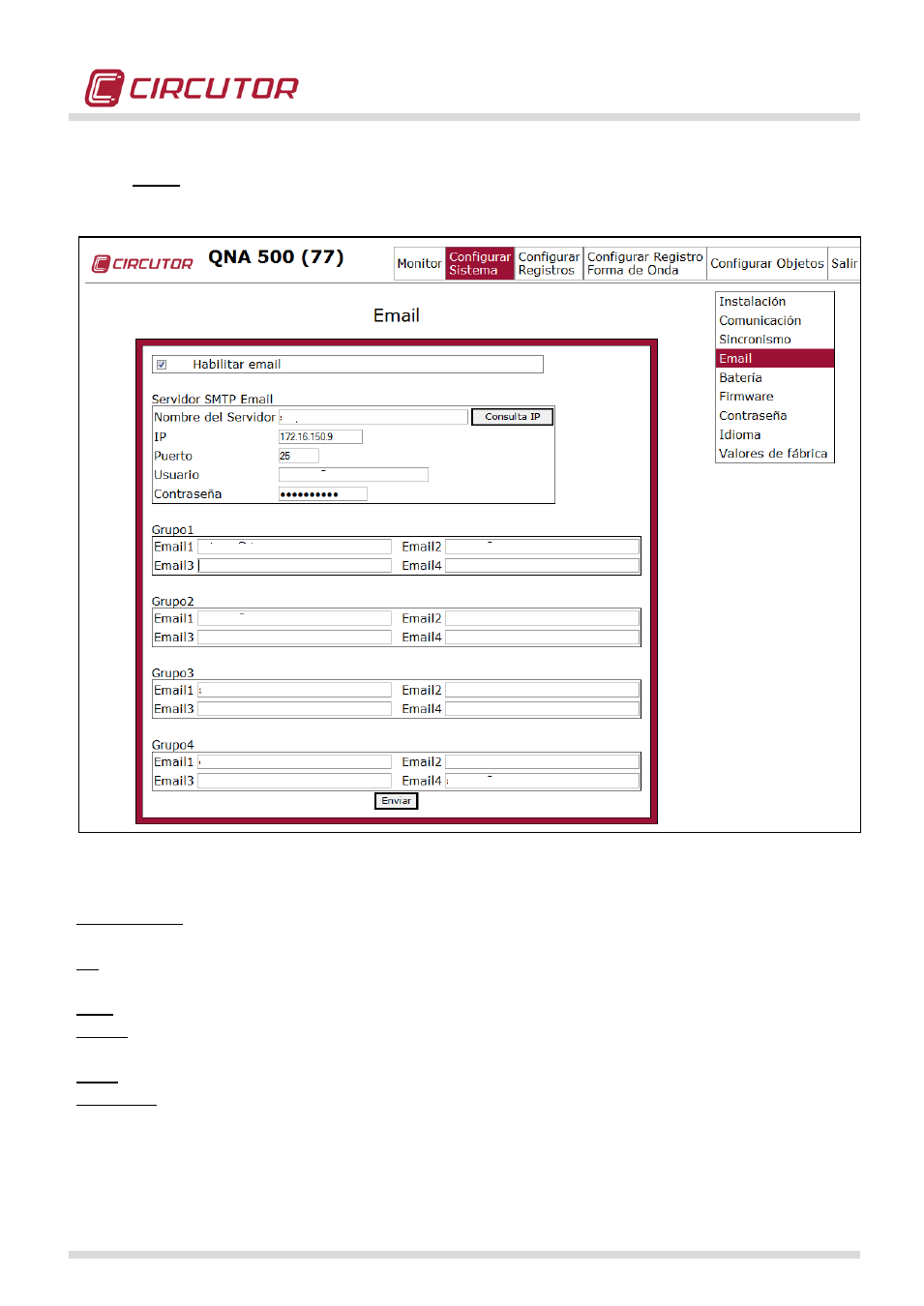
POWER QUALITY ANALYZER QNA500 8IO
QNA500 8IO Instruction manual
59 / 111
• Email: this option allows to configure e-mail account and e-mail directions to send alarms. This
e-mail option allows to configure up to 16 different addresses grouped into 4 groups.
Configure SMTP connection:
Server Name: is the address of the SMTP server you want. This field is not required, you can enter just
the IP.
IP is the IP address of the SMTP server of the company. This field is required. (if you use an external
email account you have to introduce the IP address of this email)
Port: The port is managed by the send/receive functionality (usually port 25)
Get IP: used to know the IP address of the SMTP server. Failure to know the IP address, you must
enter the DNS address and press the corresponding button for the IP.
User: person who sends email (email account)
Password: password of email sender