CIRCUTOR QNA500 series User Manual
Page 67
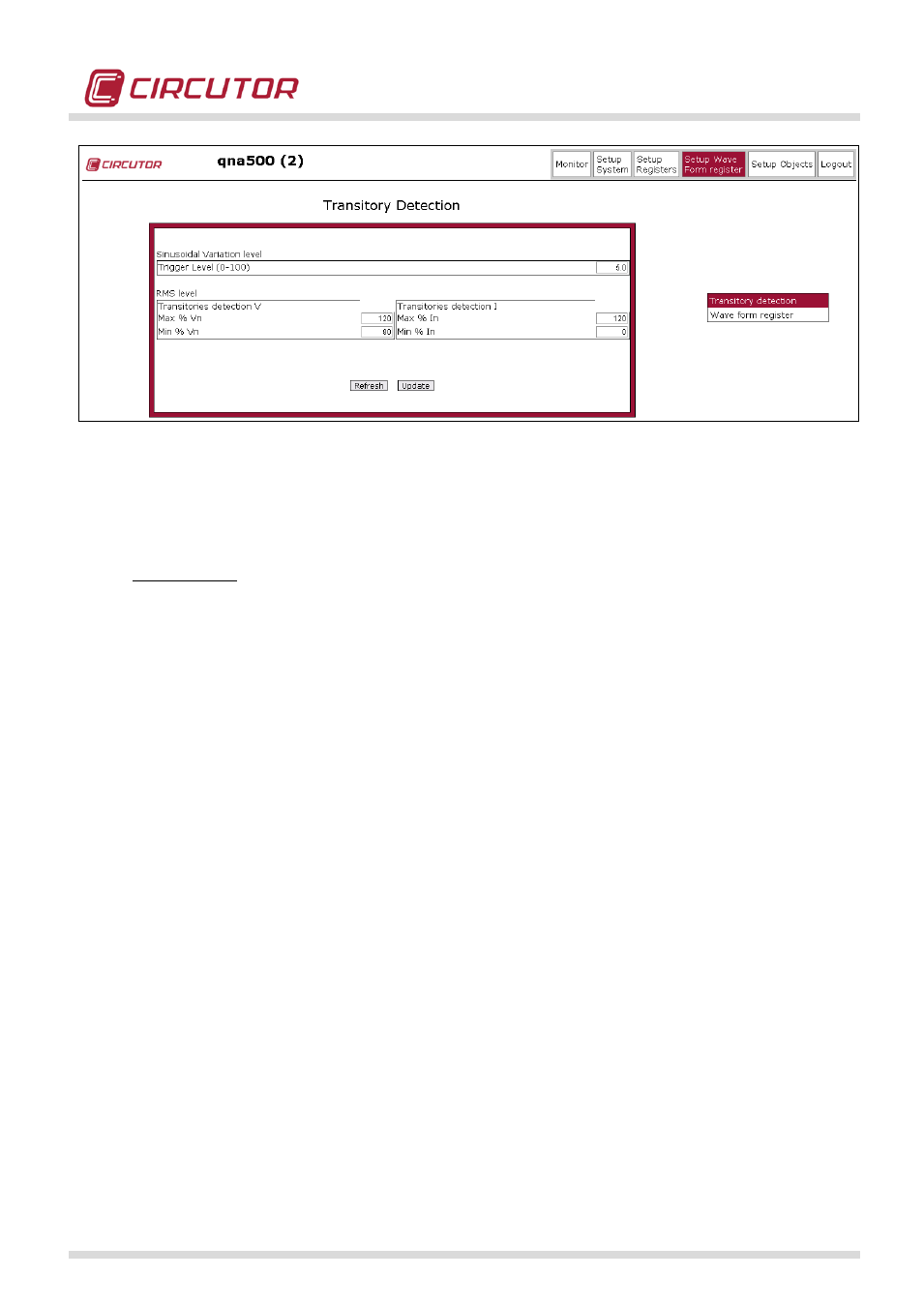
POWER QUALITY ANALYZER QNA500 8IO
QNA500 8IO Instruction manual
67 / 111
Setup Object
• Alarm Object: This option allows to manage alarms (digital objects) through MULTIFIT system.
These messages can be sent to any module or QNA500. These variables refer to electrical
parameters measured by the analyzer QNA500. To check list of codes for each digital object,
consult the table in this manual. It can be selected for the alarm, maximum or minimum values
as well as a delay in the activation or deactivation. When alarm is enable, the alarm will be sent.
You can also register the alarm in the file. EVA. In parallel, QNA500 has a WEB-Mail server, so
user can enable the alarm to send an email address or group of addresses previously
configured. The text entered in description (16 characters) will be the added to the email, with
the values MAX / MIN of the alarm.