Doremi Fidelio User Manual
Page 36
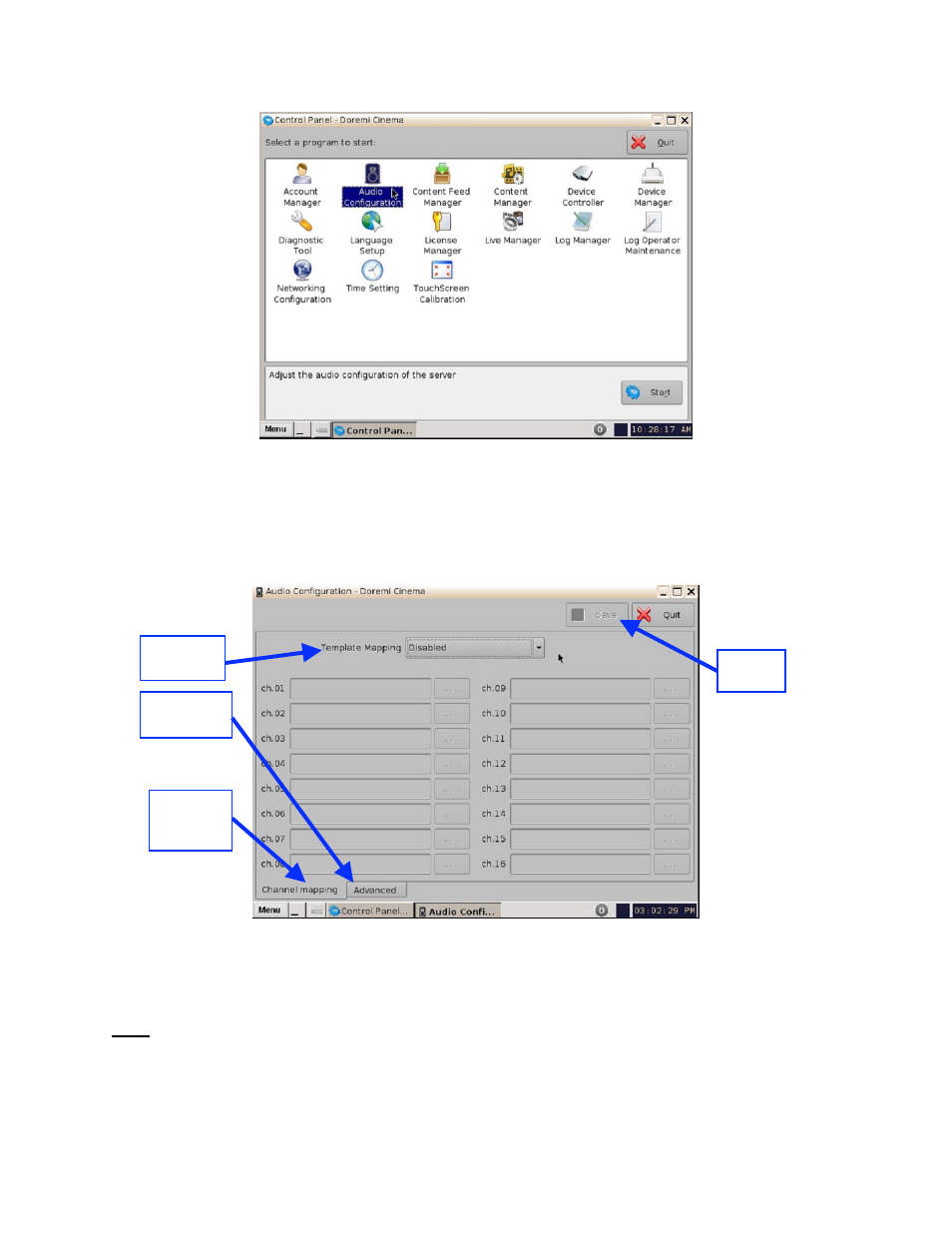
FDO.OM.001852.DRM
Page 36 of 77
Version 1.5
Doremi Labs
Figure 40: Control Panel with Audio Configuration Icon Selected
An admin password and confirmation will be needed to perform the operation.
The Audio Configuration window will appear (Figure 41).
Figure 41: Audio Configuration - Default Setting
When first launched, the Audio Configuration application opens in the Channel Mapping
tab. The Template Mapping will be set to Disabled.
Note: All the templates, except Disabled, can be modified directly instead of having to select
Custom. Once the template is edited, the Template Mapping will read Custom.
Available configurations include:
Disabled: This setting is the default and as such cannot be mapped (Section 5.2.1.1).
Channel
Mapping
Tab
Advanced
Tab
Template
Mapping
Save
Button