Logging into the le100 via ssh, 2 logging into the le100 via ssh – Doremi LE100 User Manual
Page 14
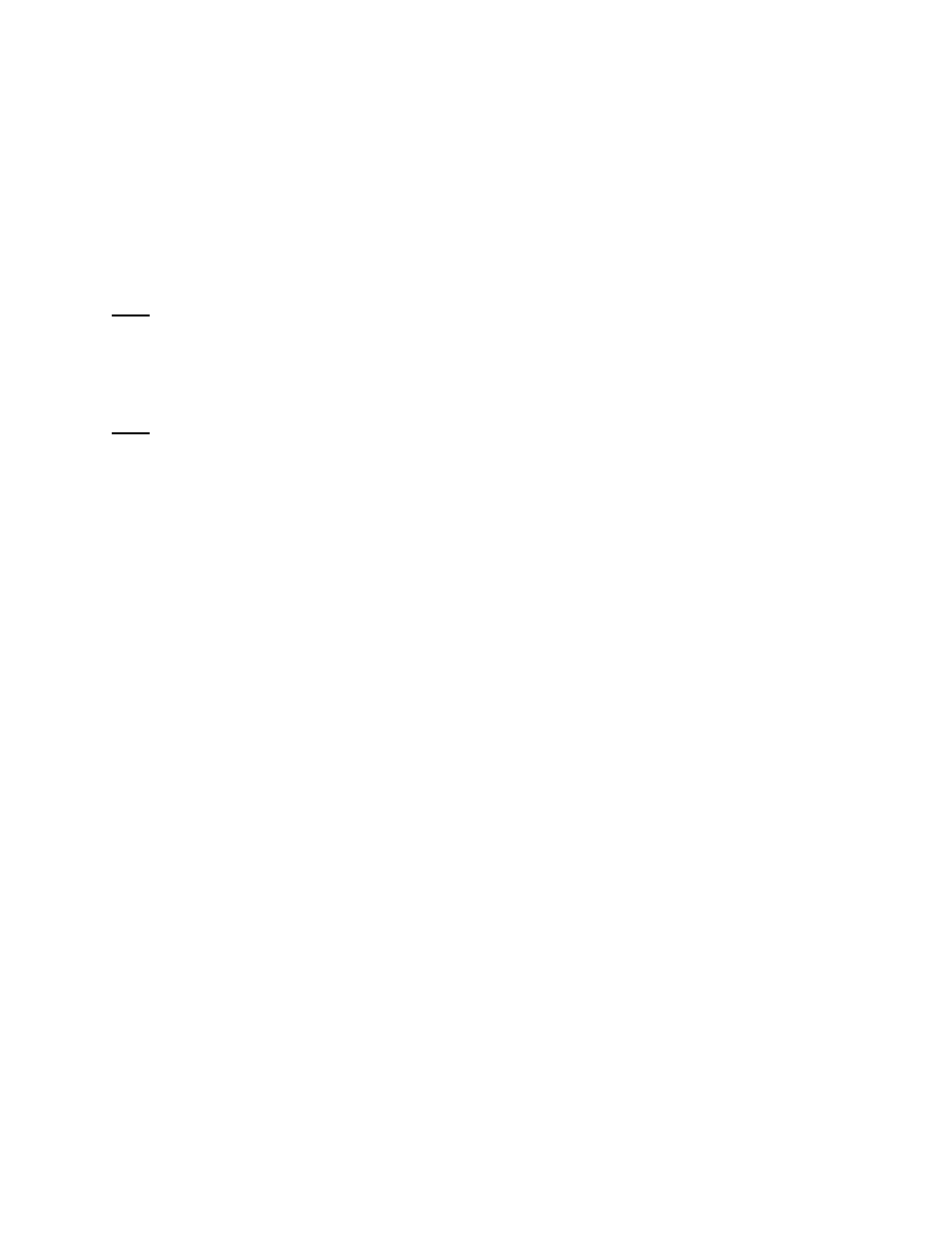
LE1.OM.002066.DRM
Page 14 of 52
Version 1.1
Doremi Labs
4.2 Logging into the LE100 via SSH
Connect the LE100 with an Ethernet cable to the client computer and power ON.
Install the program "PuTTY" (or any similar SSH client) on the client computer.
Using the SSH client, log into the unit with th
e LE100’s IP address on port 22.
o
The default IP address for Ethernet port 1 of the LE100 is 192.168.9.10.
o
Set your computer's IP address in the range '192.168.9.xx', (with xx being in the
range 2-254 except 10 when using default IP).
Note: If the IP address was changed, use the IP address that was assigned to the LE100
instead of the default IP.
Log in as "admin".
o
Default password for "admin": "1234"
Note: The "admin" password can be changed in the web interface or by using the following
command and following the on-screen instructions: # passwd