Control, Cinelister playback, 12 control – Doremi LE100 User Manual
Page 31: 1 cinelister playback
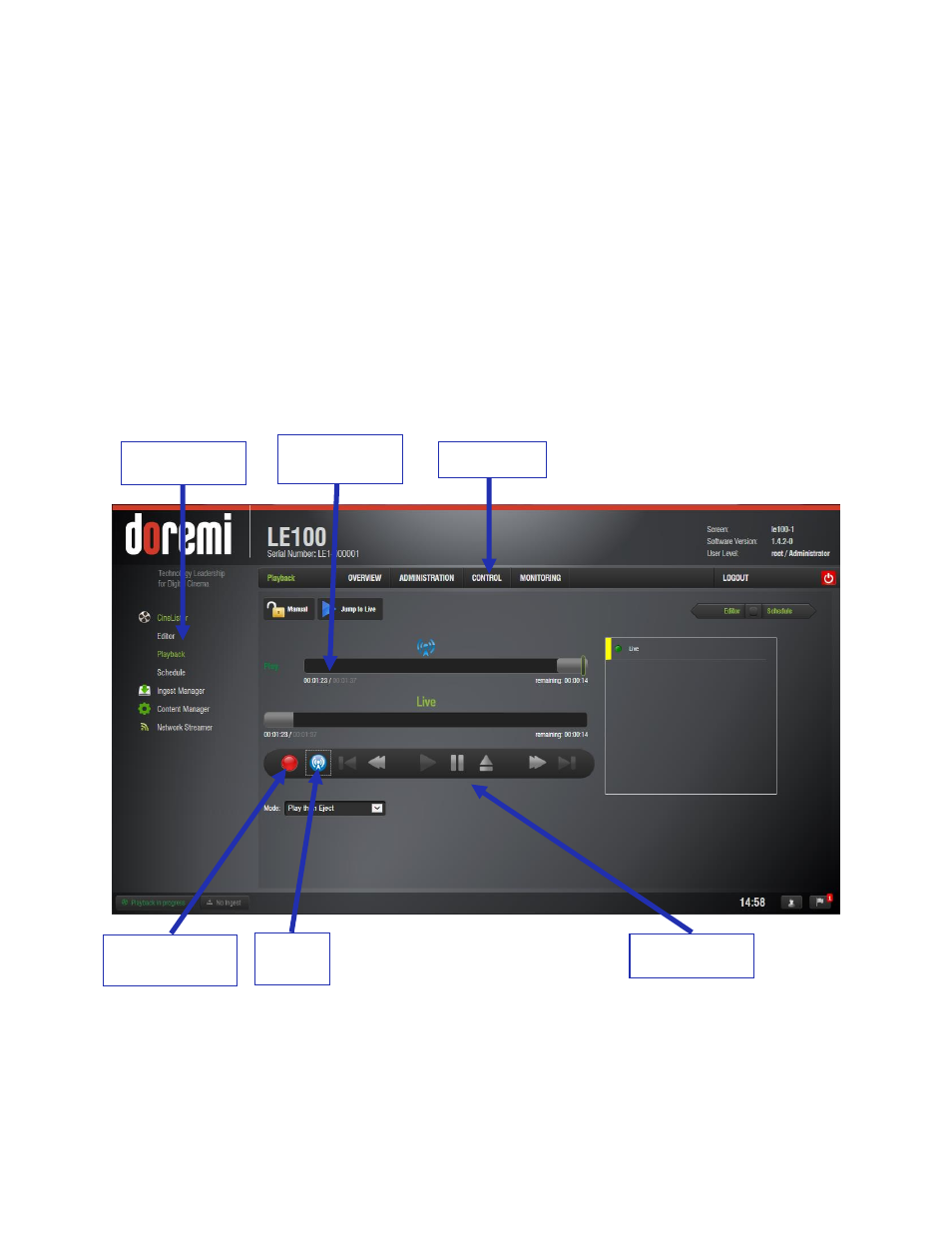
LE1.OM.002066.DRM
Page 31 of 52
Version 1.1
Doremi Labs
12
Control
In the Control tab, users can manage content and control recording and playback. CineLister is
used to build playlists and control recording and playback. Ingest Manager is used to ingest
content and licenses. Content Manager is used to view and edit the properties of content as well
as to delete assets.
12.1 CineLister Playback
The CineLister Playback window is the primary way to control recording and
playback on the LE100. To access the playback controls, log into the LE100 Web
GUI and go to the Control tab.
Click on the CineLister link on the left side of the GUI (see Figure 18).
Figure 18: Control Tab
– Playback
Control Option
Links
Current
Timecode
Control Tab
Live
Buttons
Transport
Controls
Record
Start/Stop Button