Network streamer, 5 network streamer – Doremi LE100 User Manual
Page 41
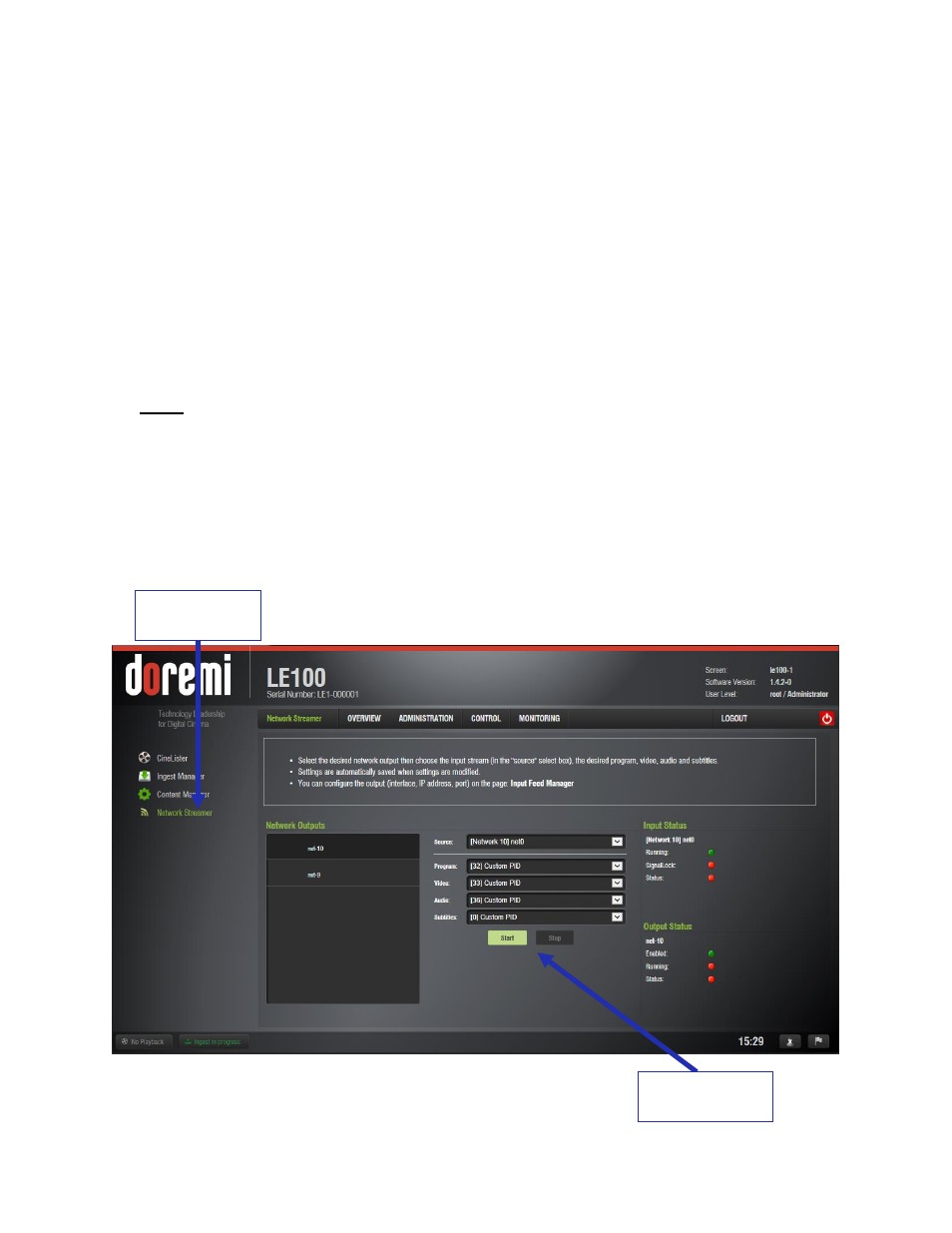
LE1.OM.002066.DRM
Page 41 of 52
Version 1.1
Doremi Labs
12.5 Network Streamer
The LE100 is capable of outputting a standard transport stream over the network. The transport
stream output from the LE100 will be the output of an incoming network signal or, with a satellite
receiver card installed (LE100-SR), the output of either satellite input. This is controlled on the
Network Streamer page.
Log into the LE100 Web GUI, go to the Control tab and click on the Network Streamer
link on the left side of the GUI (see Figure 26).
Select the desired network output.
o
The network outputs can be configured (interface, IP address, port) on the Input
Feed Manager Output Configuration page (see Section 7).
Then choose the input stream (in the "source" select box).
Note: The satellite sources are only displayed on LE100-SR or if the correct satellite board
is properly installed.
Next, select the desired program, video, audio and subtitles.
Settings are automatically saved when modified.
If the source settings are valid, the Input Status will display green for Running, Signal
Lock and Status.
The stream will be available once the “Start” button is selected.
To stop outputting the transport stream, select the “Stop” button.
Figure 26: Network Streamer
Start/Stop
Stream Buttons
Network
Streamer Link