Mcs-rp room panel – Oxmoor MCS User Manual
Page 11
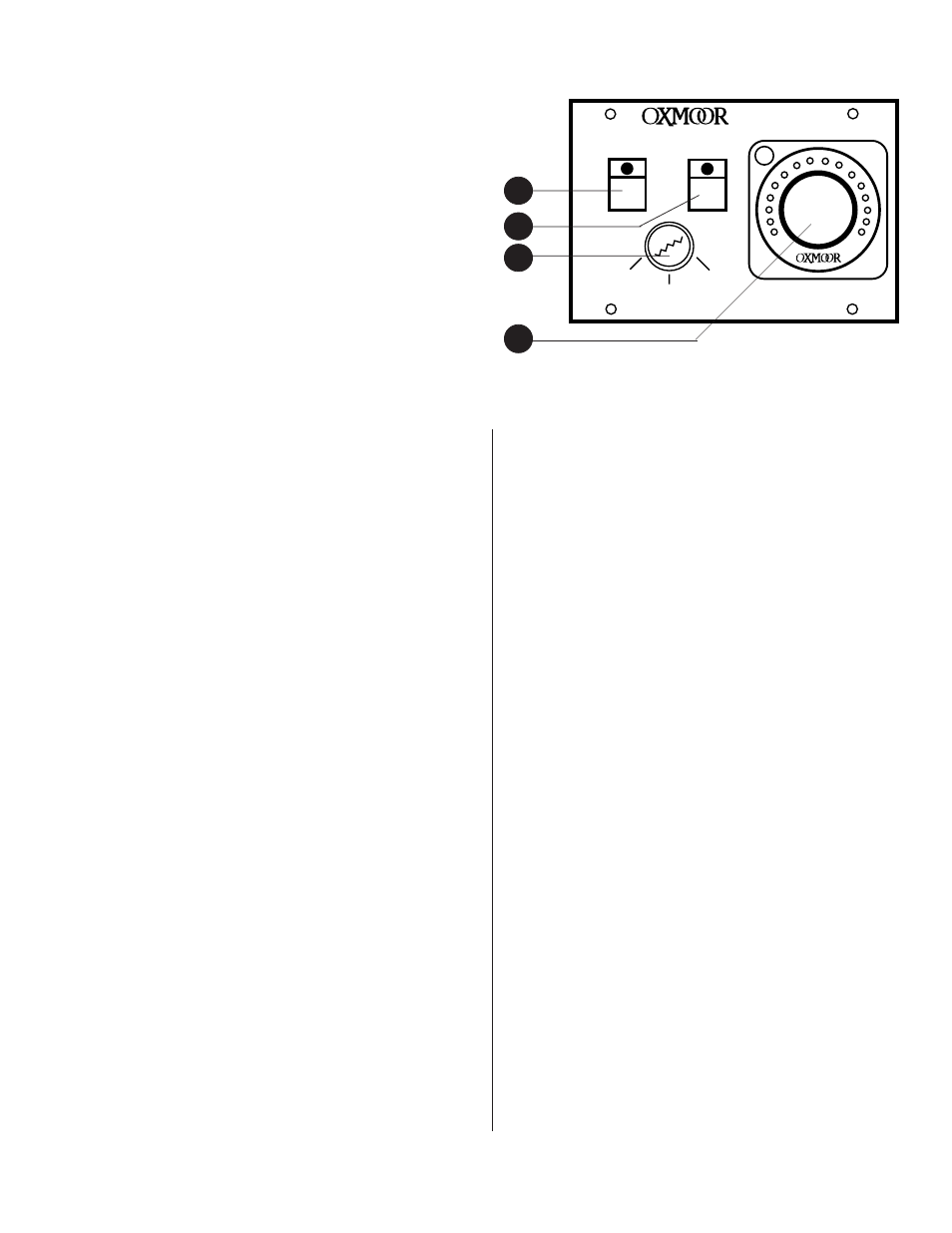
Page 9
LOCAL
MUSIC
VOLUME
ONLY
OFF
ON
MCS–RP
MCS-RP ROOM PANEL
(
Callouts refer to Figure 1.8)
A typical MCS system includes a (standard 3-gang) wall-
mounted MCS-RP Room Panel in each room or zone to be
combined. The Room Panel provides:
1.
LOCAL
- Push-button switch with tally LED for
selection/indication of LOCAL sound source.
2
.
MUSIC
- Push-button switch with tally LED for
selection/indication of background MUSIC.
3.
KEY-SWITCH
- Lockable Key Switch for panel
security.
4
.
VOLUME
- Master volume control for LOCAL or
MUSIC source.
When rooms are combined through the MCS system, all
functions of the MCS-RP Room Panels in the combined
group synchronize. Making a source selection (LOCAL or
MUSIC) at a Room Panel will determine the source for any
other rooms with which it is combined. Likewise, adjusting
the RC-16 Remote Volume Control on the MCS-RP Room
Panel in one room will adjust the volume in all rooms with
which it is combined.
OPERATION:
1.
Insert key in 3-position Key Switch.
2.
Turn key to ON position.
3.
Select source. Options include LOCAL sound source,
background MUSIC, or no source.
a.
Select LOCAL sound source (usually a mixer).
Push LOCAL switch; the LED on the switch will
indicate that the LOCAL source has been selected
(audio IN on the MCS-LI Line Input Card). If
background MUSIC has previously been selected,
it will be replaced by the LOCAL source and the
LED on the MUSIC switch will no longer be
illuminated. Only one of the two sources (LOCAL
or MUSIC) may be active at a time.
b.
Select MUSIC. Push the MUSIC switch; the LED
on the MUSIC switch will illuminate, indicating
that the current audio source is the background
music system (MUSIC IN on the MCS-LC Logic
Card). If the LOCAL source has previously been
selected, it will be replaced by background MUSIC
and the LED on the LOCAL switch will no longer
be illuminated. Only one of the two sources
(LOCAL or MUSIC) may be active at a time.
c.
LOCAL and MUSIC off — no source. Push
whichever switch is active (LED illuminated)
1
3
2
4
Figure 1.8: MCS-RP Room Panel
MCS-RP ROOM PANEL
and both sources are effectively disconnected or
turned off. Neither the MUSIC nor the LOCAL
LED tally light will be illuminated until a
source is once again selected.
4.
Adjust volume. The Oxmoor RC-16 serves as the
master volume control for the room/zone. When
rooms are combined through the MCS system, any of
the volume controls in the combined group may be
used to adjust the volume in all the combined rooms.
The LED volume control position indicators on the RC-
16s in all combined rooms will track in synch.
5.
Turn Key Switch to the position that presents the level
of security desired for the particular Room Panel. The
three switch position options are:
a.
ON
- With the switch left in the ON position all
controls operate. No security is provided against
unwanted tampering. An authorized operator
may select this position to deliberately leave
control of volume and source selection in the
hands of the room occupants.
b.
VOLUME ONLY
- With the switch set to
VOLUME ONLY, the RC-16 Volume Control is
operable. The LOCAL & MUSIC buttons are
secured or locked out, preventing tampering or
unauthorized operation. All LEDs continue to
provide status indication.
c.
OFF
- In the OFF position, the Key Switch secures
all functions. No LED indicators are illuminated.
This highest level of security renders the Room
Panel tamper proof.
6.
Remove the key. The key may be removed from the
panel in any of the three switch positions.