Mcs-li line input card connections – Oxmoor MCS User Manual
Page 15
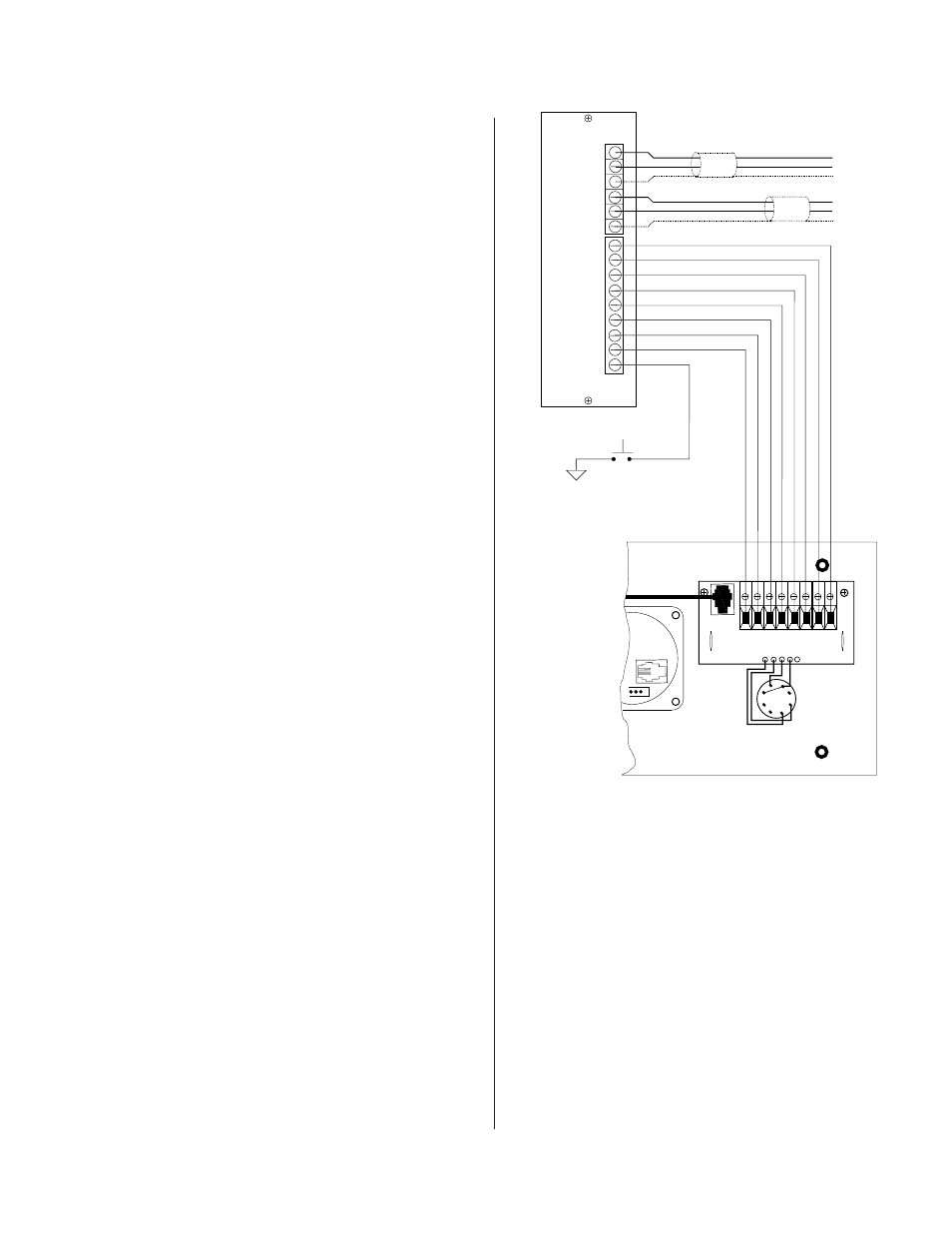
MCS-LI LINE INPUT CARD CONNECTIONS
(Refer to Figure 2.0)
The MCS-LI Line Input Card provides connections for
audio IN and OUT, Room Panel (Remote Volume, LO-
CAL/MUSIC SELECT, LOCAL/MUSIC TALLY) and
MUTE.
NOTE: When wiring each MCS-LI card it is very impor-
tant to keep track of which card corresponds to which
room so as to maintain consistency between MCS-LI
wiring and that of the Master Control Panel or MCS-IB
Interface Box. As you face the rear panel of the Main-
frame, the MCS-LI cards will be numbered from right to
left.
1.
Audio IN
. Electronically balanced input, accepts
balanced or unbalanced signals from line-level devices.
Normal input level is 0 dBu with maximum input level
of + 24 dBu.
The line-level signal from the audio source (typi-
cally a mixer) for the room which corresponds to the MCS-
LI is routed into the IN terminals. The drawing illustrates
a proper balanced connection using 2-conductor, shielded
cable. Be sure polarity is consistent with the source con-
nections.
2.
Audio OUT
. Electronically balanced output ac-
commodates balanced or unbalanced lines. Recom-
mended load impedance is 600 ohms or greater. Maxi-
mum output level is +26 dBu.
From the OUT terminals, the signal is routed to
the appropriate power amplifier for the room. The draw-
ing illustrates a proper balanced connection using 2-con-
ductor, shielded cable. Be sure polarity is consistent with
the load connections.
3.
Room Panel Connections
. Figure 2.0 shows the
correct interconnection of the MCS-LI Line Input Card
and the MCS-RP Room Panel. Each of the eight termi-
nals on the rear of the Room Panel connects directly to
the terminal of the same name on the MCS-LI. Using a
number 22 AWG cable, the maximum cable length to each
MCS-RP is 600 m (2000 ft).
4.
MUTE Connections
. A momentary contact clo-
sure between MUTE and COM will mute the audio out-
put of the MCS-LI Line Input Card. The next momen-
tary contact closure between MUTE and COM will un-
mute the audio output of the MCS-LI Line Input Card.
AUDIO OUTPUT CONVERSION: BALANCED TO
UNBALANCED
While the MCS-LI is configured from the factory
for balanced audio output, a jumper on its circuit
board allows easy conversion to an unbalanced
configuration.
The Procedure:
a.
Disconnect the AC cord from the MCS-PS
Power Supply.
b. Remove the two screws holding the MCS-LI
in place and slide the MCS-LI out of the
Mainframe.
(continued next page)
MCS-LI LINE INPUT CARD CONNECTIONS
Figure 2.0: MCS-LI Line Input Card Connections
Page 13
MCS-LI
CU
DISP
IN +
IN -
SHIELD
OUT +
OUT -
SHIELD
COM
CD
LOCAL TALLY
MUSIC TALLY
LOCAL SELECT
MUSIC SELECT
MUTE
IN
OOR
-16
5
Oxmoor Corporation
P1
MCS ROOM
COM
CU
CD
DISP
LOCAL
TALLY
MUSIC
TALLY
LOCAL
SELECT
MUSIC
SELECT
P2
1
MADE IN USA
BIRMINGHAM, AL
USA
+
–
SHIELD
–
+
SHIELD
MCS-RP ROOM PANEL