Mcs-mvp master volume panel connections, Cable considerations, Refer to figure 2.8) – Oxmoor MCS User Manual
Page 21: Page 19, Mcs-mvp interconnection cable wiring
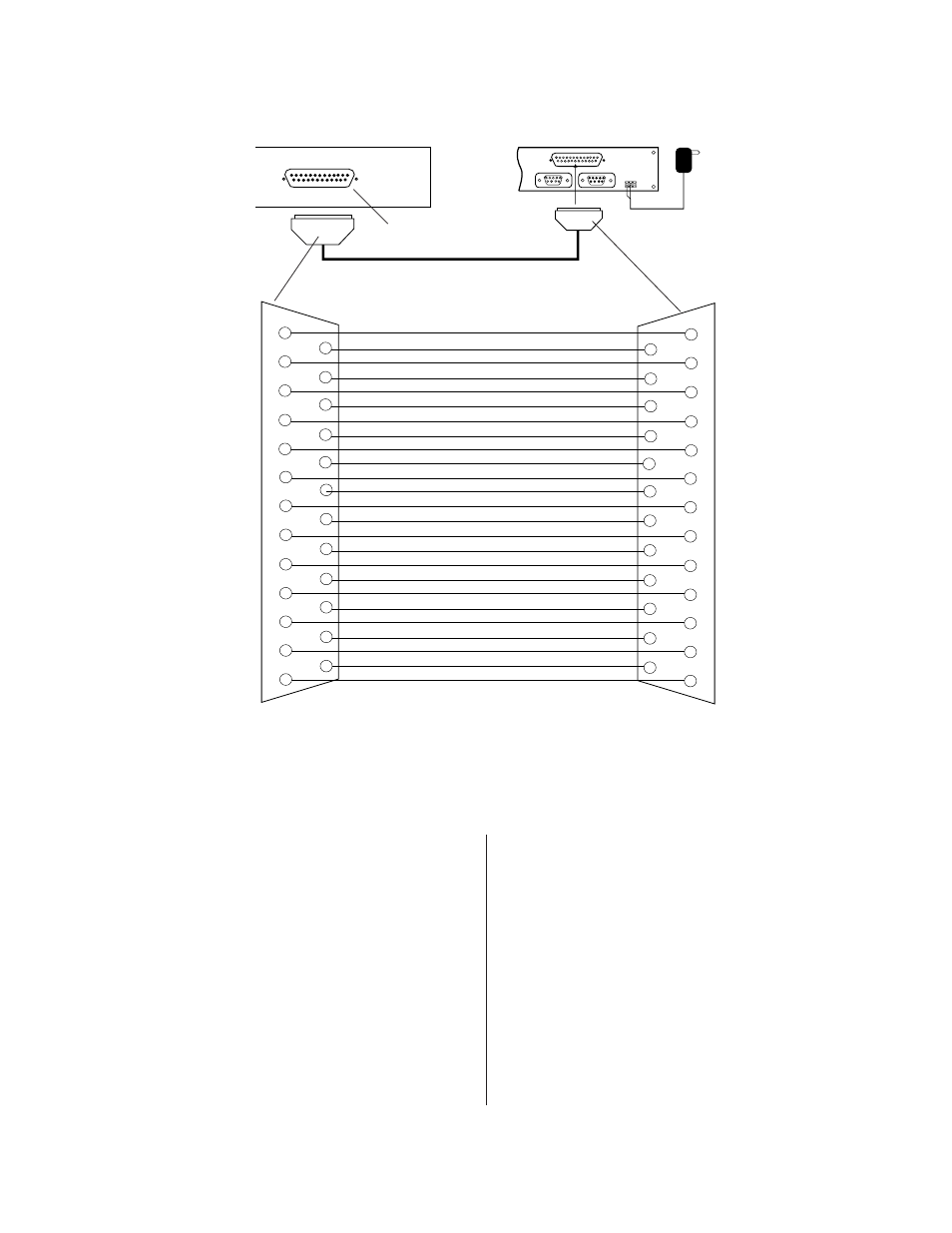
Page 19
MCS-MVP MASTER VOLUME PANEL
CONNECTIONS
(Refer to Figure 2.8)
The MCS-MVP Master Volume Panel
communicates with the system through the MCS-
MCP Master Control Panel or the MCS-IB
Interface Box.
Connect the 3 ft. cable (supplied by Oxmoor) to
the 25-pin D-sub connector on the rear panel of
the MVP and the female, 25-pin D-sub connector
labeled “MVP I/F” on either the MCS-MCP or
the MCS-IB as shown.
MCS-MVP MASTER VOLUME PANEL CONNECTIONS
Figure 2.8: MCS-MVP Master Volume Panel Connections
CABLE CONSIDERATIONS
Using 22 AWG cable, the Master Volume Panel
can be located up to 60 feet from the MCS-MCP
or the MCS-IB.
If a cable length of more than 3 feet is required, a
25-conductor ribbon cable may be quickly and
easily press fit into 25-pin, D-sub connectors,
female at one end and male at the other.
MCS-MVP INTERFACE
PA-422 OUTPUT
PA-422 INPUT
+ 12V DC
COM
COM
MCS-IB INTERFACE
MCS-IB INTERFACE BOX
MCS-MVP
INTERCONNECTION CABLE WIRING
1
2
3
4
5
14
15
16
17
6
7
8
9
10
11
12
13
18
21
22
23
24
25
1
2
3
4
5
14
15
16
17
6
7
8
9
10
11
12
13
18
21
22
23
24
25
COM.
ROOM SELECT 2
ROOM SELECT 4
ROOM SELECT 6
ROOM SELECT 8
ROOM 2 TALLY
ROOM 4 TALLY
ROOM 6 TALLY
ROOM 8 TALLY
LOCAL SELECT
LOCAL TALLY
CU-RC-16
DISPLAY-RC-16
ROOM SELECT 3
ROOM SELECT 5
ROOM SELECT 7
ROOM 1 TALLY
ROOM 3 TALLY
ROOM 5 TALLY
ROOM 7 TALLY
MUSIC SELECT
MUSIC TALLY
CD-RC-16
VDD UNREGULATED/12 VDC
20
20
ROOM SELECT 1
19
19
MCS-MVP MASTER VOLUME PANEL