Neutrino series - quick start guide – Xilica Neutrino Series User Manual
Page 17
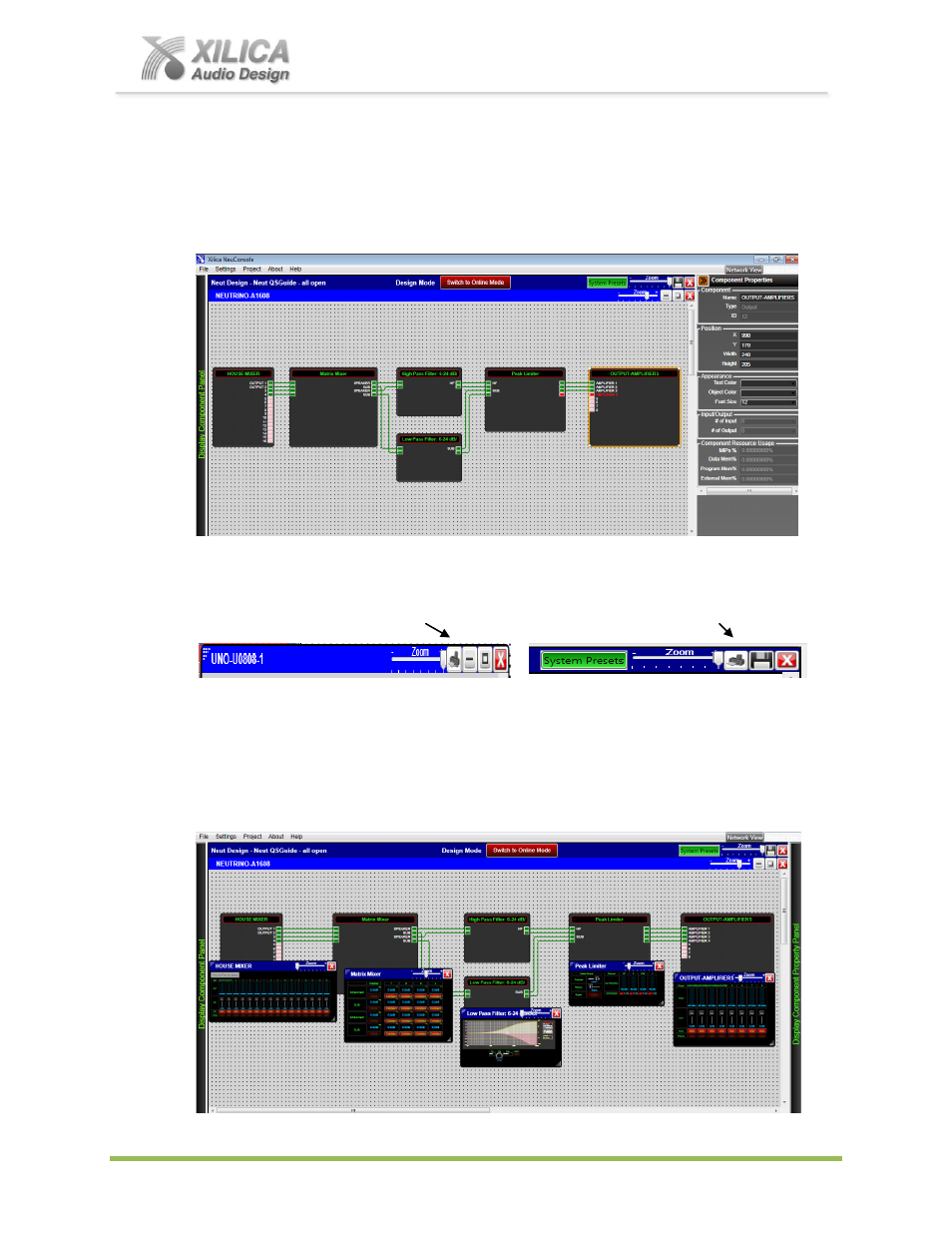
Neutrino Series -
Quick Start Guide
XILICA AUDIO DESIGN CANADA / ASIA / EUROPE
Pag
e
17
(i) As shown below, wire/connect the balance of your DSP modules - Matrix outputs 1 & 3 to the
High Pass Filter; Matrix outputs 2 & 4 to the Low Pass Filter; Filter outputs to the Peak Limiter;
Peak limiter to the Output module (point and right click to delete a wire connection). Label each
DSP modules source and destination I/O as you desire.
(j) By clicking a DSP module you can re-label it in the Component Properties menu (we re-labeled
the Analog Input module to House Mixer). This completes the DSP design example.
New to NeuConsole v5.2.1 – We support printing of Project System Overview and Device
Schematic Design to JPEG files for documentation purposes. See the Print Project to
JPEG File printer symbol button to the right of the Zoom slider at the top right.
DSP Module Parameters
– Open and Adjust
(a) Double clicking any DSP module will open it and display the modules parameter controls.
(b) All but one of the DSP modules are shown opened below.
(c) I have also now minimized the Component Properties menu to provide more work space.