Xtramus MCM-W V1.3 User Manual
Page 25
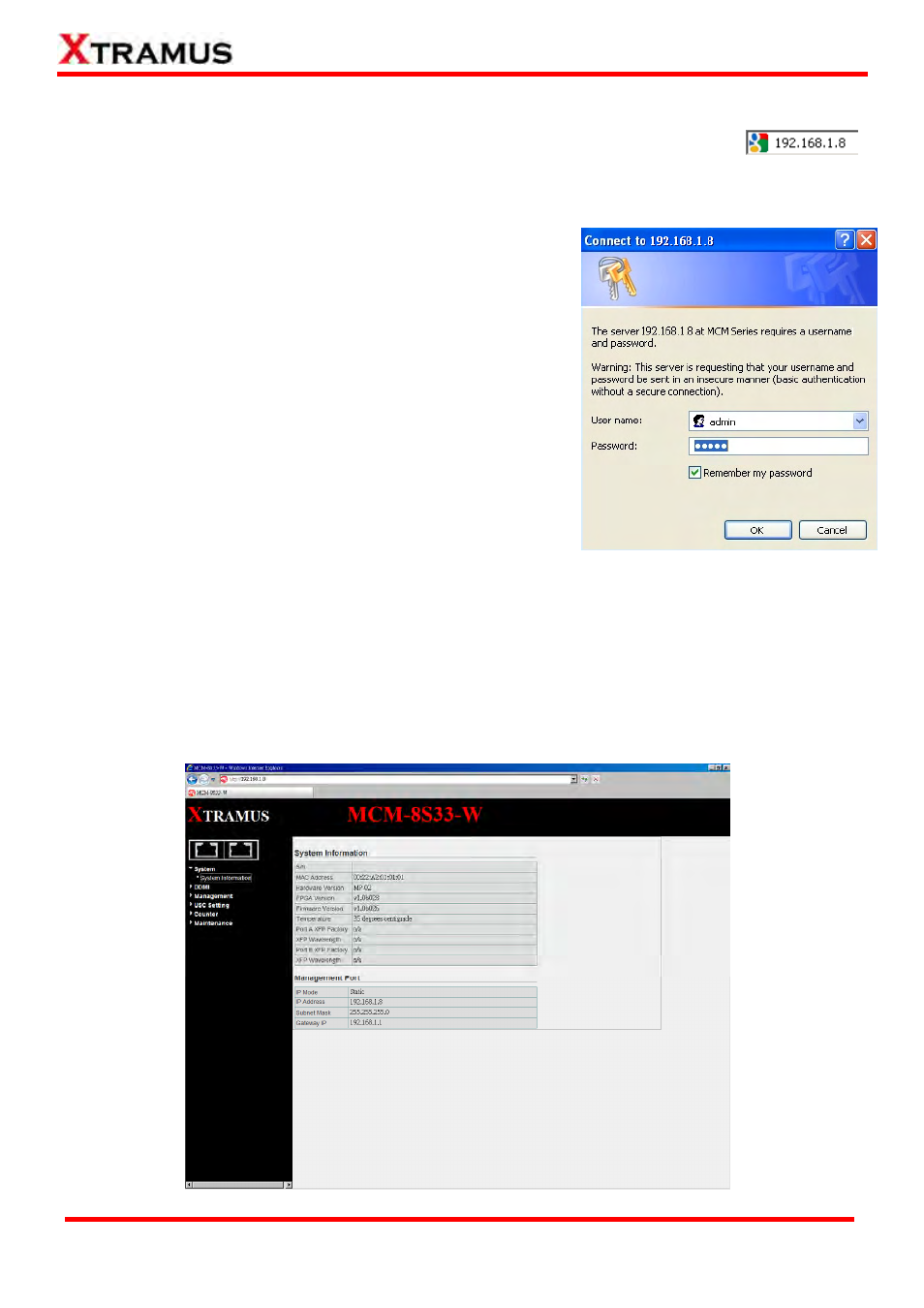
3.1.1. Accessing MCM-W Management Webpage
To access MCM-W Series’ management webpage, please open your web browser, and
type in MCM-W Series’ default IP address (192.168.1.8) in web browser’s URL field as
shown in the figure on the right side. If you’ve changed MCM-W Series’ IP address, please input the
IP address you’ve changed to instead.
MCM-W Series’ management webpage only supports
Microsoft Internet Explorer
®, and MCM-W Series’
management webpage might not display correctly if you’re using
other web browser.
A window will pop up after you entering MCM-W Series’ IP
address. Please enter the User Name and Password for
MCM-W Series’ configuration webpage.
•
Default User Name: admin
•
Default Password: admin*
*Please note that the User Name and Password are case-sensitive.
For safety issues, it is highly recommended that you should
change the User name and Password when logging to MCM-W Series’ management webpage for the
first time.
MCM-8S33-W
lated.
After inputting MCM-W Series management webpage’s User Name and Password, you should be able
to see MCM-W Series’ management webpage displayed on your web browser as shown in the figure
down below. The following sections will illustrate MCM-W Series management webpage functions with
. Management webpage for other MCM-W Series are quite the same and can be re
25
E-mail: [email protected]
Website: www.Xtramus.com
XTRAMUS TECHNOLOGIES
®