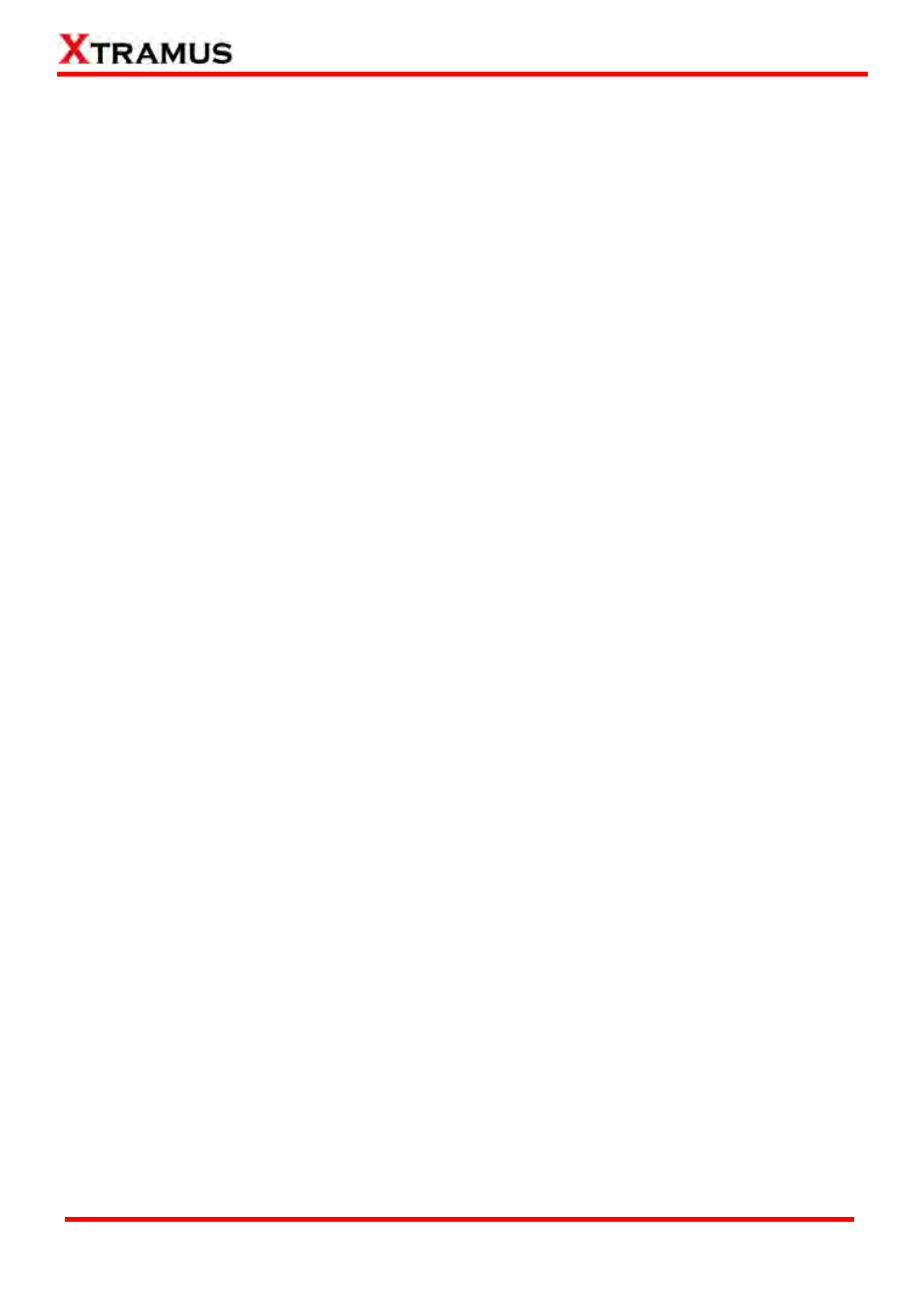Xtramus MCM-W V1.3 User Manual
Page 4
Advertising
Advertising