B. mcm-w hyperterminal command – counter, C. mcm-w hyperterminal command – ip – Xtramus MCM-W V1.3 User Manual
Page 43
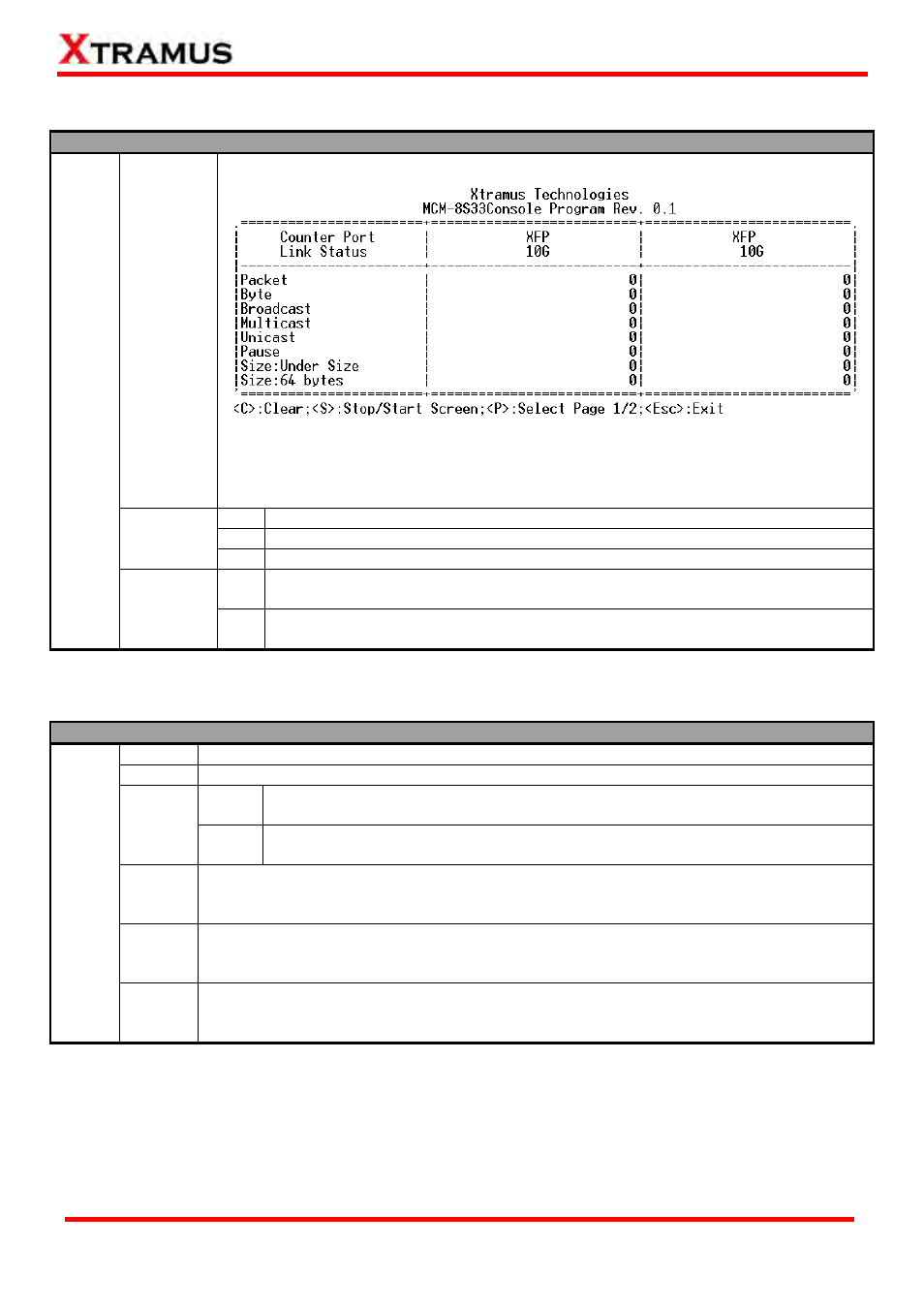
B. MCM-W HyperTerminal Command – counter
Command Descriptions – counter
show
The counter show command allows you to view all MCM-W’s counter report.
¾ C: Press C to clear all counters.
¾ S: Press S to stop/start refreshing counters.
¾ P: Press P to switch pages. MCM-W’s counter report has 2 pages.
¾ Esc: Press the Esc key to exit MCM-W’s counter report.
0
Clear all counter reports of MCM-W’s Port A.
1
Clear all counter reports of MCM-W’s Port B.
clear
all Clear all counter reports of MCM-W’s Port A and Port B.
show
The refreshtime show command allows you to view the refresh time for the
report.
counter
refreshtime
set
The refreshtime set command allows you to set the refresh time (in seconds)
for the report.
C. MCM-W HyperTerminal Command – ip
Command Descriptions – ip
show The ip show command allows you to view information of MCM-W’s IP configuration.
status The ip status command allows you to view information of MCM-W’s IP status.
dhcp
The ip mode dhcp command allows you to set MCM-W’s IP acquiring mode to
DHCP, allowing MCM-W to acquire IP automatically from DHCP server.
mode
static
The ip mode static command allows you to set MCM-W’s IP acquiring mode to
Static, allowing you to set IP/Subnet Mask/Gateway IP manually.
address*
The ip address <IP Address> command allows you to set MCM-W’s IP address. For
example, to set MCM-W’s IP address to 192.168.1.20, please input the command “ip
address 192.168.1.20”.
mask*
The ip mask <Subnet Mask Address> command allows you to set MCM-W’s subnet
mask address. For example, to set MCM-W’s subnet mask address to 255.255.255.0,
please input the command “ip mask 255.255.255.0”.
ip
gateway*
The ip gateway <Gateway Address> command allows you to set MCM-W’s gateway
address. For example, to set MCM-W’s subnet gateway address to 192.168.1.254,
please input the command “ip gateway 192.168.1.254”.
*MCM-W’s default IP address/subnet mask/default gateway are 192.168.1.8/255.255.255.0/192.168.1.1
43
E-mail: [email protected]
Website: www.Xtramus.com
XTRAMUS TECHNOLOGIES
®