Xtramus MCM-W V1.3 User Manual
Page 42
Advertising
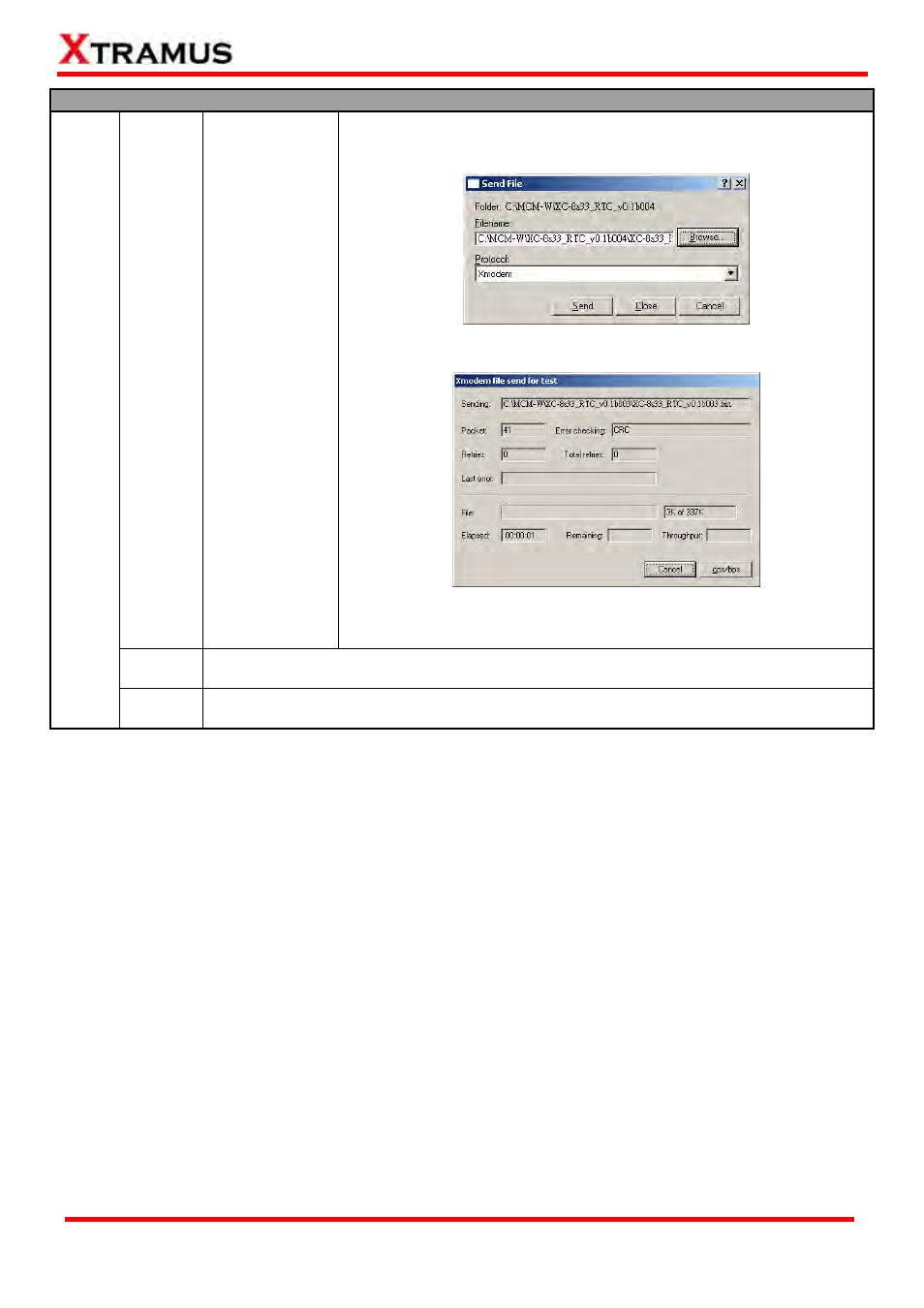
Command Descriptions – system
update
(Contd.)
firmware/FPGA
(Contd.)
5. Click
the
Send button to start sending firmware.
6. System is sending firmware to MCM-W.
7. MCM-W will reboot when finishing upgrading its firmware.
reset
The system reset command allows you to reset all MCM-W’s settings back to the
default values.
system
(Contd.)
reboot
The system reboot command allows you to reboot MCM-W. Please note that all
unsaved settings will be lost after rebooting.
42
E-mail: [email protected]
Website: www.Xtramus.com
XTRAMUS TECHNOLOGIES
®
Advertising