D. mcm-w hyperterminal command – ddmi, E. mcm-w hyperterminal command – llf, F. mcm-w hyperterminal command – cls – Xtramus MCM-W V1.3 User Manual
Page 44: G. mcm-w hyperterminal command – logout
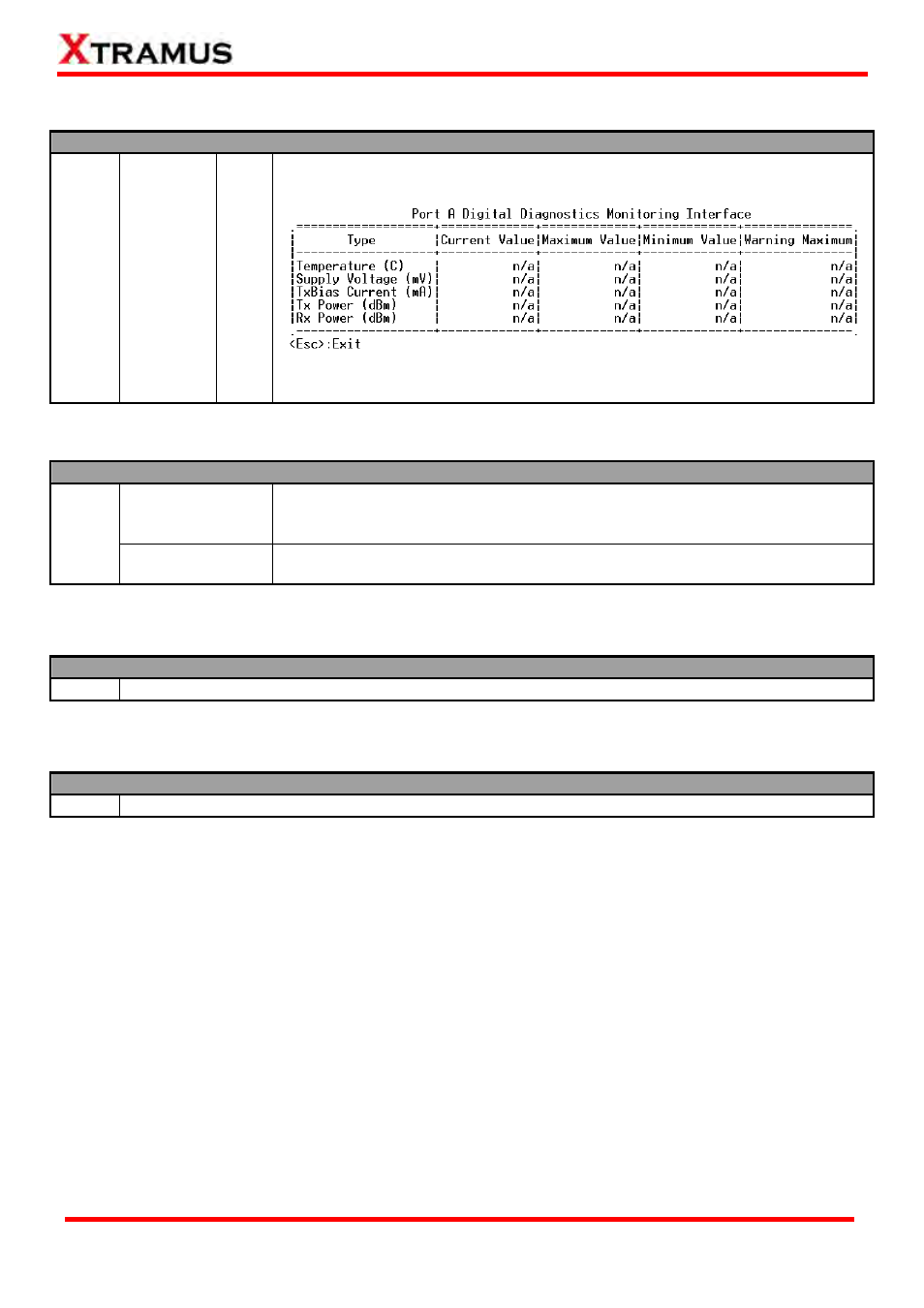
D. MCM-W HyperTerminal Command – ddmi
Command Descriptions – ddmi
ddmi porta/portb
show
The ddmi porta (or portb) show command allows you to view the Digital
Diagnostics Monitoring Interface for MCM-W’s Port A or Port B.
¾ Esc: Press the Esc key to exit MCM-W’s Digital Diagnostics Monitoring
Interface.
E. MCM-W HyperTerminal Command – LLF
Command Descriptions – llf
enable/disable
The llf enable command allows you to enable the Loss Link Forwarding
function, while The llf disable command allows you to disable the Loss Link
Forwarding function.
llf
show
The llf show command allows you to see if the Loss Link Forwarding function is
enabled or disabled.
F. MCM-W HyperTerminal Command – cls
Command Descriptions – cls
cls
The cls command allows you to clear HyperTerminal screen.
G. MCM-W HyperTerminal Command – logout
Command Descriptions – logout
logout The logout command allows you to log out of MCM-W’s HyperTerminal configuration session.
44
E-mail: [email protected]
Website: www.Xtramus.com
XTRAMUS TECHNOLOGIES
®