Xtramus MCM-W V1.3 User Manual
Page 41
Advertising
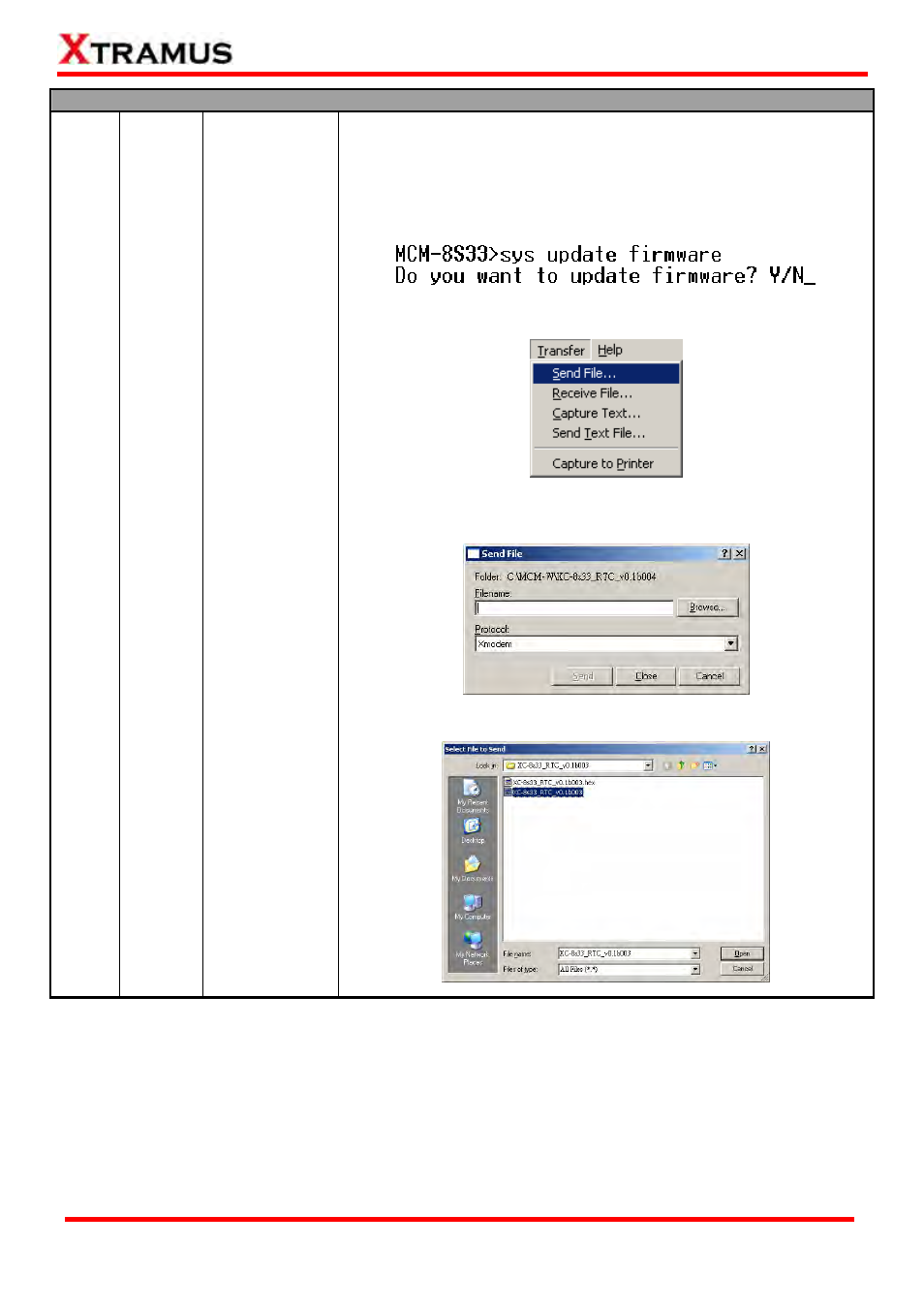
Command Descriptions – system
system
(Contd.)
update firmware/FPGA
The system update [firmware/FPGA] commands allow you to
upgrade MCM-W’s firmware/FPGA. The following descriptions are for
upgrading MCM-W’s firmware. However, procedures for upgrading
MCM-W’s FPGA are quite the same and can be related.
1. Type in “system update firmware” and click enter. Press Y to
proceed and start upgrading firmware, or press N to cancel.
2. Press
Transfer on HyperTerminal’s menu bar and choose “Send
File”.
3. A
Send File window will pop up. Please set the Protocol to
Xmodem, and click the Browse button.
4. Choose the firmware you would like to upgrade to and click Open.
41
E-mail: [email protected]
Website: www.Xtramus.com
XTRAMUS TECHNOLOGIES
®
Advertising