Tool – Xtramus NuApps-QoS-RM V1.1 User Manual
Page 20
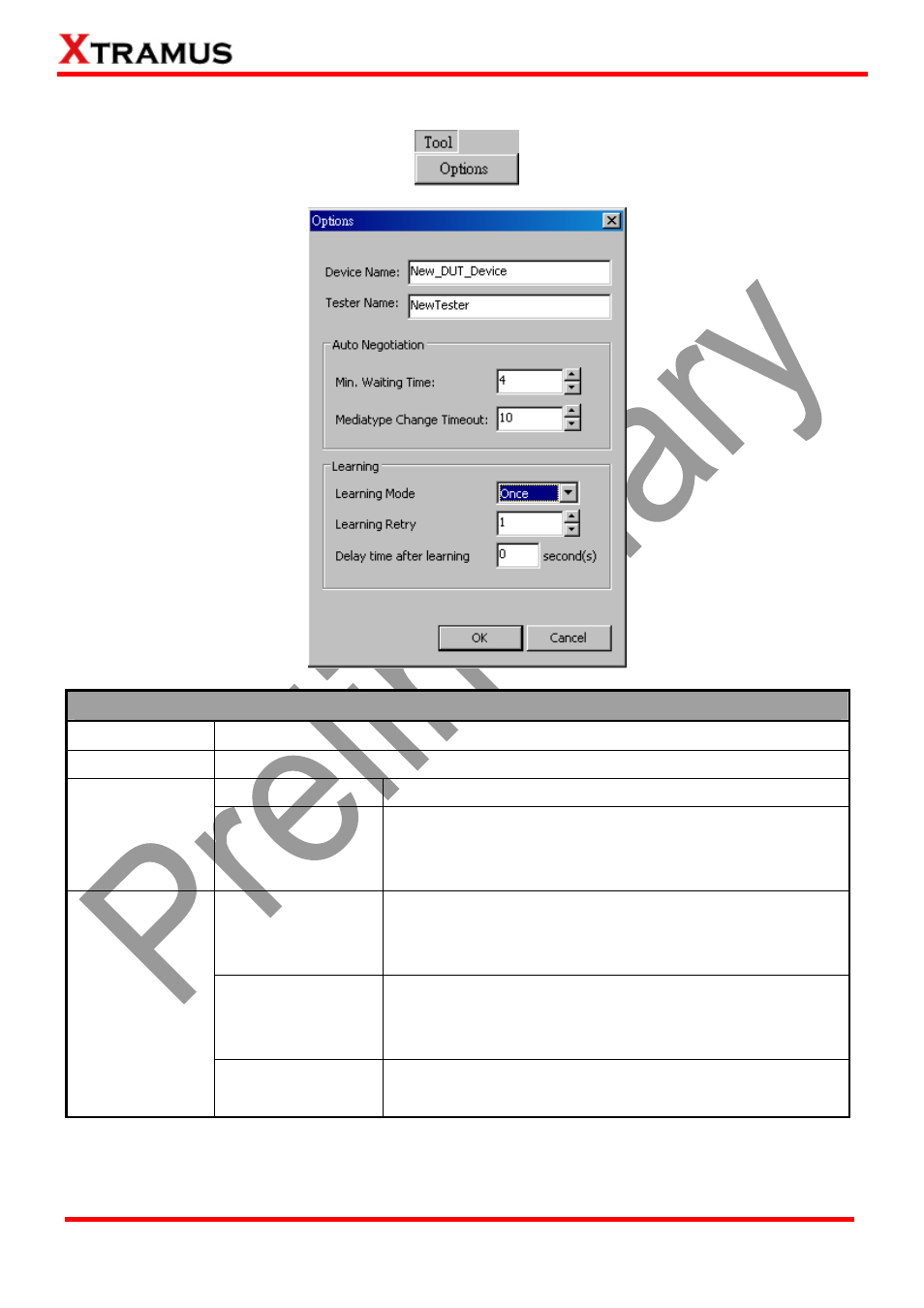
20
E-mail: [email protected]
Website: www.Xtramus.com
XTRAMUS TECHNOLOGIES
®
4.1.4. Tool
Tool
Device Name
You can name your DUT in this field, the default name is New_DUT_Device.
Tester Name
You can name your Tester in this field, the default name is New Tester.
Min. Waiting Time
The minimum waiting time (in seconds) for auto-negotiation.
Auto
Negotiation
MediaType Change
Timeout
If the time (in seconds) NuApps-QoS-RM spent for
auto-negotiation exceeds the time you set here, the test will
stop.
Learning Mode
There’s 3 options for Learning Mode, choose “Never” to
block learning function, choose “Once” to learn at the first
test trial, and choose “every trial” to learn at every test trial.
Learning Retry
The value set here will be the number of learning packets
that will be sent through the ports chosen to be learned for
building address table.
Learning
Delay time after
learning
You can set the period of time to delay after finishing with
learning function.