Protocol – Xtramus NuApps-QoS-RM V1.1 User Manual
Page 31
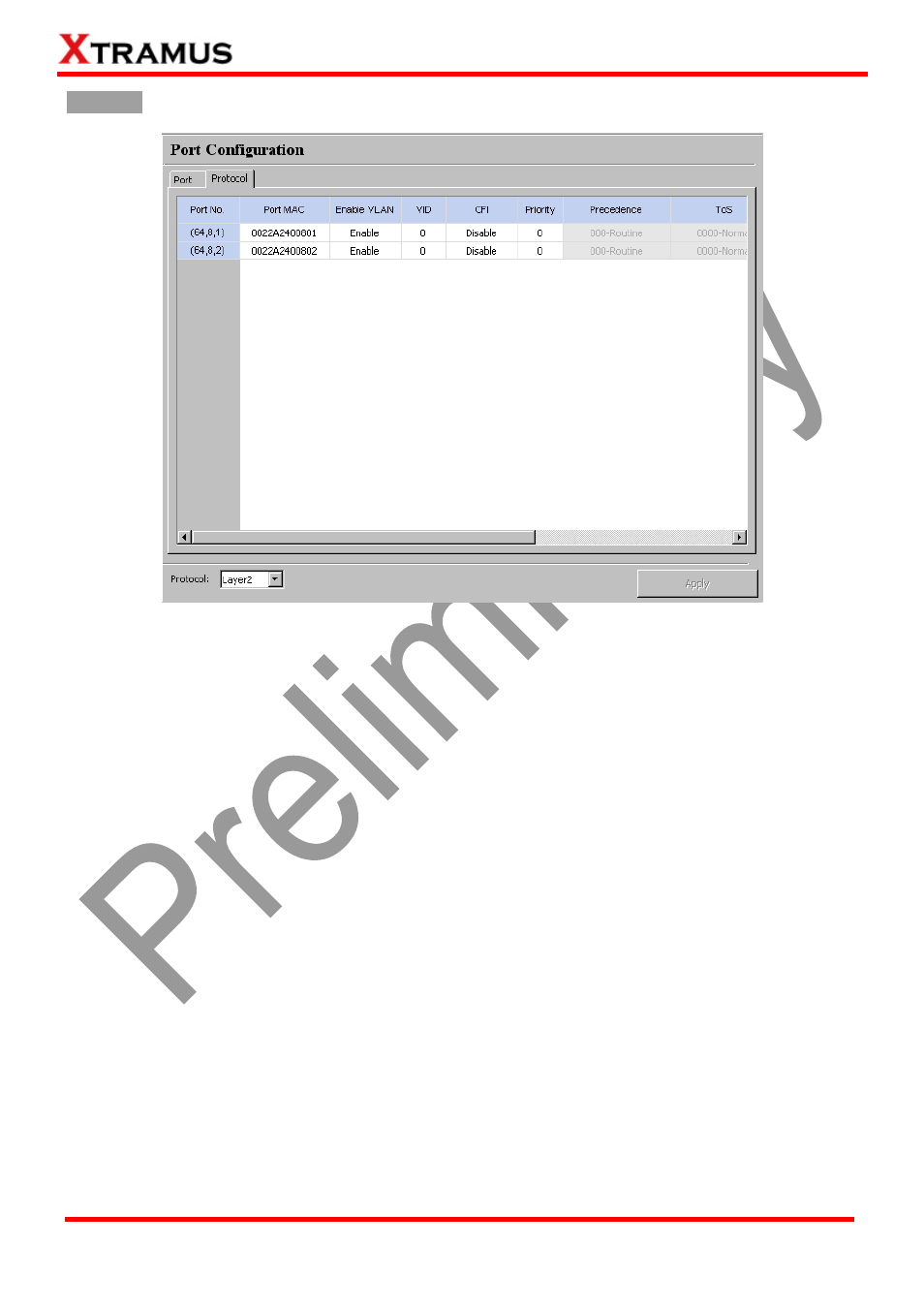
31
E-mail: [email protected]
Website: www.Xtramus.com
XTRAMUS TECHNOLOGIES
®
Protocol
¾
Port No. : This field displays each port’s Port ID.
¾
Port MAC: These fields display the MAC addresses of all ports.
¾
Enable VLAN: VLAN (Virtual LAN) is a group of hosts with common requirements that
communicate within the same Broadcast domain regardless of the physical location. By enabling
the VLAN, you can change settings of the following options:
z
VID: Virtual ID, an ID number for identifying different virtual LANs on the network. You can set
the VID for each port.
z
CFI: Canonical Format Indicator, a 1-bit field in frames for compatibilities of Ethernet and
Token Ring networks.
z
Priority: VLAN Priority (IEEE P802.1p) indicates the priority level of frames transmitted from
each port.
¾
Precedence: You can modify this setting as 000-Routine ~111-Network Control.
¾
ToS: Type of Service, you can modify this setting as 0000-Normal~1000-Min Delay.
¾
Class Sel. : You can modify this setting as Class 0~7 to order priority.
¾
Drop Prob. : You can modify this setting as Low, Medium and High to filter the quality of packets.
¾
Protocol: You may modify protocol to Layer2 test, Layer3-ToS test, Layer3-Diff test, wherein,
choosing Layer3-ToS allows you to modify Precedence and ToS, and if choosing Layer3-Diff
allows you to modify Class Sel. and Drop Prob..
¾
Apply: Press “Apply” button to save your settings.